Guide: Using Facebook To Get App Installs
Friday, April 4, 2014

|
Artyom Dogtiev |
Facebook has become the platform that allows a single solution, combining social media marketing and traffic generation into Facebook Mobile App Install Ads. This is not to say that building an app fan base via a Facebook fan page shouldn’t be part of the equation, but in this article we will focus on how to prepare, launch and analyze the results of a Facebook Mobile App Install Ads campaign.
Planning
Like any type of promotion, launching Facebook Mobile App Install Ads (FMAIA) requires planning. To come up with a proper plan for an ad campaign you’ll first need to take the following steps:
- Set up a Facebook Ad account
- Allocate your campaign budget
- Define the campaign’s timeframe
- Select the audience to target ads to
- Determine goals of the campaign
- Setting up a Facebook Ad account
First, you need to choose which Facebook account will be used for running ads during your campaign. The Facebook Ads platform is based on launching ads from a Facebook users personal account. As such, it is crucial to make sure that the account that you’re managing your campaign from won’t get blocked.
The Facebook security system has a sophisticated set of tools to make sure that an account is not hacked and a frequent logging location is one of the red flags.
To prevent being blocked, you need to create a Facebook account and restrict access to it from a single computer in a single location. Unfortunately, it’s risky to access a Facebook account from different locations, even though it maybe a convenient way of allowing a team of employees to share the task of managing the account. Logging in on multiple devices, from multiple locations typically results in blocking, which will stop your campaign before it begins.
Next, to run ad campaigns you will need to add a funding source to the Facebook account you have created for running FMAIA from. You can use either PayPal or a major credit card to do this. There is a daily expense threshold for how much you can spend on ads from your account starting at $25 and increasing (automatically) up to $750 as the level of your daily expenses on various campaigns grows. A more detailed this policy is described here.
Allocating a budget to run a campaign
There are several things to factor while allocating a FMAIA marketing budget. According to mid 2013 AdExchanger data an average CPI (cost per install) for FMAIA is $1.5 to $2.5. This data correlates with the numbers ComboApp has observed after running multiple campaigns. At the same time, it is possible to get an install for as little as an average of $0.2 throughout a campaign; conversely, for as much as $50 to $60 CPI for an expensive app in a niche vertical.
In those instances, FMAIA was the only solution to get a desirable number of downloads and other marketing channels didn’t work at all. Typically, the final figure you allocate will be dictated by one of two possible goals. (1) You want to reach top positions in the app’s category chart, thus improving the app’s visibility. (2) Or you want to to increase your loyal user base. Last summer, Techcrunch published numbers that may give you a ballpark estimate on what your budgetary figure should be, depending on the desired number of downloads.
Defining a timeframe:
A timeframe for your FMAIA campaign will be defined by the time that will be spend on writing text and developing graphic creatives, app launch date (or a specific date to take advantage of, like a holiday, sporting event, etc). Getting a Facebook editor’s approval for your ads takes an hour in the worst case scenario. After running several campaigns, your approval time will decrease to 5-10 minutes. After submitting your ad, within these timeframes, you will get a notification that your ad is either approved or rejected. If your ad is rejected, Facebook will detail why they have chosen that action so you might correct the problems and resubmit the ad in a timely fashion.
Defining your audience
It’s widely known that Facebook owns the biggest (and, most comprehensive) data pull about its’ users. All this information allows you to be efficient in targeting your ads to a specific audience. The size of your defined audience will be shaped by the following variables:
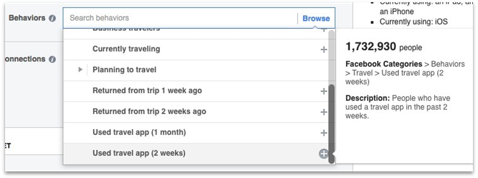
- Platform - Currently the system supports only two the most popular mobile app platforms - iOS and Android. With both, you can specify the OS “bottom limit” version of a device on which your ad will be shown.
- Wireless connection - You have a choice to show your ads on mobile devices that are either on mobile connection, Wi-Fi -or- specifically on Wi-Fi only. The latter is especially helpful when you launch ads for apps more than 30-35 MB in size. In these cases, it really makes sense to limit exposure to Wi-Fi only because people on mobile Internet will less likely to download your app.
- Location - You can specify certain locations that your app’s ad will be shown in. You can run your ads worldwide, or narrow your location down to a specific city. Facebook allows you choose location by country, state, city or zip code.
- Age - Certainly, each app has a specific age range to which it is relevant. Sometimes, it is not easy to figure out the right age demographic to target your app to -- in these situations, launching the same ad for different age groups will help resolve questions for you.
- Gender - Obviously, at present, your choices are either male, female or both. (Although, Facebook does offer 51 different gender options, so this list may expand over time.)
- Language - In most cases you won’t need to specify anything in this field, but when you’re launching ads for a country with several languages -- for example, Canada - where people speak both English and French, sometimes both -- you will be able to target your ads to people who speak a specific language.
- Interests - This is the most important and, in many instances, the most influential- setting that will allow you to vastly alter the target audience your ad will reach. Once you have come up with initial interests to focus your ad on, the system will give you lots of additional options to choose from. It’s important to understand that by adding more interests, you are not narrowing down your targeting audience, you are expanding it. So be judicious in selecting a set number of interests to target your ad to, as this will return the best results.
- Behaviors - Purchasing behaviors or intents, device usage and more are included in these choices. On the screenshot here, you can see one of the most peculiar settings, that allows you to reach out people who used mobile app for traveling two weeks ago. In some cases, little tweaks in your targeting, like this one will make a difference between success or failure for your ad campaign.
Defining ad campaign budget
Depending on your app, you can launch a whole array of different ads with specific audiences, and split your general budget between those. Each ad campaign budget may be limited - either by daily expenses or overall expense limits during entire ad campaign.
Creatives
A good strategy for running any kind of ad campaign is to deploy several different ads simultaneously. So for a FMAIA campaign you’ll need at least four or five different banner ads with unique text. The Facebook Ads platform allows you to combine all of your banners with your different text options to get as many combinations as possible. This will help you to test different creatives and focus on the ones that perform best in promoting your app. Facebook has some restrictions for FMAIA banners. Text can’t occupy more than 20% of a banner space. Use this tool to determine if your ad fits within the approved constrictions: https://www.facebook.com/ads/tools/text_overlay
Composing Your Ad
The composition of each ad requires several distinct elements:
- App Name - You can use the actual name of your app or any other text which is 25 symbols (including spaces and punctuation) that expresses the content of the ad.
- Text - The text of your ad is limited to 90 symbols (including spaces and punctuation) and should present the best features of the app. A strong call to action should be worked into this text along with descriptive language that entices the target audience to check out the app’s unique features.
- iTunes App Store / Google Play link - Either provide a direct link to an app store or create a Facebook App and provide its ID for a particular ad. With Facebook ID, using a third party service as such as AppsFlyer you’ll be able to track downloads generated by your ad campaign.
- Icon, Image / Video Clip - The visual components of FMAIA ads consist of the app icon, an image (1200x627 in size, using .JPG extension) or a 15-second video clip no larger than 50mb in size. It is important to note that uploading a video clip doesn’t work with Mac OSX Safari or Google Chrome. We suggest using the Firefox browser for creating FMAIA ads with including a video clip.
Facebook SDK
Facebook has created an SDK for Android and iOS apps that developers can use to track metrics for each Facebook Mobile App Install Ad campaign they are running. The information the SDK collects includes number of downloads the app is getting from a specific campaign as well as demographic breakdown for age, language and the geography of people who are downloading your app.
Detailed information on SDK for Android and iOS apps is available here, as well as in this video tutorial.
I’d like to emphasize the importance of installing Facebook SDK into your app in advance and making sure it works properly prior to your campaign launch. This tool will help you to make the most of your Facebook Mobile App Install Ad campaign.
Launch & Running:
In a situation when an app’s launch in the app store is scheduled, we suggest you schedule your Facebook Mobile App Install Ad campaign in advance. This will allow you to have all the ads approved and ready to automatically launch once the app is live on the App Store / Google Play. By having them scheduled this way, you’ll be able to generate downloads for the app during its’ very crucial launch period - when all downloads contribute to the app’s positioning on the App Store or Google Play category charts.
At any point in your campaign you can stop, resume or delete any ad you’ve created and alter its’ settings. Each alteration will trigger an approval process via Facebook, approval will be on par with how long it took to approve your initial ad submission. Our suggestion is you not delete any ad you’ve run and stopped. The information gained from those ads will be helpful for the analysis after the general campaign is finished.
Results Analysis
Analysis should be carried out on a daily basis while running your campaign so you can adjust its’ parameters and after the campaign is finished you can evaluate the effectiveness of those moves. All metrics that the Facebook Ads dashboard provides are important, but there are few among them that are crucial:
- App Installs - Obviously, this metric shows how many downloads of an app were generated since the campaign launched
- CPI - This is THE metric which is most important for any mobile app ad campaign. CPI allows you to calculate your ROI and make an informative decision when determining if it makes sense to run another campaign based on the economic perspective.
- Reach - During the process of composing your ad, the FMAIA system provides a potential audience for the ad to be exposed to. This particular metric shows in real time how many people actually saw the ad. If 24 hours after you launched your campaign you reach representing significantly smaller numbers than the initial estimate, it is a sign that you should reconsider your ad settings and tweak the parameters of your campaign.
- CTR - According to the same SalesForce report I quoted earlier, an average CTR is 1.72%. But, this number is not the ultimate beacon. Ads with a video clip instead of a static banner show on average 3.5% CTR, and hence our suggestion is to consider running video ads only.
- Frequency - This metric represents the number of times an ad was shown to the same individual. A range between 1 -and- 1.5 is a standard and should be accepted as a norm, but when you see this metric equal to 3 or more you need to tweak your campaign audience targeting to expand (or change) your audience.
This content is made possible by a guest author, or sponsor; it is not written by and does not necessarily reflect the views of App Developer Magazine's editorial staff.

Become a subscriber of App Developer Magazine for just $5.99 a month and take advantage of all these perks.
MEMBERS GET ACCESS TO
- - Exclusive content from leaders in the industry
- - Q&A articles from industry leaders
- - Tips and tricks from the most successful developers weekly
- - Monthly issues, including all 90+ back-issues since 2012
- - Event discounts and early-bird signups
- - Gain insight from top achievers in the app store
- - Learn what tools to use, what SDK's to use, and more
Subscribe here

_r2f0ox12.jpg&width=800)









_7xsmrrta.jpg)
