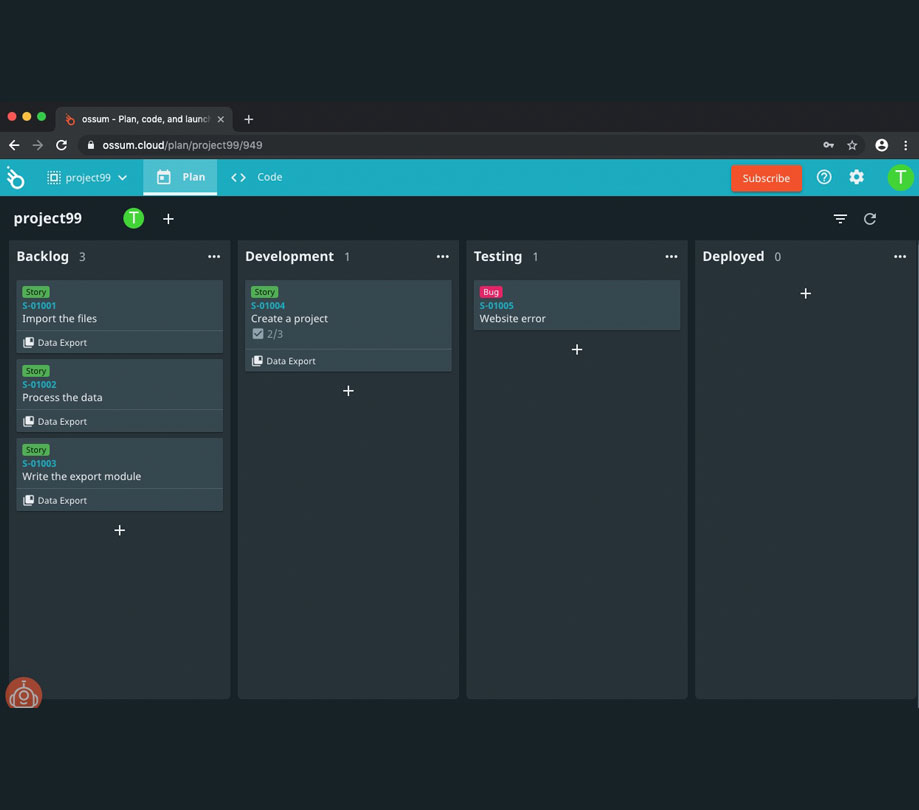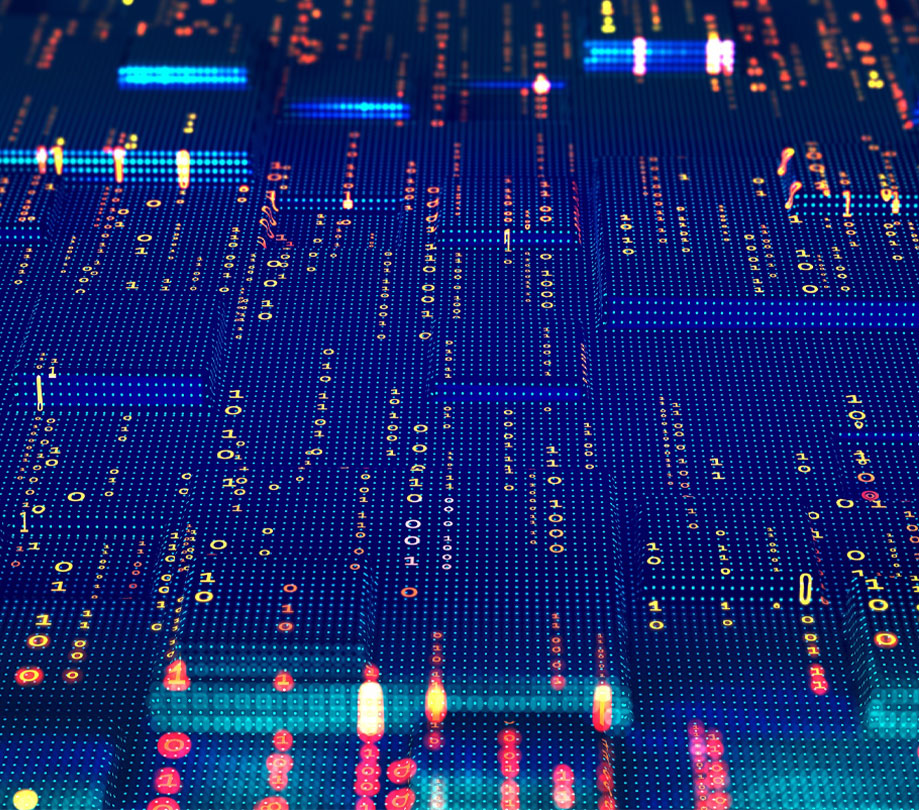What is Ossum
Thursday, October 3, 2019

|
Thomas Hooker |
Ossum is a planner, issue tracker and source code management system (using Git) that also seamlessly and easily integrates with your CI/CD tools, it's designed for modern software development teams that want to apply the best engineering and DevOps practices with ease.
Software development is not just coding, especially when working on a team. A developer spends time planning work, discussing requirements, reviewing work, testing, and deploying. To help with these tasks, teams often use a variety of tools, from issue trackers to source control to CI/CD tools. It's not unusual for a team to have a different supplier for each tool, which makes integrating the tools a task of its own. And that's where ossum (pronounced "awesome") comes into play.
Ossum is a planner, issue tracker and source code management system (using Git) that also seamlessly and easily integrates with your CI/CD tools, such as Jenkins. It's designed for modern software development teams that want to apply the best engineering and DevOps practices with ease.
Kanban Board
First of all, ossum offers a flexible planning board. A board features cards and lanes. Lanes, like "Backlog", "Development" or "Test" can be added or removed however you see fit. Each space has its own board (you can have multiple spaces per account), and there is support for labeling cards and to assign epics to cards so you can organize your cards across products and features. Furthermore, cards have support for attachments, checklists, and a description with rich text.
The board is where you plan the work and create tasks, or stories if you like. You can assign work to multiple people and then filter out your own work. Change the status of a card by dragging it into another column. Filtering is easy, just click on a person, a label, or an epic and the board will be filtered. You can also add your own filter criteria.
Ossum can be used by any agile teams looking to streamline their project activities, whether they are technical or not.
Code
The most important part of being a software developer is writing actual code. With ossum you can create Git repositories to put your code in source control. How Git works is beyond the scope of this post, but all the functionality is there. Branching, merging, tagging, committing, and so on.
Ossum includes a fully-featured, hosted Git environment for all of your code. Merge requests and code review workflows are directly supported as part of the ossum system and tie directly back into the cards representing features, issues, and other work items.
It's often challenging to plan your work, write code, and later find out why you, or someone else, wrote a specific piece of code. One of the cool things about ossum is that it's really easy to associate work items with source code changes. Just create your merge request and pick a card that's on the board.
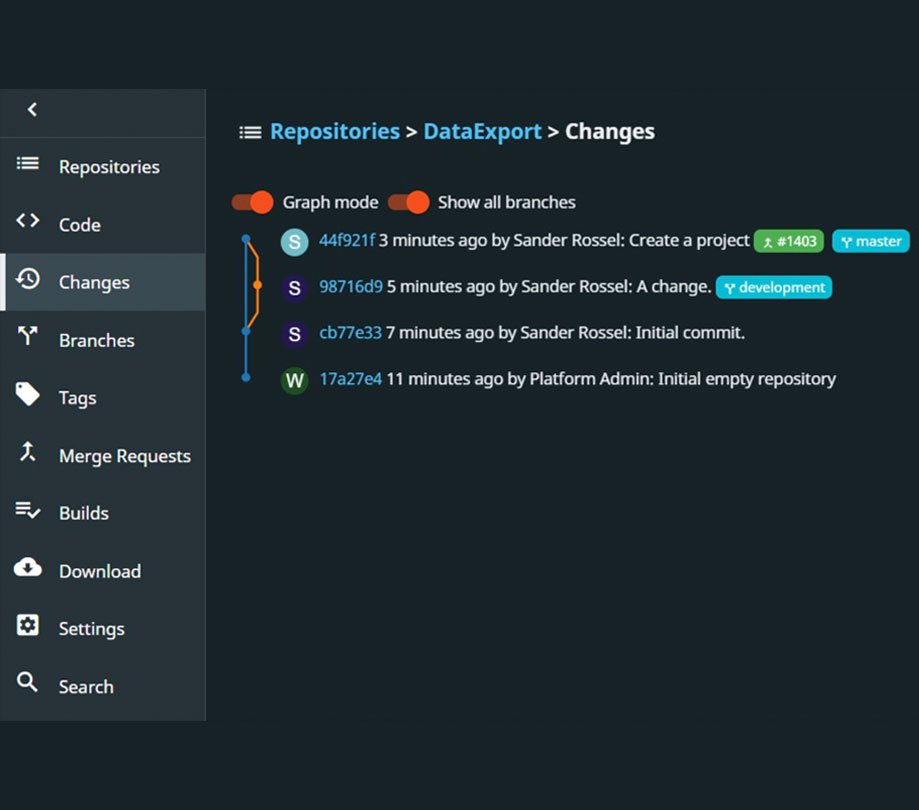
Ossum can conveniently show your change history in a graph, along with the associated work items.
CI/CD Integration
One of the promises ossum makes is that it integrates with your CI/CD tooling. The currently supported CI/CD tools are Jenkins, Bamboo, and TeamCity. This is where things get really good.
The concepts of Continuous Integration, Delivery, and Deployment all revolve around the automation and feedback. Whenever someone on the team commits some code, this is automatically built and tested, and relevant stakeholders will be informed about the outcome.
By integrating with your CI/CD tooling, ossum can show you whether builds fail or succeed. This is possible even at the card level on the Kanban board. If the code doesn't build or if the tests fail, anyone assigned to the related card is notified, including the developer, and you can fix the code here and now rather than next month in production.
You can easily set up integration with your CI/CD tool in your account, providing it is accessible from the internet.
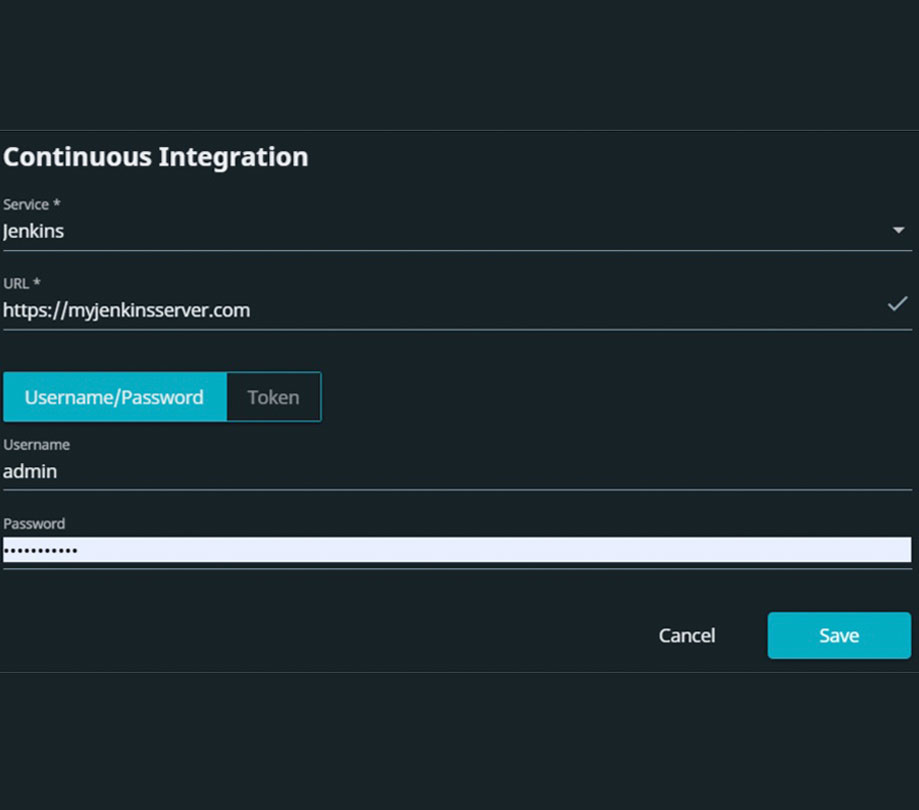
Once you've set it up, ossum can show you a list of all builds for a specific repository.
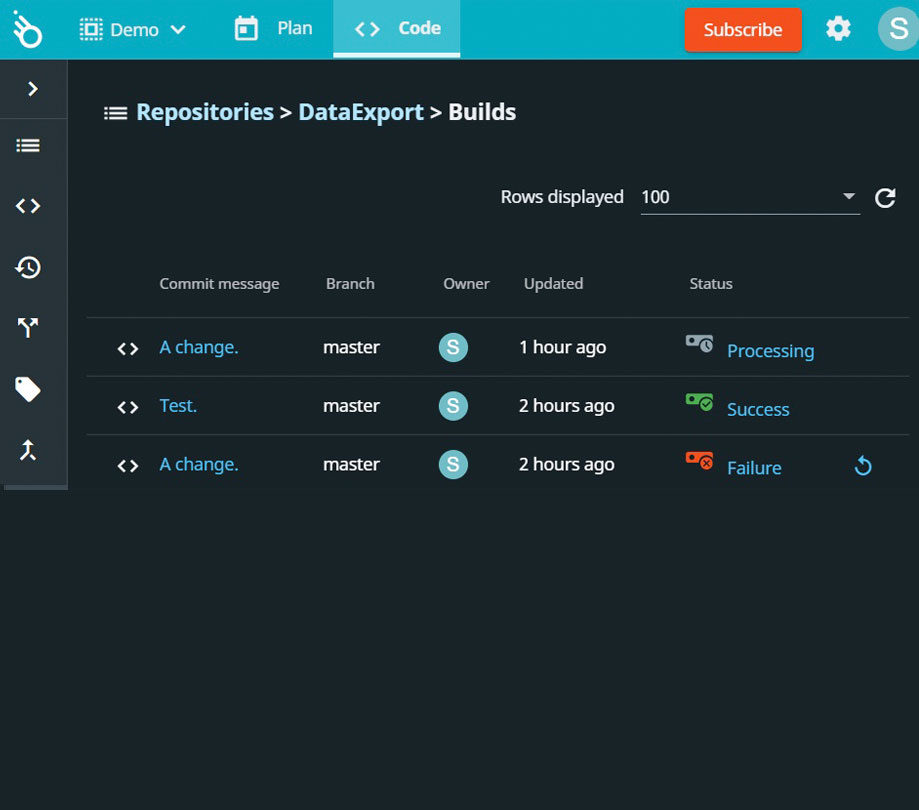
And your cards will be automatically updated if you associate them with a commit.
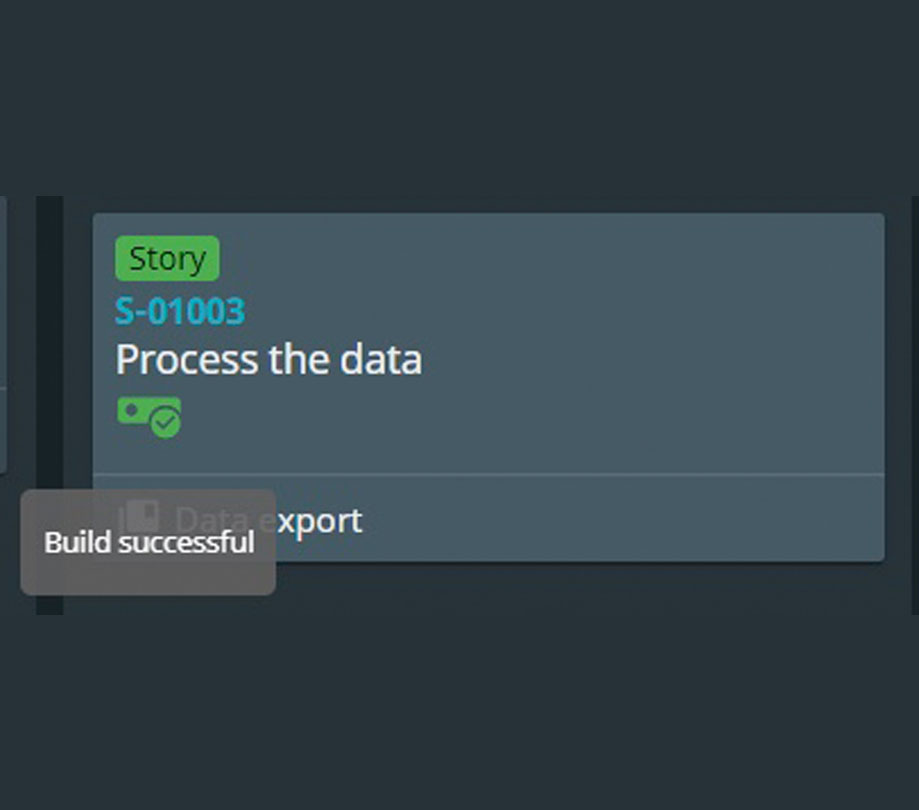
The ossum DevOps integration really helps in getting a good overview of where your software is currently at, which branches, and even commits, pass the build and which don't and which tasks are in progress or finished.
Plan, Code, Ship!
All in all, ossum is a pretty neat and lightweight development tool that can really help your team in getting your work planned and organized. Using a single tool you can plan, code and deliver products rather than configuring and maintaining a variety of separate tools.
Start today with a free trial: https://www.ossum.cloud/accounts/sign-up-trial
This content is made possible by a guest author, or sponsor; it is not written by and does not necessarily reflect the views of App Developer Magazine's editorial staff.

Become a subscriber of App Developer Magazine for just $5.99 a month and take advantage of all these perks.
MEMBERS GET ACCESS TO
- - Exclusive content from leaders in the industry
- - Q&A articles from industry leaders
- - Tips and tricks from the most successful developers weekly
- - Monthly issues, including all 90+ back-issues since 2012
- - Event discounts and early-bird signups
- - Gain insight from top achievers in the app store
- - Learn what tools to use, what SDK's to use, and more
Subscribe here