Monetize
Track App Events with New Apsalar Self Service Postback Tool
Thursday, May 1, 2014

|
Richard Harris |

Apsalar has launched a self-service tool for creating and managing postbacks, providing the ability to send notifications to any recipient when a user completes an install, revenue event, or any other custom event tracked with Apsalar. With the new tool, developers can make changes on the fly to update postbacks at any time and the changes will take effect immediately.
Custom event postbacks can help ad networks reach the most targeted users. By configuring postbacks for post-install events using the postback tool, developers can provide ad networks with the data they need to target users. While many developers use revenue-based events for ad network optimization, there may be other high value events in an app, such as registering for a new account or signing up for a newsletter.
Using the data provided by post-install event postbacks, ad networks can then optimize their strategy to focus on sources that are providing users that are more likely to complete high-value events.
The Apsalar postback tool provides the ability to generate postbacks on the fly to send data to business intelligence tools. For example, postbacks can update an internal dashboard to display daily revenue in real-time or provide the ability to see in real-time how users are engaging with an app through custom event postbacks.
In most situations configuring postbacks is simple with developers needing to specify 4 settings:
The Recipient – Select any of Apsalar integrated ad network partners to receive the postback or enter a custom source.
The App – Pick an app to send postbacks.
Event Type – Select one of the four event type options: Installs, Revenue Events, Custom Event, or Engagement Events.
All or Attributed – The option is available as a choice to send postbacks for all occurrences of a selected event, or just those attributed to a single source, such as an ad network.
For a more detailed description of configuring postbacks with Apsalar, the company has provided a detailed how-to resource.
Read more: http://appdevelopermagazine.com/partner/link/?ref=...

Become a subscriber of App Developer Magazine for just $5.99 a month and take advantage of all these perks.
MEMBERS GET ACCESS TO
- - Exclusive content from leaders in the industry
- - Q&A articles from industry leaders
- - Tips and tricks from the most successful developers weekly
- - Monthly issues, including all 90+ back-issues since 2012
- - Event discounts and early-bird signups
- - Gain insight from top achievers in the app store
- - Learn what tools to use, what SDK's to use, and more
Subscribe here


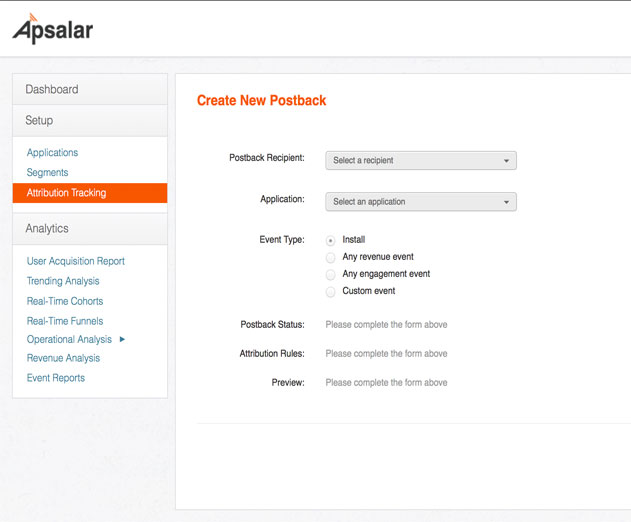










Comments