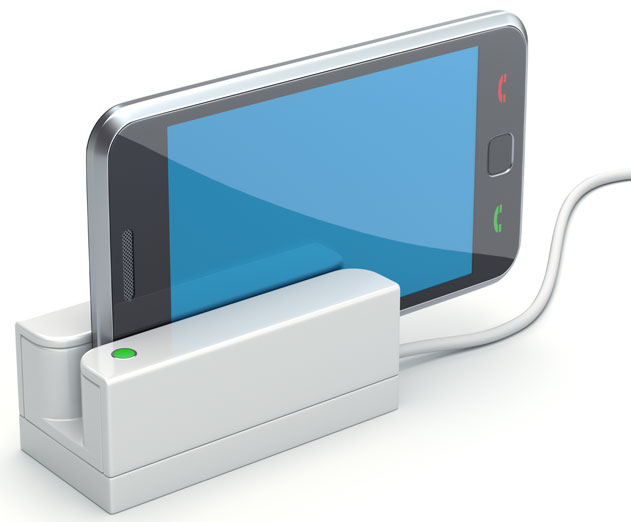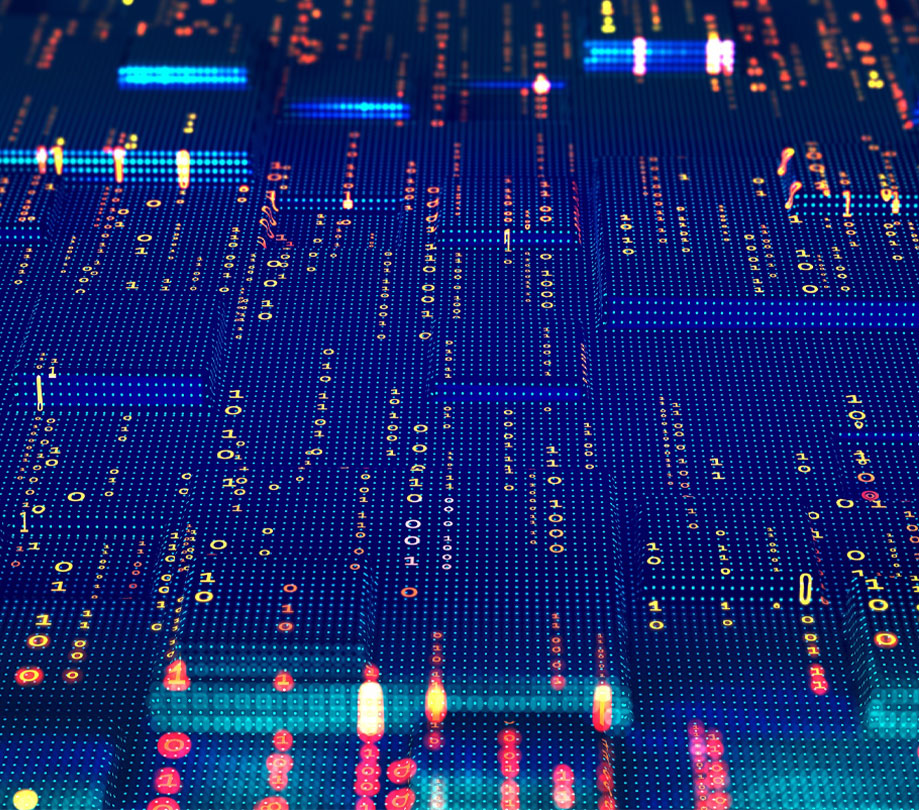How to Design a Seamless UX for Mobile Payments
Wednesday, July 22, 2015

|
Joe Kleinwaechter |
Nearly 1.4 million mobile applications fill the virtual shelves of the App Store. Of those, more than 177,000 apps facilitate mobile payments. Moreover, Apple Pay’s impact on the mobile market has been nothing less than noteworthy, with businesses and banks clamoring to accept it as consumers merge their wallets and cell phones.
And in terms of mobile usage, consumers definitely have a preference; Nielsen reports 89 percent of mobile usage occurs inside an app.
For these reasons and more, developing a clean consumer experience is essential to a successful mobile commerce plan. Whether you’re accepting mobile payments for the first time, or an industry veteran, consider these five critical elements to designing a seamless UX for mobile payments in iOS:
1. Function over form
When it comes to payments, usability and speed matter first. Mobile customers want simple, effective designs that let them get in and out with their purchases as quickly as possible. The visual aesthetic is important, but make sure that the design accommodates speed and repeatability as the primary goal.
What developers need: Payment processing features like credit card vaulting, pre-authorization on transactions and one-touch payment functionality enhance the mobile experience. These options and more accelerate and automate purchases for consumers while simultaneously helping to manage traffic on your end. Working with a payment partner offers a gateway to these elements. It’s important to collaborate with a provider who has thrown out the “one-size-fits-all” mentality and, instead, can provide easy-to-integrate, customizable technology in-line with the needs of your mobile app.
2. Apple Pay compatibility
According to Tim Cook, Apple Pay accounts for $2 out of every $3 spent using contactless payments. For all of the progress mobile payments has made, it still faces big hurdles to widespread consumer and merchant adoption. Linking your app to ApplePay, arguably the most prolific payments solution in the market today, is an easy way to break down some of those barriers.
Eliminate extra steps for users. Use information gained from the device at large or previous interactions with a consumer to pre-fill information that might otherwise require consumer data entry. Remember, the goal is speed and repeatability. Fortunately, Apple does all the heavy lifting by storing, processing and protecting customer data, freeing up your time to focus on other areas of development.
What developers need: An SDK with built-in-support for Apple Pay is key here. Companies like Yahoo! and Shopify are rolling out a host of new SDKs and resources to support Apple payments. Most major processors also provide custom solutions to help you effectively integrate an Apple Pay experience that’s perfect for your customers and reduces your development burden.
3. Constant communication
When face-to-face interaction is virtually non-existent, maintaining open lines of communication with app users is a must. Without proper communication channels, nearly 61 percent of shoppers forgo mobile purchases and ditch their search without completing the transaction. In addition to speed and ease, customer engagement drives buyers to finish the purchase. Checkpoint notifications and processing updates are necessities to keep users involved and committed to a sale.
What developers need: Keep consumers in the loop as to the status of their purchase. For example, send alerts when the payment is entered, being processed and accepted. Providing a purchase history and logging balance changes aren’t bad ideas either.
Make sure you strike the right balance between providing valuable information and annoying them with too much information. If you are not sure what that level is, allow the consumer to choose the level of communication they desire. Amazon does a great job of alerting customers when a package is being shipped, when it was scheduled to be delivered and finally when it was delivered. They have also recently added new alerts that inform the consumer of intermediate processes which, for me, has become excessive and annoying.
4. Customer support
Providing quality customer service is a huge determinant of your app’s success with payments. Amazon, for example, is recognized by millennials and boomers alike for their dynamic, omnichannel customer response methods. The company enables virtual customer service agents to make adjustments to the user’s screen in real time. Consumers need a quick and easy way to get in touch - whether to dispute or reverse orders, provide feedback on the experience or ask to walk through the transaction. If they are forced to find that information on their own, they’ll abandon the app altogether.
What developers need: Installing a built-in, one-touch contact function right on the transaction page addresses this issue by allowing the customer to call or email instantly. This keeps the user engaged while providing the immediate support needed.
5. Painless, secure authentication
Security concerns are deterring more users from signing up for mobile payments. Developers often see a trade-off between secure authentication mechanisms and ease-of-use. Secure passwords are painful, especially on a mobile device, and often lead to consumers choosing weaker passwords.
Biometric payments are garnering attention for their added security and intuitive user experience. Some industry analysts even suggest this form of authentication is on track to replace traditional passwords. Developers who can integrate biometric capabilities or other easily consumed, more secure authentication mechanisms into their app to process transactions will surpass the competition.
What developers need: Apple Pay’s flagship form of verification is fingerprint ID, so biometric functionality has become easier for developers to leverage. Outside of Apple, third party providers like CrossMatch offer integration kits and software suites to equip apps with the right biometric verification technology.
The wave of mobile payments started by Apple Pay is already having a ripple effect on developers. By catering to the needs of customers, a well-designed app delivers a user experience worth repeating. Creating a clean, intuitive UX that is focused on speed and minimal data entry is critical to the commercial success of an app and, more broadly, a mobile strategy
Read more: http://www.worldpay.com/us
This content is made possible by a guest author, or sponsor; it is not written by and does not necessarily reflect the views of App Developer Magazine's editorial staff.

Become a subscriber of App Developer Magazine for just $5.99 a month and take advantage of all these perks.
MEMBERS GET ACCESS TO
- - Exclusive content from leaders in the industry
- - Q&A articles from industry leaders
- - Tips and tricks from the most successful developers weekly
- - Monthly issues, including all 90+ back-issues since 2012
- - Event discounts and early-bird signups
- - Gain insight from top achievers in the app store
- - Learn what tools to use, what SDK's to use, and more
Subscribe here