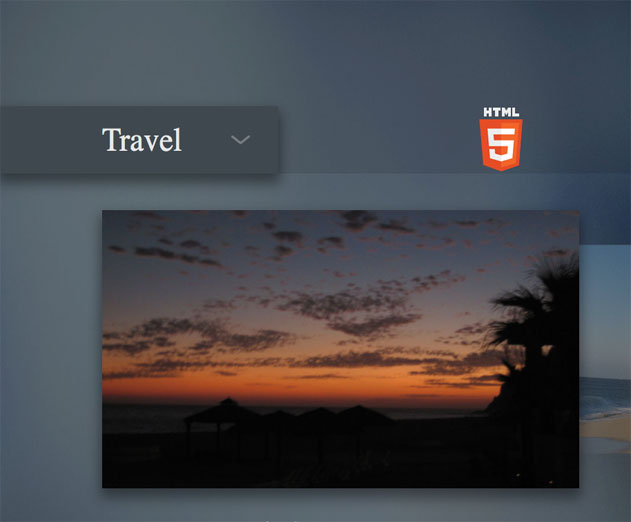Amazon Updates Web App Starter Kit for Fire TV
Wednesday, April 8, 2015

|
Richard Harris |
Amazon’s Web App Starter Kit for Fire TV is an open source project intended to help developers get up to speed on creating simple media-oriented apps for the Amazon Fire TV and Fire TV Stick.
The Starter Kit provides a basic media app template that is designed for the 10-foot user experience and includes UI controls, support for the Fire TV remote, sample UI components, support for various data formats and more.
The latest release, version 1.2, includes technical improvements such as a streamlined build process and code enhancements to help reduce app development time, as well as a number of new client features. The Starter Kit now has support for YouTube videos, podcast feeds, a cleaner user interface, continuous video playback, search, live streaming videos and more.
Details about the new release include:
- Create & Manage Multiple Apps: In addition to general bug fixes, code optimization and documentation cleanup, Amazon has also completely reorganized and streamlined the original build process to make it easier to create and manage multiple apps. Apps are now self-contained in a src/projects folder, which hold unique files for that app, while pulling files from the src/common folder during the build process. The build process now allows for customizing the included CSS and assets, and the project's init.js configuration file allows developer to enable/disable various options such as button display, player types, data models, logo and more.
- Create Fire TV Apps Based on YouTube Content: Updates include the ability to use YouTube as the source for an app's media content. Amazon has integrated the official YouTube API and the YouTube HTML5 video player into the Starter Kit template so that developers can create YouTube-based Fire TV web apps. By adding in the YouTube API Developer Key, choosing a channel, and adjusting the project's initialization options, a developer can create a full-featured media app.
- Built-in Search Helps End Users Discover Content: The Starter Kit now gives developers the option to enable integrated search functionality. For media apps that use a static data feeds such as JSON or MRSS, the search will be done on the client, returning results derived from the feed's media meta-data such as title and description. For apps using the YouTube template, the search will use the YouTube API to dynamically return results from the YouTube server. Below is a screenshot of a search for "Fire" in the above AWS YouTube channel app, with the results shown displayed in the same format as a category list.
- Differentiate Your App With Custom Themes: Developers can customize their web apps using CSS to give a unique look and feel. Amazon has provided several sample themes in the Starter Kit that show how to include a custom theme.css file to a project.
- Build Apps From Thousands of Video Podcasts with Built-In Media RSS Support: The Starter Kit has also added support for using Media RSS as a data source. This common XML data format used by thousands of websites was created for podcasting, and adopted by a variety of content providers as a standard media feed format.
- Make App Content More Discoverable With Subcategories: Amazon has added the ability for apps to have multiple levels of subcategories contained within the media list. This allows apps based on the Starter Kit to support navigation hierarchies such as Show/Season/Episode, Genre/Subgenre/Movie or simply create playlists within categories to present more organized content to viewers.
- Enhanced Media Playback Controls: In addition to the navigation enhancements, the Starter Kit now has added better playback controls for when the end user is viewing a video. Amazon has improved the skip functionality and interface, providing developers with better control over the length of the skip, and the end user with a clearer indicator of how far they have skipped back or forward. Amazon has also added the option for videos to play one after another within a category. As a video is nearing its end, a dialog will appear with the title, description and thumbnail of the next video to be played, and a countdown timer shows how long before it automatically starts. The user can activate the next video immediately by hitting the select button on their remote, or wait for the countdown and not have to touch their remote at all.
- Stream Your Content With Live Streaming Support: The Starter Kit includes a new custom HTML5 player that supports live internet video streams. The stream is displayed in a category list like a normal video, but is marked as live video. During playback, the stream is marked as being live, and controls that wouldn't work in a live stream (such as skip forward) are removed, making the user interface simpler and cleaner for end users.
- An Easy Template for Implementing In-App Purchasing: Included in the Starter Kit is a new sample media app that shows how the Amazon In-App Purchasing system works for Fire TV web apps. Because of the potential complexity of subscriptions or media purchases, Amazon decided to start with a more basic sample app that shows how IAP works by enabling users to purchase "upgrades".
Read more: https://github.com/amzn/web-app-starter-kit-for-fi...

Become a subscriber of App Developer Magazine for just $5.99 a month and take advantage of all these perks.
MEMBERS GET ACCESS TO
- - Exclusive content from leaders in the industry
- - Q&A articles from industry leaders
- - Tips and tricks from the most successful developers weekly
- - Monthly issues, including all 90+ back-issues since 2012
- - Event discounts and early-bird signups
- - Gain insight from top achievers in the app store
- - Learn what tools to use, what SDK's to use, and more
Subscribe here