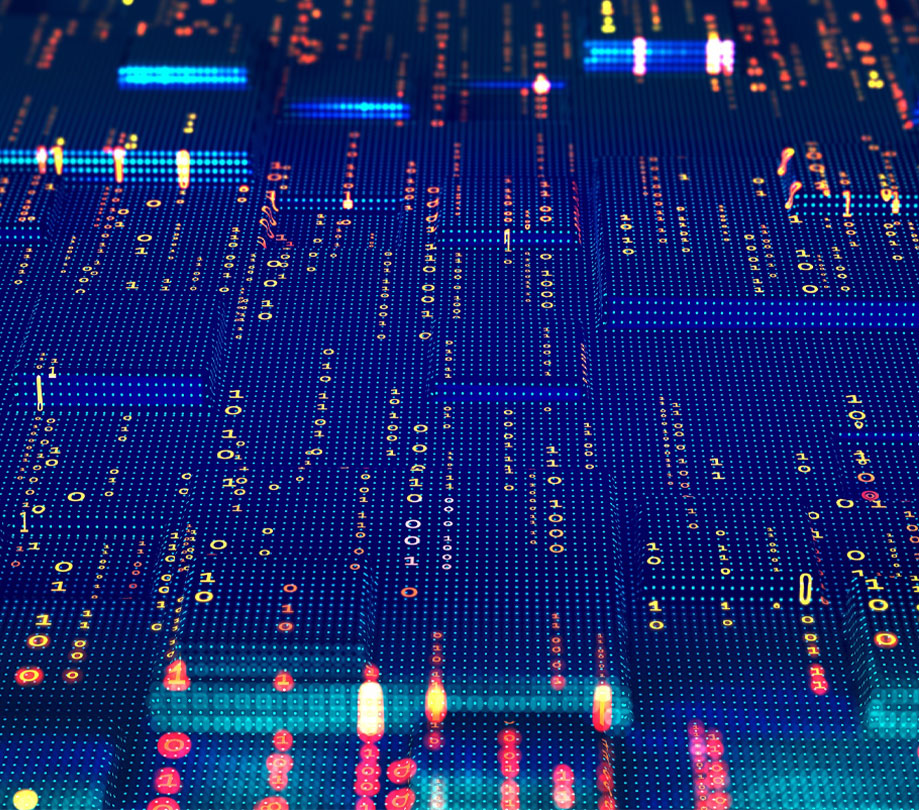Crafting modular Angular apps with standalone components
Thursday, March 7, 2024

|
Richard Harris |
Desislava Dincheva from Infragistics takes a deep dive into Angular standalone components, the Angular Standalone API, best practices for standalone components, how to create one in Angular, and tons more.
There are major enhancements in server-side rendering, tooling, and reactivity that are available with the latest Angular 16.0.0 release. But one of the biggest improvements is undoubtedly the introduction of Angular Standalone API because it boosts our ability to develop reusable UI elements and libraries while simultaneously reducing boilerplate modules.
Crafting modular Angular apps: A deeper dive into standalone components
This guide will take a deep dive into Angular Standalone Components to help you better understand how to build them and how exactly they work.
Highlights:
- What is a standalone component in Angular
- Why build modular apps with the help of standalone components
- How to create a standalone component in Angular
- Best practices for Angular standalone components
What is a standalone component in Angular and will it replace NgModules?
Angular Standalone Components provide a simplified way for building Angular apps by eliminating the need for NgModules, thus, streamlining the entire authoring experience. Since they aren’t tied to any specific module, Standalone Components in Angular can be used in any part of the application. This means we don’t have to declare standalone classes in an NgModule and can lazy-load a component without it.
But the Angular development community didn’t just get an alternative for developing reusable and modular pieces of functionality. We now also benefit from the ability to easily share and integrate these Angular UI components, directives, or pipes anywhere in the application and across other projects.
And while standalone components do not entirely replace NgModules, their utilization in an app results in reusable and modular code. Therefore, the Angular Standalone Component benefits as it leads to better maintainability, easier unit testing, and a project structure that is intact because each component has its own template, styles, and TypeScript code.
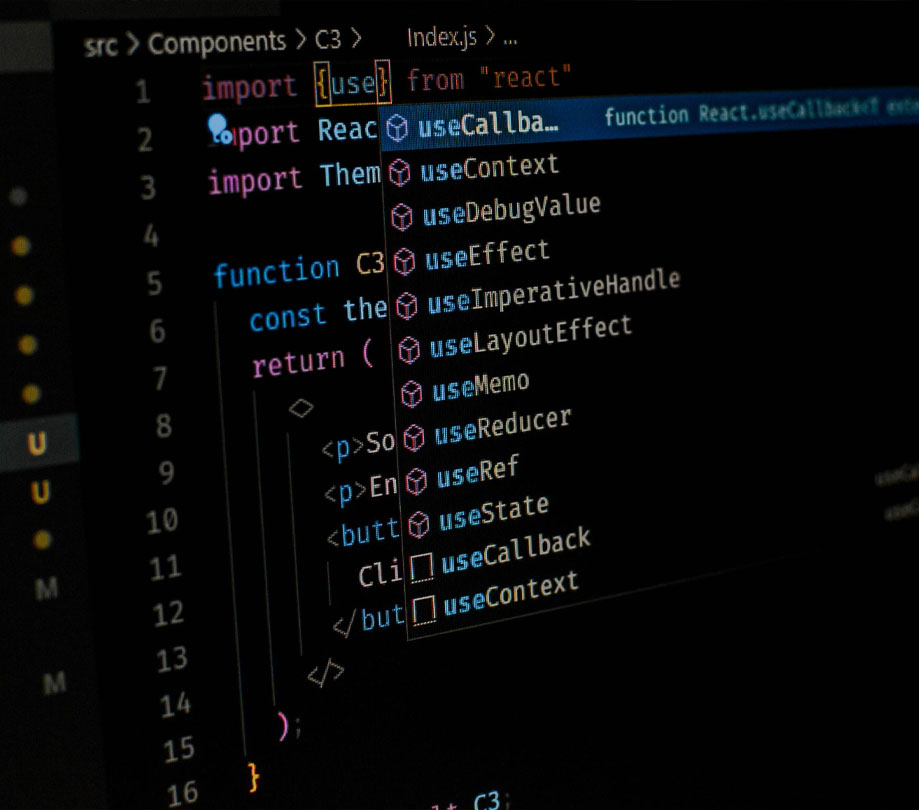
Why build modular apps with the help of standalone components?
In a modular Angular app, the codebase is organized into self-contained modules, encapsulating a specific feature or functionality of the app. By following the modular approach, you can better structure your code, promote code reusability, and manage the complexity of large applications more effectively. The main reason why standalone components are beneficial here is because they deliver:
- Isolation - Components encapsulate functionality and styling, reducing interference with other parts of the application.
- Reusability - Crafting components that encapsulate specific functionality enables their reuse across different modules.
- Scalability - Easily extend your application by adding new features or enhancing existing ones with standalone components.
- Testing - Isolating components simplifies unit testing, ensuring reliability and maintainability.
- Structured Codebase - The enforced structure of standalone components leads to a well-organized, easily navigable codebase.
- Dynamic Loading - Standalone components can be loaded dynamically, optimizing performance and resource utilization.

How to create and use a standalone component in Angular?
Now that we've grasped the significance of standalone components, let's roll up our sleeves and learn how to create them in Angular. We'll provide you with step-by-step instructions, code snippets, and practical examples to get you started on your journey to harnessing the power of standalone components.
Step 1: Set Up Your Angular Environment
Before you begin, ensure you have Angular CLI installed. If not, you can install it globally using npm:
npm install -g @angular/cli
Step 2: Create a New Angular project or open an existing one
To create a new Angular project, open your terminal and run the following command:
ng new standalone-component-demo
Follow the prompts to configure your project.
Step 3: Create a Standalone Component or convert an existing one
In Angular, you can use the Angular CLI to generate components. To create a standalone component, use the following command:
ng generate component --standalone gallery-preview
This command generates a new component called standalone. You'll find the component files in the ‘src/app/gallery-preview’ directory.
@Component({
standalone: true,
selector: ' gallery-preview ',
imports: [ImageGridComponent],
templateURL: ' gallery-preview .component.html',
}) export class GalleryPreviewComponent
{// component logic goes here}
If you already have a component that you would like to convert into standalone, you just need to mark it as `standalone: true` and remove it from the declaration of the NgModule in which was defined.
Step 4: Use the Standalone Component
Now that you've created your standalone component, you can use it in any part of your Angular application. To do this, you need to import and declare it in the module where you want to use it.
Open the module file (e.g., app.module.ts) and import the GalleryPreviewComponent:
import { GalleryPreviewComponent} from './gallery-preview / gallery-preview.component';
Add GalleryPreviewComponent to the declarations array of the @NgModule decorator:
@NgModule({
declarations: [
// ...
GalleryPreviewComponent,
],
// ...
})
This is how to successfully create and use a standalone component in Angular, making your application more modular and maintainable. You can now reuse this component across different parts of your application or in other Angular projects. For a real-life project that has already adapted to this approach, you can check the Help Page to Ignite UI Angular and see plenty of examples of the usage of standalone components.

What are some of the best practices for Angular standalone components?
When working with Angular standalone components, follow these best practices to ensure your code is clean, maintainable, and reusable.
Consider how your code is organized
First things first, keep in mind the way your code is organized. Imagine that you don’t want to migrate your entire code to standalone components. In this case, instead of an ngModule, you will have to set up an API using barrel files, while protecting the private components with linting rules. When your project is medium to large, start by migrating all the SCAM (Single Component Angular Module). This way, an NgModule declares only one component.
Migrate pipes and directives
If you want to eliminate some of the modules, it is a good practice to migrate pipes and directives.
Use encapsulation
Leverage Angular's encapsulation mechanisms to isolate component styles and prevent style conflicts. The choice of encapsulation mode should align with your specific use cases and requirements. For instance:
Emulated (Default) Encapsulation Mode: This mode is suitable when you want to protect your component's styles from external influences. It emulates shadow DOM behavior, encapsulating styles within the component.
Shadow DOM Encapsulation Mode: When you need strict style isolation and want to completely separate component styles from the rest of your application, opt for the Shadow DOM mode. This mode ensures that styles within a component are entirely isolated from external styles, providing a higher level of encapsulation.
By selecting the appropriate encapsulation mode, you can strike the right balance between style isolation and compatibility with external stylesheets, enhancing the maintainability and consistency of your standalone components.
Conclusion
Incorporating these best practices into your Angular standalone component development process will contribute to a more efficient, maintainable, and scalable codebase, ultimately resulting in a smoother and more productive development experience.

Become a subscriber of App Developer Magazine for just $5.99 a month and take advantage of all these perks.
MEMBERS GET ACCESS TO
- - Exclusive content from leaders in the industry
- - Q&A articles from industry leaders
- - Tips and tricks from the most successful developers weekly
- - Monthly issues, including all 90+ back-issues since 2012
- - Event discounts and early-bird signups
- - Gain insight from top achievers in the app store
- - Learn what tools to use, what SDK's to use, and more
Subscribe here