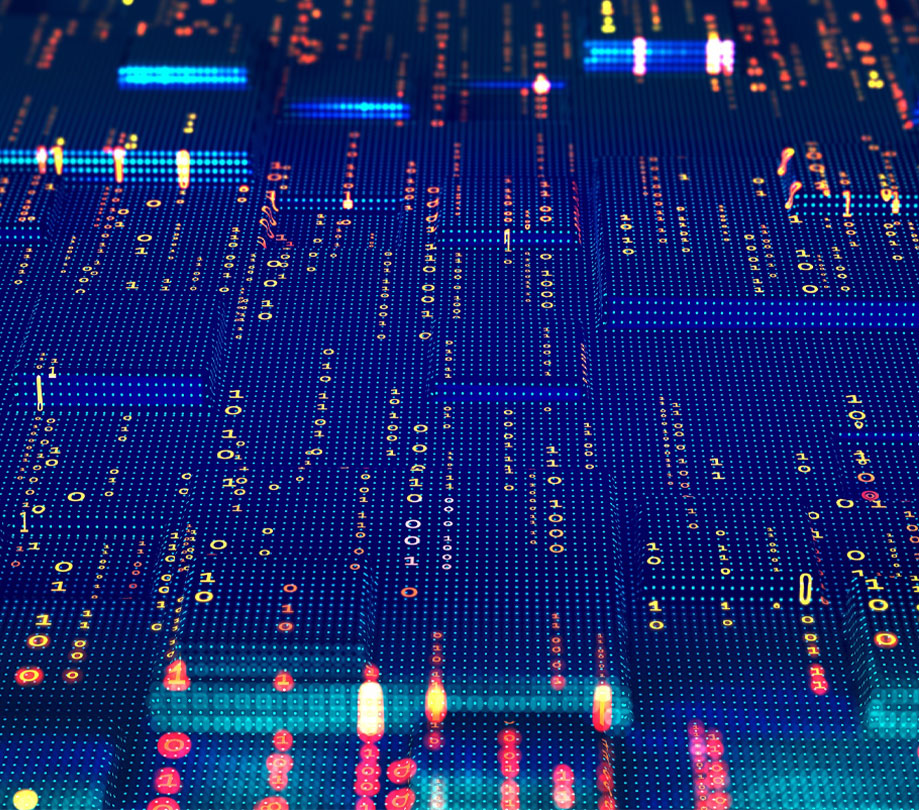Demand for mobile print solutions are on the rise
Thursday, May 11, 2017

|
Christoph Schell |
The mobile printing industry is seeing a rise in demand for new solutions.
Understanding the opportunity for mobile printing in the workplace first requires rejecting the notion that the enterprise has abandoned much of its need for printing and paper records. Digital forms and workflows may be reducing the amount of paperwork, yet many organizations still rely on hard-copy contracts, government forms and reports to support business processes - especially in highly regulated fields such as finance and healthcare.
Compliance requirements aren’t the only reason paper continues to thrive in the enterprise. Among some users, paper documents are preferred over digital options. A study conducted by Two Sides U.S., the global organization created to promote the responsible production, use and sustainability of print and paper, found that 88% of respondents believe they understand and can retain or use information better when they read print on paper as compared to electronic devices.
By 2018, the number of employee-owned devices used for work under Bring Your Own Device (BYOD) policies will exceed one billion, according to Juniper Research. Add to that figure the number of company-issued mobile devices.
While thousands of emails, documents and social posts are distributed and reviewed across smartphones and tablets, employees also require mobile printing solutions in and out of the office to improve their efficiency and productivity. One estimate of the Global Mobile Printing market sees growth at a CAGR of 32.5% over the period 2014-2019.
Research conducted by IDC found that 75% of users consider the business value of mobile printing to be similar to PC printing, and another 15% say it’s even greater. In the office, employees require the ease and convenience of sending a document from their smartphone or tablet to a registered printer or Multi-Function Printer (MFP) on the corporate network. Doing so eliminates the need to send a document to their desktop in order to print from a networked printer.
A cloud-based infrastructure enables users to submit a print request to a registered printer directly from their mobile device or an app as an email attachment or through a web browser. Wi-Fi is another option some companies employ. Enterprise users print over Wi-Fi with direct-to-printer wireless capabilities supported through an app or with print functionality embedded in the device operating system.
When employees are out of the office, the need for printing is not diminished. They may need to meet with customers or prospects remotely to close a deal, review a report or deliver a printed version of their presentation. Optionally, more and more companies are taking advantage of new compact mobile printers to enable field service personnel to capture signatures or to print receipts, work orders and reports.
Demand for mobile printing does not solely come from the workplace. While millennials and members of Generation Z spend much of their personal time online, they are not completely detached from the physical world. They use their innate digital savvy to print photos, create mementos for lockers and college dorm rooms, or print out important documents. While Instagram and Facebook are popular channels for photo sharing, the ability to exchange hard copies of pictures with friends and pin them on their walls remains desirable.
Ever-evolving trends in social networking, mobility, and always-on connectivity has prompted printer manufacturers to better match the needs of millennials and Generation Z, introducing the rise of portable printers that enable users to print instantly from their smartphones via Android or iOS apps. Understanding millennial and Gen Z’s desire for personalization, apps can provide frames, texts, stickers and filters to customize photos for sharing or uploading to social media.
In response to the growing demand for mobile printing, the non-profit Mopria Alliance was formed in 2013 to promote the use of mobile printing. The organization developed a set of standards to enable printing from Android mobile devices to printers from various manufacturers or brands. The Alliance created the Mopria mark to help users identify devices that are mobile-print ready. Mopria print functionality is embedded in a broad spectrum of smartphones, tablets and other mobile devices, eliminating the need for additional set-up or app downloads.
This February, the Alliance reached a user adoption milestone with more than 500 million installations and 300 million active users, indicating just how important printing from preferred mobile devices is for home and digital workplace needs.
Whether printing documents, photos or web content, today’s mobile users want convenience. It doesn’t get any more convenient than printing anything from anywhere.
Read more: https://developers.hp.com/mobile-print-sdk/platfor...
This content is made possible by a guest author, or sponsor; it is not written by and does not necessarily reflect the views of App Developer Magazine's editorial staff.
Compliance requirements aren’t the only reason paper continues to thrive in the enterprise. Among some users, paper documents are preferred over digital options. A study conducted by Two Sides U.S., the global organization created to promote the responsible production, use and sustainability of print and paper, found that 88% of respondents believe they understand and can retain or use information better when they read print on paper as compared to electronic devices.
Mobile printing: a growing need
By 2018, the number of employee-owned devices used for work under Bring Your Own Device (BYOD) policies will exceed one billion, according to Juniper Research. Add to that figure the number of company-issued mobile devices.
While thousands of emails, documents and social posts are distributed and reviewed across smartphones and tablets, employees also require mobile printing solutions in and out of the office to improve their efficiency and productivity. One estimate of the Global Mobile Printing market sees growth at a CAGR of 32.5% over the period 2014-2019.
Research conducted by IDC found that 75% of users consider the business value of mobile printing to be similar to PC printing, and another 15% say it’s even greater. In the office, employees require the ease and convenience of sending a document from their smartphone or tablet to a registered printer or Multi-Function Printer (MFP) on the corporate network. Doing so eliminates the need to send a document to their desktop in order to print from a networked printer.
A cloud-based infrastructure enables users to submit a print request to a registered printer directly from their mobile device or an app as an email attachment or through a web browser. Wi-Fi is another option some companies employ. Enterprise users print over Wi-Fi with direct-to-printer wireless capabilities supported through an app or with print functionality embedded in the device operating system.
When employees are out of the office, the need for printing is not diminished. They may need to meet with customers or prospects remotely to close a deal, review a report or deliver a printed version of their presentation. Optionally, more and more companies are taking advantage of new compact mobile printers to enable field service personnel to capture signatures or to print receipts, work orders and reports.
Next generation needs beyond the workplace
Demand for mobile printing does not solely come from the workplace. While millennials and members of Generation Z spend much of their personal time online, they are not completely detached from the physical world. They use their innate digital savvy to print photos, create mementos for lockers and college dorm rooms, or print out important documents. While Instagram and Facebook are popular channels for photo sharing, the ability to exchange hard copies of pictures with friends and pin them on their walls remains desirable.
Ever-evolving trends in social networking, mobility, and always-on connectivity has prompted printer manufacturers to better match the needs of millennials and Generation Z, introducing the rise of portable printers that enable users to print instantly from their smartphones via Android or iOS apps. Understanding millennial and Gen Z’s desire for personalization, apps can provide frames, texts, stickers and filters to customize photos for sharing or uploading to social media.
Industry alliance advances mobile printing
In response to the growing demand for mobile printing, the non-profit Mopria Alliance was formed in 2013 to promote the use of mobile printing. The organization developed a set of standards to enable printing from Android mobile devices to printers from various manufacturers or brands. The Alliance created the Mopria mark to help users identify devices that are mobile-print ready. Mopria print functionality is embedded in a broad spectrum of smartphones, tablets and other mobile devices, eliminating the need for additional set-up or app downloads.
This February, the Alliance reached a user adoption milestone with more than 500 million installations and 300 million active users, indicating just how important printing from preferred mobile devices is for home and digital workplace needs.
Whether printing documents, photos or web content, today’s mobile users want convenience. It doesn’t get any more convenient than printing anything from anywhere.
Read more: https://developers.hp.com/mobile-print-sdk/platfor...
This content is made possible by a guest author, or sponsor; it is not written by and does not necessarily reflect the views of App Developer Magazine's editorial staff.

Become a subscriber of App Developer Magazine for just $5.99 a month and take advantage of all these perks.
MEMBERS GET ACCESS TO
- - Exclusive content from leaders in the industry
- - Q&A articles from industry leaders
- - Tips and tricks from the most successful developers weekly
- - Monthly issues, including all 90+ back-issues since 2012
- - Event discounts and early-bird signups
- - Gain insight from top achievers in the app store
- - Learn what tools to use, what SDK's to use, and more
Subscribe here