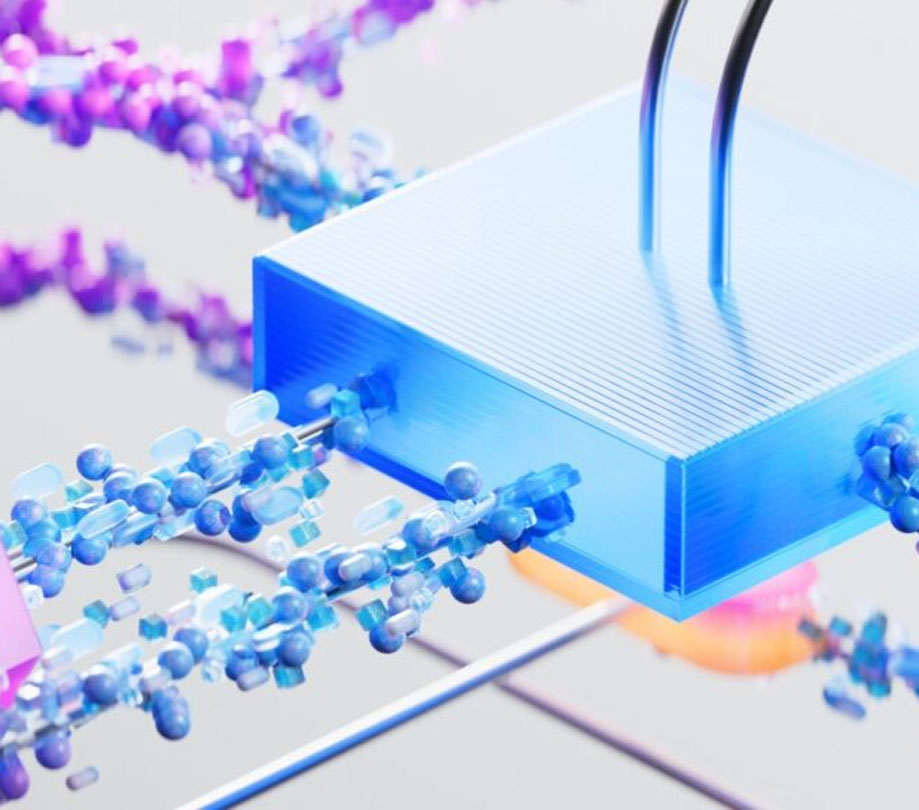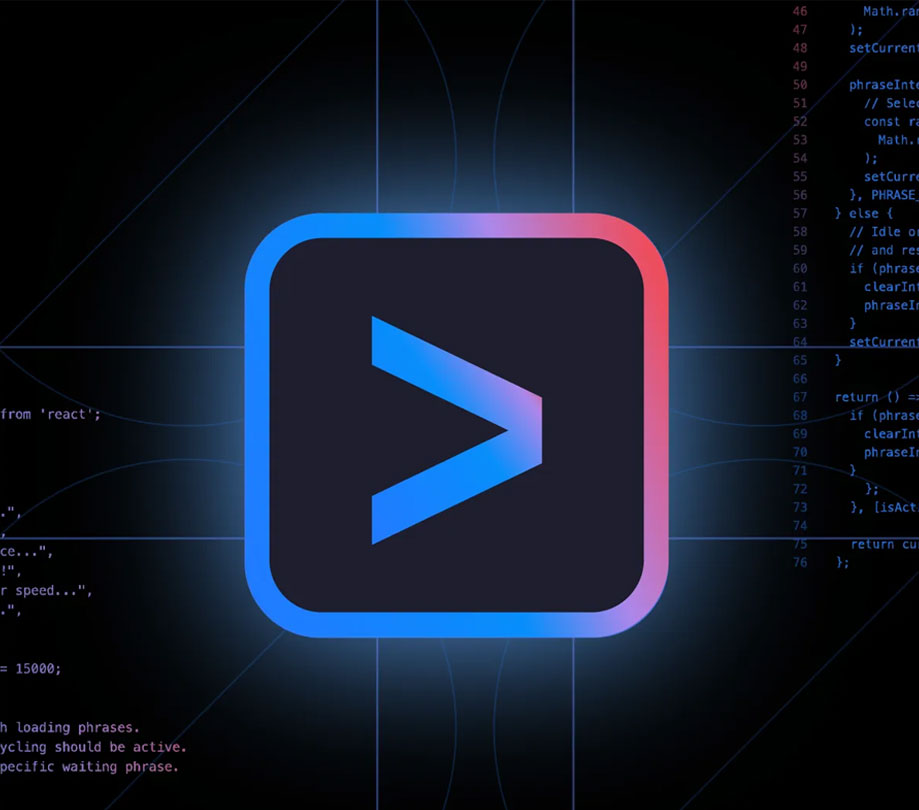Security
Ways you can protect yourself on the Internet
Thursday, February 23, 2017

|
Richard Harris |

Internet security tips to keep your accounts from being hacked and your identity from being stolen online.
Editors note: Guest submission by Anas Baig, a Digital Marketer & Security Enthusiast.
Use Complex & Strong Passwords
Nothing comes to your rescue in dire times they way a strong and complex password does. This goes especially true to online banking websites. So, make it a point to use strong passwords for each and every one of your online financial accounts. The best passwords are the ones that are difficult to guess. Try using a password that consists of a combination of numbers, letters and special characters. Also, you should (read: must) have a different password for different accounts. Don't share your passwords with anyone and never reply to any emails, no matter how legit they look, with your password or any other sensitive information. Saving your passwords on your laptop, Smartphone or any other electronic device is a huge NO for your own safety.
Guard Your Personal Information
Personal firewalls and security software are a must-have for anyone who engages in online financial transactions. Make sure that the computer you are using has the latest security patches installed and that the webpage you are using to carry out financial transactions is using “https”. The website address of a secure website connection starts with "https" instead of just "http" and has a key or closed padlock in the status bar.
- Install Antivirus: Install an anti-virus on your computer to keep it protected against Trojans, viruses, and malware, etc. Most security experts recommend AVG or Kaspersky for this exact purpose, but keeping the software up-to-date is the key to your security. Your browser should also be regularly updated with the latest security patches and other updates as soon as they are rolled out.
- Use a VPN: Also, buy a VPN that offers the best encryption like PureVPN. Install it on your computer or device to encrypt your online communications, making it impossible for anyone to peek through or somehow access your data. Once the smart devices in your use are connected to a VPN network, hackers won’t be able to monitor you or exploit the loopholes for their evil intentions.
Beware Of Phishing Scams
Email is a great way to keep in touch with friends and family, and also to conduct business. Even if you have good security software on your PC, however, your friends and family might not have the same protection. Be careful about what information you share via emails and treat every email as phishing scams and attacks to remain on the safe side. Never share your credit card information, social security number, or other private information with anyone, especially via emails.
Enable Two-Factor Authentication
Two-factor authentication adds a much-needed another layer of protection by having an additional step to verify your login. Typically, the two-factor authentication process kicks in after your password has been verified but the service does not recognize your computer. It then sends an email or a text message with a verification code. You will then have to enter the code to complete the login process. This saves you in an event where someone manages to steal your password, but won’t be able to access your account since they won’t have the verification code.
Don't Over Share
Don’t disclose your birth date, your mother’s maiden name, your pet’s name or any other identifying information on social media websites such as Face book, LinkedIn or Twitter.
We shop online. We work online. We play online. We practically live online. As our lives increasingly depend on digital services, the need to protect our information from being abused intensifies. The above mentioned tips will prove vital in protecting yourself online.

Become a subscriber of App Developer Magazine for just $5.99 a month and take advantage of all these perks.
MEMBERS GET ACCESS TO
- - Exclusive content from leaders in the industry
- - Q&A articles from industry leaders
- - Tips and tricks from the most successful developers weekly
- - Monthly issues, including all 90+ back-issues since 2012
- - Event discounts and early-bird signups
- - Gain insight from top achievers in the app store
- - Learn what tools to use, what SDK's to use, and more
Subscribe here