Microsoft Introduces Brokered Windows Runtime Components Templates
Friday, May 9, 2014

|
Stuart Parkerson |
At Build 2014, Microsoft introduced features of Windows 8.1 Update that help enterprise developers move apps to modern, touch-enabled, mobile devices while still receiving the value of long-term investments in existing business logic code.
Brokered Windows Runtime Components make this possible by allowing side-loaded Windows Store apps to interoperate with desktop processes outside of the app container. Microsoft provides a whitepaper, “Brokered Windows Runtime Components for Side-loaded Windows Store Apps” that provides more details.
The instructions in the whitepaper involve many manual customizations on Visual Studio project files and build scripts to make it all work. To simplify these customizations and automate the build process, Microsoft has developed Brokered WinRT Component Project Templates that can be downloaded from the Visual Studio extensions gallery. They can also be installed from Visual Studio by selecting Tools > Extensions and Updates and searching for “Brokered WinRT Component.” They are listed under Online > Visual Studio Gallery > Templates > Visual C++ > Visual Studio Extensions.
The two project templates include:
1. A C# project template to create the Desktop Windows Runtime components that are used to bridge modern application and pre-existing desktop code.
2. A C++ project template to generate the IPC proxy stub that will be used in the application.
Read more: http://visualstudiogallery.msdn.microsoft.com/5272...

Become a subscriber of App Developer Magazine for just $5.99 a month and take advantage of all these perks.
MEMBERS GET ACCESS TO
- - Exclusive content from leaders in the industry
- - Q&A articles from industry leaders
- - Tips and tricks from the most successful developers weekly
- - Monthly issues, including all 90+ back-issues since 2012
- - Event discounts and early-bird signups
- - Gain insight from top achievers in the app store
- - Learn what tools to use, what SDK's to use, and more
Subscribe here

_r2f0ox12.jpg&width=800)

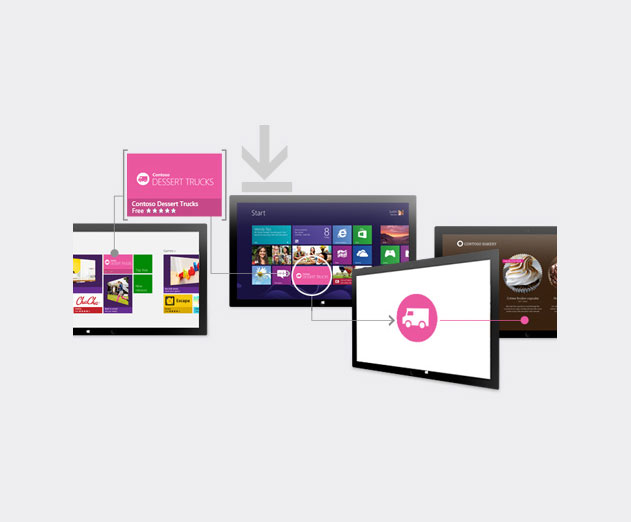







_7xsmrrta.jpg)
