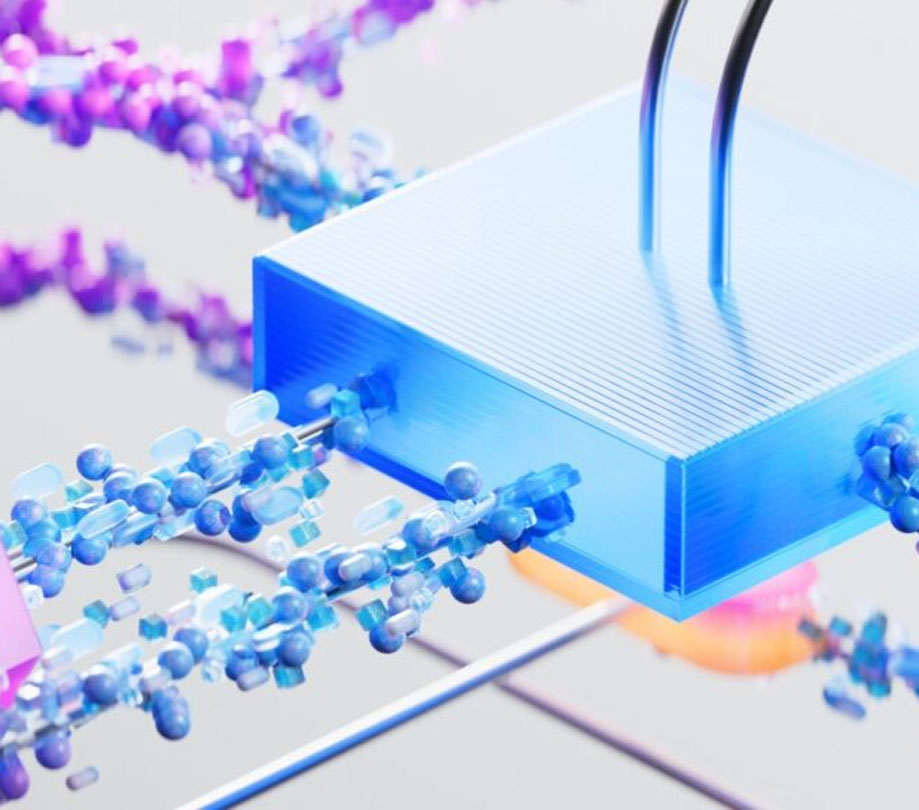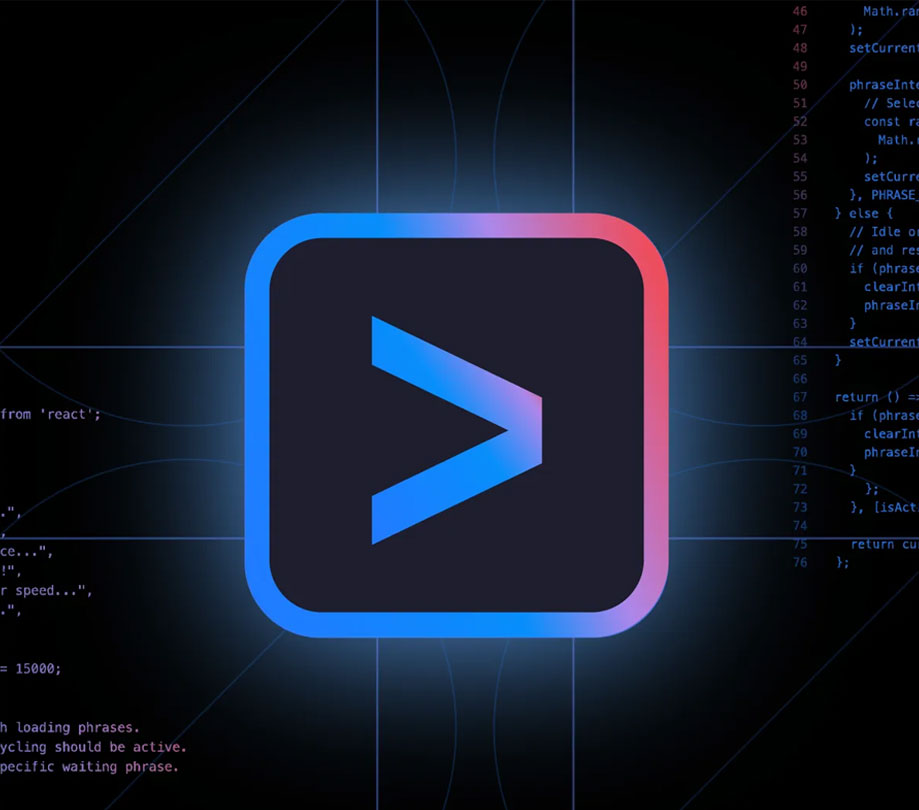Mobile Tech
Google Lists Glass Wearer Etiquette
Wednesday, February 19, 2014

|
Richard Harris |

DO’S
Explore the world around you. Glass puts you more in control of your technology and frees you to look up and engage with the world around you rather than look down and be distracted from it. Have a hangout with your friends, get walking directions to a fantastic new restaurant, or get an update on that delayed flight.
Take advantage of the Glass voice commands. Glass can free your hands up to do other things like golfing, cooking, or juggling flaming torches while balancing on a beach ball (but also see Don’ts #2). This is great for looking up how many ounces in a cup while you cook, or taking a one-of-a-kind photo from your unique perspective.
Ask for permission. Standing alone in the corner of a room staring at people while recording them through Glass is not going to win you any friends (see Don’ts #4). The Glass camera function is no different from a cell phone so behave as you would with your phone and ask permission before taking photos or videos of others.
Use screen lock. Glass screen lock works like your smartphone’s screen lock: it passcode-protects your device to help prevent others from using it. If you ever lose your device or have it stolen by a budding online resale entrepreneur, you can turn off Glassware and perform a remote wipe (e.g. factory reset) of the device, removing all your information from the device. All you need to do is go to your MyGlass page on your browser, or the MyGlass App on your phone.
Be an active and vocal member of the Glass Explorer Community. The Explorer Program was created in order to have a place where our Explorers can give feedback, share content and communicate with the Glass team. It’s been hugely successful over the past year and this is due to our wonderful group of Explorers. They are constantly sharing their worlds with us and with each other, allowing us to hear and work on all the great feedback and stories our Explorers give us (and, wow, do they give us a lot!).
DON’TS:
Glass-out. Glass was built for short bursts of information and interactions that allow you to quickly get back to doing the other things you love. If you find yourself staring off into the prism for long periods of time you’re probably looking pretty weird to the people around you. So don’t read War and Peace on Glass. Things like that are better done on bigger screens.
Rock Glass while doing high-impact sports. Glass is a piece of technology, so use common sense. Water skiing, bull riding or cage fighting with Glass are probably not good ideas.
Wear it and expect to be ignored. Let’s face it, you’re gonna get some questions. Be patient and explain that Glass has a lot of the same features as a mobile phone (camera, maps, email, etc.). Also, develop your own etiquette. If you’re worried about someone interrupting that romantic dinner at a nice restaurant with a question about Glass, just take it off and put it around the back of your neck or in your bag.
Be creepy or rude (aka, a “Glasshole”). Respect others and if they have questions about Glass don’t get snappy. Be polite and explain what Glass does and remember, a quick demo can go a long way. In places where cell phone cameras aren’t allowed, the same rules will apply to Glass. If you’re asked to turn your phone off, turn Glass off as well. Breaking the rules or being rude will not get businesses excited about Glass and will ruin it for other Explorers.
Read more: http://appdevelopermagazine.com/partner/link/?ref=...

Become a subscriber of App Developer Magazine for just $5.99 a month and take advantage of all these perks.
MEMBERS GET ACCESS TO
- - Exclusive content from leaders in the industry
- - Q&A articles from industry leaders
- - Tips and tricks from the most successful developers weekly
- - Monthly issues, including all 90+ back-issues since 2012
- - Event discounts and early-bird signups
- - Gain insight from top achievers in the app store
- - Learn what tools to use, what SDK's to use, and more
Subscribe here