App Developers: 8 Things You Can Do With Deeplinks To Drive Traffic To Your App
Monday, March 3, 2014

|
David Lee |
1. Register a Custom URL scheme on Android or iOS
Your app can’t use deeplinks at all until you register a custom URL scheme for your app. Fortunately, it’s easy to set up for iOS, as well as Android.
2. Create smarter Website Landing Pages for your apps
Many apps have one-page websites (landing pages) that tell users where to download your app, such as: http://jelly.co/. Make your app’s landing page smarter by detecting if the user already has your app installed. In other words, it can detect that the app is installed and then ask the user if they’d like to open it instead. While this won’t increase adoption a whole lot, it is a convenience for users who already have your app installed and it directs more users back into your app, where you want them to be.
3. Link users into your app if they have it installed, and fall back to the App Store or your mobile website if not
Landing pages are not the only place you might want a deeplink/App Store fallback. In fact, any and every deeplink into your app that you share should probably be equipped with this fallback. Here’s how to build it:
1) Create a blank HTML page that will serve as a redirect page.
2) Add Javascript to the Header of this page that attempts to deeplink into the app, regardless of whether the user has the app installed or not.
3) Use a setTimeout() that waits 100ms before redirecting the user to the App Store instead.
4) Share links to this HTML page.
Here’s some rough sample code:
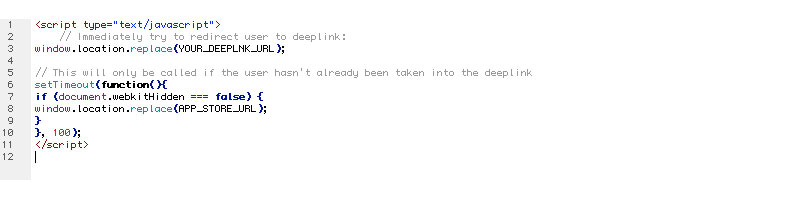
The whole trick here is the fact that if a user has your app installed, then mobile browsers like Mobile Safari or Chrome will execute the deeplink well within 100ms, in which case the setTimeout() code will never even be called. However, if the user does not have your app installed and thus, the deeplink executed by the browser does not resolve to anything on your phone, then users will be redirected to the App Store. This should all happen within a timeframe so narrow that users should not even see your HTML landing page.
Alternatively, if your Javascript is a little rusty or you don’t have a good web developer handy, URX has built an interface for creating these intelligent fallback deeplinks, called “URX links,” which you can find here.
4. Implement Deeplinks in your email campaigns
Considering the percentage of emails opened via mobile phone vs. desktop these days, one can imagine the convenience of being deeplinked straight into an app vs. being directed to a mobile website. For instance, when clicking an issue or a pull request in a Github email, users are deeplinked into the Github app if they have it and redirected to the mobile website if not. Such an email deeplink can be generated in the same manner as #3, above. Simply fall back to a mobile website instead of the App Store, assuming the user whom you’ve emailed also has your app installed.
5. Make every relevant screen of your Android app Google search-indexable
Google is now is indexing the native app world in addition to the HTML web world, meaning pages within apps will soon start showing up in Google searches. Having realized the amount of time users spend on native mobile apps relative to websites these days, Google is doing everything it can to map individual pages within apps. You can claim a major SEO advantage at this early stage of the game by being the first app in your vertical to index its deeplinks for Google’s crawlers. Just as webmasters are vigilant about optimizing the architecture of their websites--including comprehensive meta tags, and writing keyword-rich content--native app developers can now build their apps in an SEO-optimized manner, and they can get started right here.
6. Use Twitter Cards to promote your App:
Twitter Cards are Twitter’s latest product for promoting content, specifically native app content, given their excellent support for deeplinks. Here’s how they work: 1) You put meta tags on your app’s website (or really any website you have access to that you think would be useful in driving traffic to your app), 2) Anytime somebody tweets a link to that website, a deeplink into your app appears below the tweet, prompting Tweet viewers to open the content in your app. You can make use of Twitter Cards now by simply adding these meta tags to your website header.
7. Advertise your app with Facebook’s new deeplink-based App Engagement Ads
Facebook recently launched Mobile App Ads for Engagement which, in contrast to its current Mobile App Install Ads, are designed to target your existing users and drive them back into your app. Follow their instructions to try running some of these ads for your app. One nifty feature of Facebook Ads is the ability to target a specific list of IDFA’s through the Facebook Power Editor, meaning you can literally restrict the audience for your engagement ads to only users who have your app installed.
Given the high engagement rates of Facebook Ads relative to other ad inventory, the fact that most of Facebook’s own users use the service on their mobile device instead of the desktop, and given the conceivable overlap Facebook users and early app adopters, Facebook Engagement Ads are a great place to start advertising your app.
8. Publicly list your app’s custom URL scheme so that other developers know how to link to your app
While there are a number of different places to list and look up existing app URL schemes (all of them unofficial with respect to Apple and Google), directories such as handleOpenUrl.com are great places to let other app developers know how to deeplink to your app. As deeplinking becomes more prominent, don’t be surprised to see traffic flowing into your app from app developers discovering your custom scheme on such a directory and directing their users to it. For instance, if some other app developer is building a personal finance app, and they want a great stock market app to link his/her users to, they may just look up your app in such a deeplink directory (and it may be listed correctly or incorrectly, whether or not you listed it yourself!).
Challenges to be aware of when deeplink-enabling your app:
Clearly the big players like Google, Facebook and Twitter are all-in on deeplinks, and you should be too if you want to increase your app’s discoverability. However, you may encounter challenges or setbacks in optimizing your apps for deeplinks. One of the more important snags may be reconsidering the layout and viewController hierarchy of your app, or planning accordingly. For example, what happens in your app after a user opens a product purchase page via a deeplink? What if they press the back button? Will the user be taken to the top of your app--the rootViewController, or should they see the most logical parentViewController--be it a list of products, a product detail page, or a shopping cart page? This scenario and others are things that URX’s Turnpike library hopes to address in the near future. Turnpike is a useful router and deeplink manager for iOS and it’s currently open-sourced on Githhub.
So if you’re keen, please dive in and help us continue to improve the current state of deeplinking!
This content is made possible by a guest author, or sponsor; it is not written by and does not necessarily reflect the views of App Developer Magazine's editorial staff.

Become a subscriber of App Developer Magazine for just $5.99 a month and take advantage of all these perks.
MEMBERS GET ACCESS TO
- - Exclusive content from leaders in the industry
- - Q&A articles from industry leaders
- - Tips and tricks from the most successful developers weekly
- - Monthly issues, including all 90+ back-issues since 2012
- - Event discounts and early-bird signups
- - Gain insight from top achievers in the app store
- - Learn what tools to use, what SDK's to use, and more
Subscribe here

_r2f0ox12.jpg&width=800)










