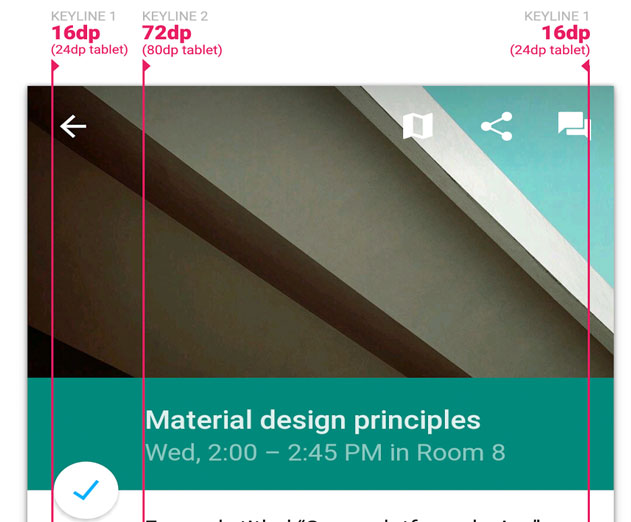Android 5.0: Making a Material Design Checklist and Checking it Twice
Tuesday, November 4, 2014

|
Richard Harris |
The new Android 5.0 Lollipop material design brings a new design system for the Android platform and system apps. Material design provides a comprehensive guide for visual, motion, and interaction design across platforms and devices.
The Android 5.0 operating system will soon be rolling out to consumers just in time for the holidays and developers now have access to the Android 5.0 SDK, along with AppCompat for backward compatibility. And designers now have access to Photoshop, Illustrator and Sketch templates.
To help developers successfully implement a material design into their Android apps, Google is providing a material design checklist developers can use to mark progress as they implement the new design system. The checklist is divided into 4 sections based on the 4 key aspects of material design: 1) Tangible Surfaces; 2) A Bold, Print-Like Aesthetic; 3) Authentic Motion; and 4) Adaptive Design (and UI Patterns).
Google is also providing a set of lessons that developers can work through to use material design in Android apps, offering guidelines on implementing the functionality described in the material design specification and how to use the new components and functionality available in Android 5.0. The guides also teach how to maintain compatibility with versions of Android earlier than 5.0 (API level 21) when useing material design features in an app.
Lessons include:
- Getting Started: Learn how to update your app with material design features.
- Using the Material Theme: Learn how to apply material design styles to your app.
- Creating Lists and Cards: Learn how to create lists and cards with a consistent look and feel using system widgets.
- Defining Shadows and Clipping Views: Learn how to set elevation for your views to create custom shadows and how to clip views.
- Working with Drawables: Learn how to create vector drawables and how to tint drawable resources.
- Defining Custom Animations: Learn how to create custom animations for views and activity transitions with shared elements.
- Maintaining Compatibility: Learn how to maintain compatibility with platform versions earlier than Android 5.0.
Full documentation on Android 5.0 is available on the Android developer website.
Read more: http://android-developers.blogspot.com/2014/10/mat...

Become a subscriber of App Developer Magazine for just $5.99 a month and take advantage of all these perks.
MEMBERS GET ACCESS TO
- - Exclusive content from leaders in the industry
- - Q&A articles from industry leaders
- - Tips and tricks from the most successful developers weekly
- - Monthly issues, including all 90+ back-issues since 2012
- - Event discounts and early-bird signups
- - Gain insight from top achievers in the app store
- - Learn what tools to use, what SDK's to use, and more
Subscribe here

_r2f0ox12.jpg&width=800)