4 proven ways to reduce churn with a mobile app
Thursday, February 23, 2017

|
Justin Dunham |
Interactive mobile notifications keep app users engaged and can help developers keep users engaged.
Have you read all of the 23,000 articles out there about reducing churn?
There are some really great ideas about how to improve your onboarding, how to communicate better, how to segment better. Even how to save customers right before they click the “cancel” button.
The underlying problem that these tactics address is the same. Users churn because they don’t see enough value in your app to justify their investment of time and money. And there are really only three strategies for addressing that problem:
- Increasing the value realized. For example, adding more features to your product, at the same price, in many cases will make your product more effective at achieving the user’s goals.
- Reducing the investment required to see value. For example, improving ease of use means it takes less time for a user to do what they want to do. Or lowering the price means your customer has more money to spend elsewhere.
- Increasing the visibility of that value. This might mean that you show the user how much money or time you’re saving them. Or how many of their customers you’re helping them reach. Or how good you make them look at work.
This isn’t article #23,001 about more tactics! (Though I do mention some of those in here.) It’s not even about some new type of tactic that doesn’t fall into one of the big three strategies above.
Instead, it’s about a way of pursuing all three of those churn-reduction strategies, simultaneously. One that not everybody is taking advantage of, and one that opens up a whole new range of creative, surprising, and highly effective ways to reduce churn: a mobile app.
Be Available When It’s Convenient
Many people don’t think of GMail as a SaaS business. But it fits all the usual criteria - it’s software, it’s hosted for you, and you can even pay for an ad-free subscription through Google’s G Suite product. GMail is one of the most popular SaaS offerings around. It’s so popular that people forget it’s a business!
Would it surprise you to learn that there’s a GMail app? Of course not. If you can’t access your email on your phone, you might as well go back to using a StarTAC, or maybe one of those backpack phones from the 80s.
The GMail app isn’t strictly necessary. You could always use Apple Mail or Outlook or some other client to access your email. But imagine you couldn’t access your email on the go at all. GMail (and your phone) would be a lot less useful.
A mobile app is an important way to give your users the convenience of using your app when it seems useful for them, at any time. It also further entrenches your software into a user’s daily life; if you use GMail on your phone, you’re more likely to use it on the web, and vice versa. You’re certainly much less likely to switch over to a competing email service.
The speed and convenience advantages of a mobile app aren’t just for email; anything that your user wants to do on their laptop, they’ll probably want to do on their phone.
Send Relevant Updates in Real-Time
So you build a great mobile app, and users love it. They see your logo every time they look at their home screens. That’s powerful branding!
But your app is also a communication channel. Even if a user installs your app onto their device, sets it up, and never touches it again, it can still be an important way both of making your user’s life easier, and of reminding them how you help them. Great SaaS doesn’t just create value for the user - it makes that value visible.
For example, an enterprise project management app can send notifications of upcoming tasks and teammate activities. Done right, this reduces churn in three ways:
- The information is itself useful. Getting a specific update on a project in real-time may allow a project manager to set another task in motion, or give more accurate updates to stakeholders.
- The notification encourages engagement. For example, interactive notifications make it easy to reply to a question as soon as it’s received, which means that the interaction stays within the app.
- The notification can remind users of why they’re using your app. When a project is complete, if all stakeholders get a notification with that information, they have visible evidence of how much the app improves coordination.
There are lots of possibilities for messaging, and many of them don’t even require opening the app (see table). It’s an easy sale to send a message to your user when they’re about to run out of storage space, with a link to upgrade their plan. Or to send a message about an upgraded package to a user who uses a particular feature a lot. Mobile messaging is a powerful way to increase customer loyalty.
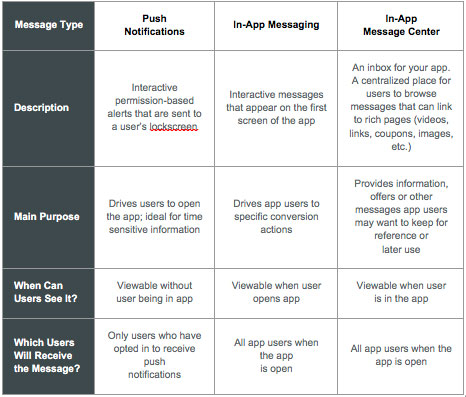
Add Features That A Web App Can’t Match
A mobile phone isn’t really a phone, as Benedict Evans at Andreessen Horowitz reminds us. A mobile phone is really an internet-connected pocket supercomputer, with lots of interesting sensors - camera, microphone, touch, GPS, Bluetooth and more - and the ability to communicate with anyone, anytime, instantly.
The more useful functionality you can provide in your app, the more value your user will realize, and less likely they are to churn. A mobile app lets you take advantage of these sensors and other mobile-only capabilities to deliver functionality that you wouldn’t be able to in a desktop app.
Take Expensify, for example. Expensify can use your phone’s camera to upload receipts - functionality that a web app can’t match, since the camera on a phone is much easier to use, and a user’s phone is likely to be with them as they’re at a meal or traveling.
Many apps find clever ways to take advantage of GPS data, as well. For example, an enterprise social networking app could let colleagues know who’s in the office, and who isn’t - much harder to accomplish without a GPS sensor. And any app dealing with sensitive information can require fingerprint authentication for enhanced security.
Develop The Features That Matter Most
Remember “mobile-first” design? The idea is that we should design apps to look good and work well on mobile first, and then add more features and functionality to the desktop version, as needed. Mobile is a huge portion, if not the majority, of web traffic, and over a billion people use the mobile web. So mobile-first is still an appropriate way of thinking about product design, in order to serve the greatest number of users most efficiently.
But even if that weren’t the case, mobile-first design is a useful tool for focusing on creating the best possible user experience, which is important for reducing churn.
Apps have limitations. Mobile device screens are smaller, and there’s no keyboard or mouse. Users on mobile devices are also often paying less attention, or are stealing moments between other activities. And mobile devices sometimes suffer from degraded connectivity, or lose it altogether.
Working around these limitations on mobile can be helpful for the experience of your desktop app:
- Designing for users who have less time forces you to make workflows easier and more straightforward.
- Designing for users who don’t have a keyboard and mouse in front of them forces you to be thoughtful about how much information you require your users to enter, and when.
- Even building in an offline mode can help laptop users who are trying to use your app while traveling.
If your mobile app has the same features as your web app, the mobile app can be a really useful tool to optimize the user experience.
And even if it doesn’t, the functionality that your mobile app provides can be an incredible complement to the desktop app. Take Apple’s iWork suite. Is anyone creating a Pages deck from scratch from their phone? Probably not. But lots of people respond to comments, make quick edits, and even present from their mobile devices. The ability to do these things from the mobile app makes the full-screen app much more valuable.
Getting Started
Whether you’re building a mobile app from scratch, or have an existing app you can use to implement these strategies, Urban Airship can help. Our mobile messaging and analytics platform is really easy to install, and gives you the edge to make your product indispensable.
The best part is: you can use our Starter Edition for free! Try it out today.
Read more: http://visit.urbanairship.com/170221_AD_AP_GR_AppD...
This content is made possible by a guest author, or sponsor; it is not written by and does not necessarily reflect the views of App Developer Magazine's editorial staff.

Become a subscriber of App Developer Magazine for just $5.99 a month and take advantage of all these perks.
MEMBERS GET ACCESS TO
- - Exclusive content from leaders in the industry
- - Q&A articles from industry leaders
- - Tips and tricks from the most successful developers weekly
- - Monthly issues, including all 90+ back-issues since 2012
- - Event discounts and early-bird signups
- - Gain insight from top achievers in the app store
- - Learn what tools to use, what SDK's to use, and more
Subscribe here

_r2f0ox12.jpg&width=800)










