Programming
Ten Steps To Guarantee Smooth App Publishing
Saturday, June 7, 2014

|
Eran Kinsbruner |

As mobile applications have become a necessity for organizations to keep connected with end users and provide access to customer support, it is now more important than ever for DevOps teams to deliver top quality mobile apps at an increasingly rapid pace. With the demand for constant information, consumers expect applications to be up and running in a matter of days. If an app comes to market with poor functionality or performance, the organization risks losing customers and damaging its brand.
With the increasing pressure and demand on DevOps teams, here are ten tips to follow during the mobile app testing cycle guarantee a smooth release:
- Determine the focus: Consideration must be taken by the team to clarify which devices and operating systems will be the focus of the project. Determining the device and OS focus of the app at the very beginning can help to ensure that the team building a frame and code later on will be working towards the appropriate devices the application will be used. The device mix should also include the right OS versions for both smartphones and tablets. It is recommended to test on the latest versions and at least two older and popular versions.
- Use Historical data: Relevant test data should be integrated into the test automation plan. The team can then gain clarity into how the application will need to run and what some of the requirements within the application structure will need to be. Knowing how other apps have tested in the past and on what devices will help to establish the focus of the application.
- Use DDT (Data Driven Testing): In many cases, having a data source based on which the test automation will execute the scripts helps drive additional corner cases (Positive, Negative and Stress scenario’s) and enhance your test coverage. For mobile test automation this can be extended in many ways (e.g. use in the data table as parameters – Devices, User credentials, Different GPS locations and other app related values)
- Write the plan: It is pertinent that every team begins with test plan preparation before implementing automation. The plan can be high-level if the automation is going to be completed by the author of the plan. However, including as much detail as possible is important to help everyone on the team understand what must be completed. It is recommended that such tests leverage existing manual cases to allow code coverage measurements and efficient test cycles. The test plan should be sent for review to stakeholders including Quality Engineers, Research & Development, product, and agile team members for review to confirm processes and meet criteria of the client.
- Make sure the plan works: The test plan must then be reviewed by the relevant core team. The process of automation cannot move forward until the core team agrees upon the test plan. That means having conversations and discussions around the plan’s components and truly understanding each element of the plan. This will help the process along much more smoothly. Having all relevant stakeholders sign off on the plan will enable the next steps to be taken. Being able to show that the test works on various devices in an unattended fashion as well as in relevant case scenarios as part of a continuous integration flow, would make the automation teams lives easier.
- Get the final sign off and get ready to go: Once the design document is prepared, it must be review by the automation technical leader, as well as Quality Assurance and Research & Development. The document can then be created digitally to be signed by all reviewers necessary.
- Practice makes perfect: The automation team must debug their scripts prior to making it ready to be used as part of the regression cycles or CI flows– if the project is not yet up and running, the team can run these on a MOCK project which they can develop to save time. In order to debug and make the scripts ready the automation team MUST leverage a robust automation platform which supports all mobile object types (Native, Visual, DOM) and is able to provide relevant device logs, device vitals (CPU, Battery, Memory etc.). The automation platform should also be able to provide access to the system level objects in order to be able to work the mobile platform and dismiss alerts, events, go to HOME screen during test run and other commonly used actions done by the scripts.
- Double-check your code: The code should be reviewed post implementation with automation. This is another opportunity to involve research and development team members to provide feedback. Once the final coding is completed, it must now be approved again and revised if any there are any comments from research and development teams. The code work is never done.
- Test! Begin scenario compositions and stabilization. This is now the BETA phase of the project. In order to receive approval from stakeholders, the project must be stable enough to provide basic functions and answer the requirements of the client. All scenarios with their required test cases are created with the needed parameters and must match the requirement document.
- And you are ready: The final step is the training and release of the official automation package. This final step can be done using release engineering assistance so the package will be available under standard location and accessible to all engineering members to be used as part of standard Quality Assurance processes or as part of CI/DevOps phases. An execution report with required logs and results for the fully functioning test scenarios will be generated for the team to review.
DevOps teams should be working toward the new industry standard that mobile has impressed upon the industry with time and quality being the top concerns. By following these ten simple steps, the application will be a success, meet the needs of the client and have a successful app.
If you would like to find out more about the best practices for testing, measuring & monitoring mobile applications, visit the Perfecto Mobile website. You will learn how to use mobile ready solutions for continuous integration/continuous delivery, manual testing, testing automation, and performance testing along with post-production monitoring.
Read more: http://scopetrader.com/partner/link/?ref=Ten Steps
This content is made possible by a guest author, or sponsor; it is not written by and does not necessarily reflect the views of App Developer Magazine's editorial staff.

Become a subscriber of App Developer Magazine for just $5.99 a month and take advantage of all these perks.
MEMBERS GET ACCESS TO
- - Exclusive content from leaders in the industry
- - Q&A articles from industry leaders
- - Tips and tricks from the most successful developers weekly
- - Monthly issues, including all 90+ back-issues since 2012
- - Event discounts and early-bird signups
- - Gain insight from top achievers in the app store
- - Learn what tools to use, what SDK's to use, and more
Subscribe here









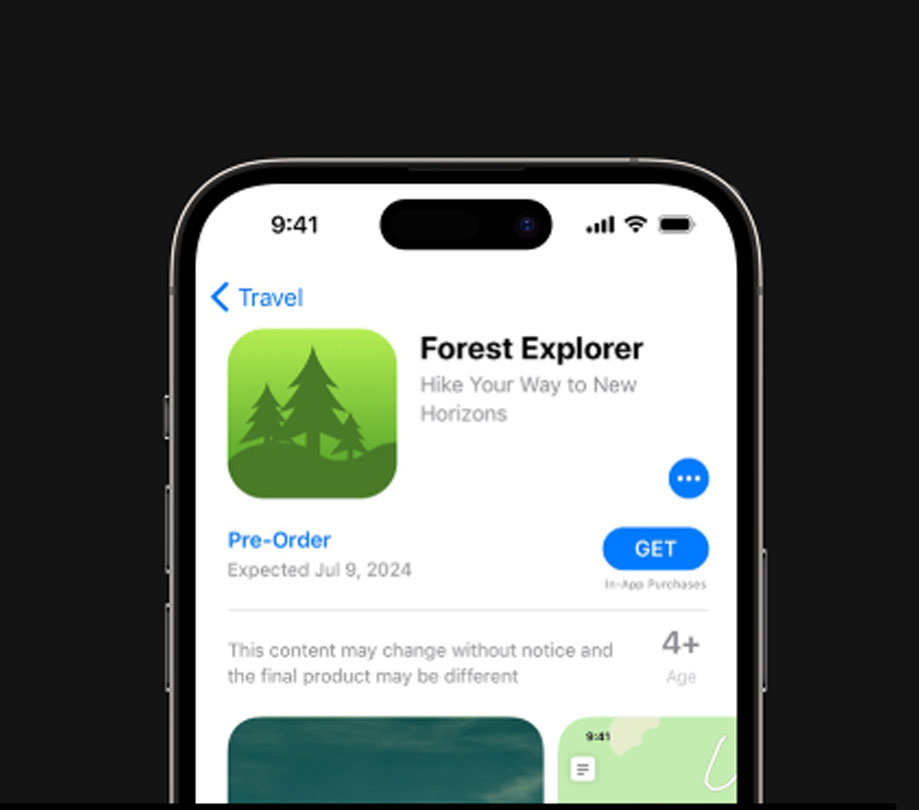



Comments