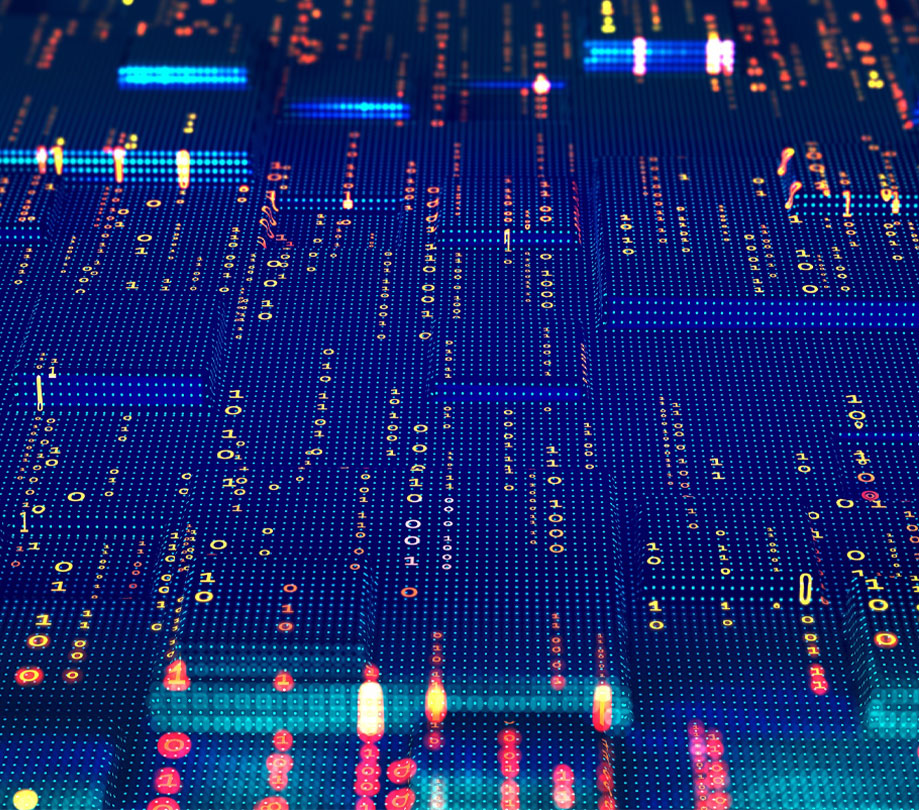LG Launches New webOS TV SDK Developer Site
Monday, July 14, 2014

|
Stuart Parkerson |
LG has launched a new webOS TV Developer Site to provide a one-stop resource center for all developer requirements for webOS TV applications. Developers can learn how to plan, design, develop and publish webOS application for the LG Smart+ TV.
About the New Website
Developers can download and install the webOS TV SDK and set up the development environment. The SDK provides SDK installation files, installation guides, and release notes.
When creating a project with webOS TV SDK, developers will have access to a number of development guides, API references and sample codes. After implementing an app, developers can test on the webOS TV Emulator which provides an environment on a computer that is very similar to the target device. Instructions are also made available to test on real devices.
Once an app is ready to go, it can be submitted on the LG Apps TV Seller Lounge to distribute the app through LG SmartWorld. LG reviews and evaluates the submitted apps in accordance with a pre-defined criteria. Once an app is approved, it will be listed on LG SmartWorld. The new website provides instructions on the app submission process.
The webOS TV Developer site also provides online community support. Many commonly asked technical questions are available in the FAQ section and technical experts or other developers are available to answer questions in the site’s forums.
The webOS TV Platform
The core webOS TV system UI consists of the Home, the Launcher, and the Recents. The Smart Home allows users to access and launch apps or input devices. It also allows the user to access the currently running app and use the Today app to get recommendations and search among other things. The Launcher allows users to access, launch, and manage all sources including apps, and input devices. Recents allows users to quickly switch between open apps and input devices.
webOS TV system components
webOS TV is based on Linux. The core of webOS TV is a set of essential APIs that enable apps to manage media, devices, security, networking, TV functionality and more. The webOS system API services are essentially JavaScript services created using Node.JS.
The System Bus is a channel through which apps communicate with the API services available on webOS TV. In the diagram included here, App Manager, Media etc. are examples of webOS API Services that apps can access through the webOS TV System Bus. Apps can also access custom API services (provided by 3rd party developers) through the System Bus.
Web apps
Web apps built for webOS TV are very similar to standard web apps. Like standard web apps, developers can create web apps for webOS TV using standards based web technologies including HTML, CSS, and JavaScript.
Web apps for webOS TV are typically optimized for larger displays. They are designed for a lean-back experience vs. the lean-forward for web apps used on a mobile device.
They are packaged to run on the LG Smart+ TV and typically reside on the LG Smart+ TV, execute inside a web runtime environment, and have most of the resources they need to run successfully on the TV.
Web apps for webOS TV can reside on a remote server, execute inside a web runtime environment, can be updated at anytime without having to worry about pushing updates to the TV, and will require connectivity to the web server to run successfully. webOS TV supports a number of JavaScript app frameworks such as Enyo, jQuery, Cordova, and more.
The two types of web apps that can be built for webOS TV
Packaged web apps: Packaged web apps reside on the TV and have most of the resources they need to work successfully available on the TV.
Hosted web apps: Hosted (Server hosted) web apps reside on a remote web server. Users access them through an Internet browser. Developers can build hosted web apps for webOS TV, using standard web technologies like HTML, CSS, and Javascript. These apps need connectivity to the web server to run successfully. As these apps reside on a remote web server, they can be updated at anytime without having to worry about pushing updates to the TV.
Enyo Moonstone TV UI Library webOS TV integration
The Enyo App Framework is a cross platform JavaScript app framework integrated with webOS TV. It includes the Enyo Moonstone Library that provides a set of UI controls specifically designed to help create TV web apps with a lean-back design.
JavaScript services
webOS TV supports JavaScript services. The webOS TV JavaScript services are created using Node.js and can perform background processing, low-level networking, access the file system and more. Apps can access the webOS JavaScript services through the webOS TV system bus.
Connect SDK
Connect SDK is an open source framework (developed by LG) that connects mobile apps to multiple TV platforms. Connect SDK enables webOS TV apps to be promoted through the mobile apps using Connect SDK.
Read more: http://developer.lge.com/webOSTV/

Become a subscriber of App Developer Magazine for just $5.99 a month and take advantage of all these perks.
MEMBERS GET ACCESS TO
- - Exclusive content from leaders in the industry
- - Q&A articles from industry leaders
- - Tips and tricks from the most successful developers weekly
- - Monthly issues, including all 90+ back-issues since 2012
- - Event discounts and early-bird signups
- - Gain insight from top achievers in the app store
- - Learn what tools to use, what SDK's to use, and more
Subscribe here