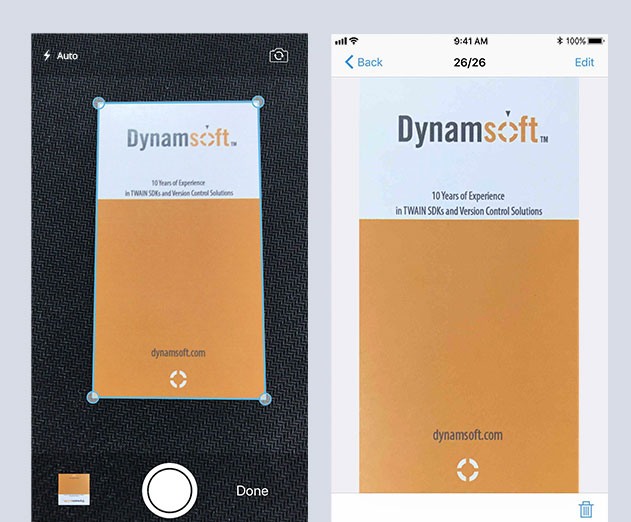iOS
Dynamsoft Camera SDK for iOS debuts for easier document scanning
Wednesday, January 24, 2018

|
Richard Harris |
Document Scanning and OCR SDK and API for native iPhone app development have been released by Dynamsoft.
Dynamsoft has introduced a software development kit for iOS app developers to add enterprise-grade document scanning capabilities by easily embedding a mobile capture component in hours or days rather than spending months to build it. The SDK boasts several built-in capabilities such as, automatic document border detection and artifact reductions. The feature set provided makes the SDK ideal for enterprise-grade document management application managers that want to enable document capture from mobile devices.
The new Dynamsoft Camera SDK for iOS consists of a programming API for document and image capture from iOS cameras, whether from a snapshot or a video stream. It lets users capture documents using an iPhone with desktop-scanner quality. This makes it ideal to capture mission-critical documents such as contracts and forms, ID cards or driver’s licenses, passports, receipts, presentations, and more.
The SDK provides a variety of built-in features to process captured documents. Automatic border detection finds the boundary of a document during a video sequence. This ensures accurate captures of the complete document by avoiding document cut-offs. It also provides trimming by extracting the document from a cluttered or clean background. This includes perspective distortion (trapezoid) correction. Image enhancements include the cleanup of most noise, shadows, distortions and other photo artifacts. In addition, users can be given image processing options for rotating, cropping and converting to grayscale. Users can also import local images or export captures as JPEG, PNG or multi-page PDF files. Files can be saved to the phone’s local storage or to a remote server.
Read more: http://appdevelopermagazine.com/partner/link/?ref=...
The new Dynamsoft Camera SDK for iOS consists of a programming API for document and image capture from iOS cameras, whether from a snapshot or a video stream. It lets users capture documents using an iPhone with desktop-scanner quality. This makes it ideal to capture mission-critical documents such as contracts and forms, ID cards or driver’s licenses, passports, receipts, presentations, and more.
The SDK provides a variety of built-in features to process captured documents. Automatic border detection finds the boundary of a document during a video sequence. This ensures accurate captures of the complete document by avoiding document cut-offs. It also provides trimming by extracting the document from a cluttered or clean background. This includes perspective distortion (trapezoid) correction. Image enhancements include the cleanup of most noise, shadows, distortions and other photo artifacts. In addition, users can be given image processing options for rotating, cropping and converting to grayscale. Users can also import local images or export captures as JPEG, PNG or multi-page PDF files. Files can be saved to the phone’s local storage or to a remote server.
Use of the SDK in an application occurs offline. So, all operations take place on the user’s iPhone. Thus, no network connection is required. Also, developers can fully customize the style of UI elements, such as icons and text. Dynamsoft Camera SDK iOS Edition is written in Objective-C and can be used natively for App development of Objective-C and Swift 3 projects.
Read more: http://appdevelopermagazine.com/partner/link/?ref=...

Become a subscriber of App Developer Magazine for just $5.99 a month and take advantage of all these perks.
MEMBERS GET ACCESS TO
- - Exclusive content from leaders in the industry
- - Q&A articles from industry leaders
- - Tips and tricks from the most successful developers weekly
- - Monthly issues, including all 90+ back-issues since 2012
- - Event discounts and early-bird signups
- - Gain insight from top achievers in the app store
- - Learn what tools to use, what SDK's to use, and more
Subscribe here