A guide for protecting your app with a patent, trademark, or copyright
Tuesday, December 12, 2017

|
Bryan Wheelock |
How developers can protect their IP by following a plan, even before a line of code is written.
Perhaps the only thing harder than taking your idea for a great app from concept to successful reality is watching someone else take your idea for a great app to successful reality. Fortunately, intellectual property law - particularly patent, trademark, and copyright law - provides robust protection for apps, or at least for developers who plan ahead.
Utility patents protect inventions for a term of twenty years from filing. The good news is that apps are treated no differently than other types of software inventions, and can thus be protected by utility patents. The bad news, however, is that apps are treated no differently than other types of software, and are thus subject to the same undefined and poorly understood “abstract idea” exception to patentability created by the Supreme Court in Alice Corporation Pty. Ltd. v. CLS Bank International. Since the 2014 Alice decision, many software patents were invalidated, and many patent applications were rejected, for being directed to abstract ideas. But not all software inventions are abstract ideas, and applications on software continue to be allowed, and patents on software continue to be sustained.
The patentability of apps depends in part on the nature of the invention and in part on the skill of the patent drafter. Apps that implement fundamental economic practices, merely collect and display data, or simply automate well known processes, are the kind of inventions likely to be found to be unpatentable abstract ideas. However, apps that do something new, that cause a change in the real world, or that improve the operation of computers, are the kind of inventions likely to be found to be patentable subject matter.
Assuming that your app is patentable subject matter, it must clear two more hurdles: the app must be novel (different from what was previously known) and non-obvious (more than an obvious variation of what was previously known). You may be sufficiently familiar with the current state of the art, or you might consider a search to determine how the app differs from what was previously known and assess the chances for obtaining patent protection.
Even if the prospects appear to be good for obtaining a patent, you need to consider whether your app needs patent protection. It usually takes more than two years to get a patent on an app, and costs between $10,000 and- $15,000. An app developer must consider whether the commercial prospects for the app justify this cost, and whether the anticipated life of the app will outlast the application process. Whatever you decide, you must file your patent application within one year of the first public disclosure or sale of your app, and to avoid complications you really should file before any public disclosure of the app.
In addition to the protection of the function of an app provided by a utility patent, another type of patent - a design patent - protects the appearance of the app’s icon and of its user interface. A design patent has a term of fifteen years from issuance and allows its owner to stop others from using an icon or an interface that is so similar in appearance to the patented design that a purchaser could confuse them.
Design patents, comprising mostly drawings of the design, are significantly less expensive than utility patents. It usually takes less than two years to get a design patent, and the total cost is often under $2,500. While the protection provided by a design patent is narrower than the protection provided by a utility patent, this scope is perfect for protecting an app’s icon as well as various elements of the app’s graphical user interface. These can be significant to customers and prospective customers, and are often a key reason for the success of the app.
Trademark protection extends to an app’s name, the appearance of its icon, and the appearance of its user interface. Trademark rights are established through use of the mark, but an app developer can get the process started early by applying to register its marks based upon the intention to use them. Before adopting a mark, you should clear the mark by conducting a search. This not only helps you avoid infringement claims, but it saves you from wasting time and resources in building rights in a mark that you will later have to change. Searching pending applications and issued registrations is relatively straight-forward on the USPTO’s TESS system, and even simpler on commercial databases which provide better interfaces and data. Because rights in trademarks can be created by use alone, it is important to clear proposed marks against unregistered marks, for example by internet searching. No search is perfect, however, and there is always some risk in adopting a new mark, even after a search.
The average cost of filing a trademark application is $775, and the total cost is usually around $1500, and the registration of issues in less than a year. The obvious benefits of a trademark registration are a presumption of ownership of the mark, a presumption of the exclusive right to use the mark, and the right to use the ® symbol. A less obvious but important benefit is the fact that registration makes your mark easy for other developers to find and avoid.
Both design patents and trademarks can protect app icons and features of app interfaces, and a well-funded developer will pursue both. Apple, which certainly knows about app development, often pursues both design patents and trademark applications on its icons:
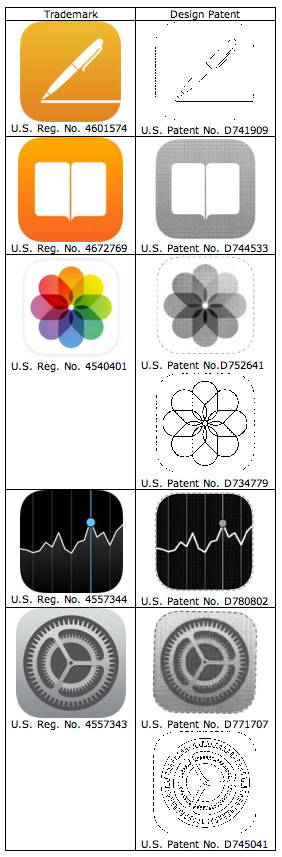
Copyright protects the app’s code, as well as pictorial and graphic works incorporated into the app. Copyrights should be a favorite form of protection for an app developer because they are automatic and essentially free. A copyright automatically arises from the moment the app is fixed in tangible form, e.g. saved to your hard drive. Although copyright protection is automatic, two steps will give you the strongest possible copyright: (1) Put copyright notice on the work, and (2) register the copyright. Copyright notice is the word “copyright” or the © symbol, the name of the copyright owner, and the year the work was first published. For example, for a work first published in 2018, the notice would read: “© App Developer 2018.”
Copyright registration is a relatively simply process you can handle yourself for as little as $35. While copyright rights exists even without registration, registration is a prerequisite to an infringement action, and if obtained within five years of publication the registration is evidence of the validity of the copyright and of the facts stated in the certificate. Furthermore prompt registration gives the owner the option to receive statutory damages, and the potential to recover attorney’s fees. Copyright protects the app from copyright, but unlike patent, does not protect against independent creation.
Just as you would prepare a flow chart before you begin programming, you should prepare an IP plan to make sure that your hard work is fully protected. Before you begin you should make sure that you will own the completed app. You must put written agreements in place with all employees and consultants you hire, protecting the confidentiality of your project and ensuring that you own the patentable inventions and copyrightable works that result.
Before you publish your app, you should identify any patentable inventions and designs and file utility patent applications on the inventions and design patent applications on the designs. You should also identify any protectable trademarks, including the name of the app, the icon for the app, and any distinctive elements in the interface, and apply for trademark protection based upon your intent-to-use the marks. You should identify your unregistered marks with a ™ and switch to ® as registrations issue. Finally you should embed copyright notice in your code and on any pictorial and graphic works incorporated into the interface.
After you publish your app, you should complete your trademark applications, and apply for copyright registrations on your code and any other copyrightable works incorporated into the app. Before the first anniversary of publishing your app, you should reevaluate whether there are any additional aspects of the app that might be worth patenting based upon the commercial reception of the app. Protection that might have seemed unnecessary before the success of the app was demonstrated may be worth reconsidering in view of any new found success.
There is plenty of protection available for your app. All you need to do is design an app that people will want, and take some simple steps up front to protect yourself.
This content is made possible by a guest author, or sponsor; it is not written by and does not necessarily reflect the views of App Developer Magazine's editorial staff.
Utility Patent Protection
Utility patents protect inventions for a term of twenty years from filing. The good news is that apps are treated no differently than other types of software inventions, and can thus be protected by utility patents. The bad news, however, is that apps are treated no differently than other types of software, and are thus subject to the same undefined and poorly understood “abstract idea” exception to patentability created by the Supreme Court in Alice Corporation Pty. Ltd. v. CLS Bank International. Since the 2014 Alice decision, many software patents were invalidated, and many patent applications were rejected, for being directed to abstract ideas. But not all software inventions are abstract ideas, and applications on software continue to be allowed, and patents on software continue to be sustained.
The patentability of apps depends in part on the nature of the invention and in part on the skill of the patent drafter. Apps that implement fundamental economic practices, merely collect and display data, or simply automate well known processes, are the kind of inventions likely to be found to be unpatentable abstract ideas. However, apps that do something new, that cause a change in the real world, or that improve the operation of computers, are the kind of inventions likely to be found to be patentable subject matter.
Assuming that your app is patentable subject matter, it must clear two more hurdles: the app must be novel (different from what was previously known) and non-obvious (more than an obvious variation of what was previously known). You may be sufficiently familiar with the current state of the art, or you might consider a search to determine how the app differs from what was previously known and assess the chances for obtaining patent protection.
Even if the prospects appear to be good for obtaining a patent, you need to consider whether your app needs patent protection. It usually takes more than two years to get a patent on an app, and costs between $10,000 and- $15,000. An app developer must consider whether the commercial prospects for the app justify this cost, and whether the anticipated life of the app will outlast the application process. Whatever you decide, you must file your patent application within one year of the first public disclosure or sale of your app, and to avoid complications you really should file before any public disclosure of the app.
Design Patent Protection
In addition to the protection of the function of an app provided by a utility patent, another type of patent - a design patent - protects the appearance of the app’s icon and of its user interface. A design patent has a term of fifteen years from issuance and allows its owner to stop others from using an icon or an interface that is so similar in appearance to the patented design that a purchaser could confuse them.
Design patents, comprising mostly drawings of the design, are significantly less expensive than utility patents. It usually takes less than two years to get a design patent, and the total cost is often under $2,500. While the protection provided by a design patent is narrower than the protection provided by a utility patent, this scope is perfect for protecting an app’s icon as well as various elements of the app’s graphical user interface. These can be significant to customers and prospective customers, and are often a key reason for the success of the app.
Trademark Protection
Trademark protection extends to an app’s name, the appearance of its icon, and the appearance of its user interface. Trademark rights are established through use of the mark, but an app developer can get the process started early by applying to register its marks based upon the intention to use them. Before adopting a mark, you should clear the mark by conducting a search. This not only helps you avoid infringement claims, but it saves you from wasting time and resources in building rights in a mark that you will later have to change. Searching pending applications and issued registrations is relatively straight-forward on the USPTO’s TESS system, and even simpler on commercial databases which provide better interfaces and data. Because rights in trademarks can be created by use alone, it is important to clear proposed marks against unregistered marks, for example by internet searching. No search is perfect, however, and there is always some risk in adopting a new mark, even after a search.
The average cost of filing a trademark application is $775, and the total cost is usually around $1500, and the registration of issues in less than a year. The obvious benefits of a trademark registration are a presumption of ownership of the mark, a presumption of the exclusive right to use the mark, and the right to use the ® symbol. A less obvious but important benefit is the fact that registration makes your mark easy for other developers to find and avoid.
Design Patents vs. Trademarks
Both design patents and trademarks can protect app icons and features of app interfaces, and a well-funded developer will pursue both. Apple, which certainly knows about app development, often pursues both design patents and trademark applications on its icons:
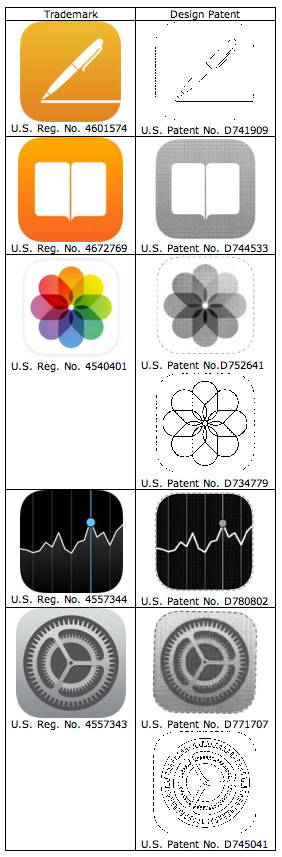
Copyright Protection
Copyright protects the app’s code, as well as pictorial and graphic works incorporated into the app. Copyrights should be a favorite form of protection for an app developer because they are automatic and essentially free. A copyright automatically arises from the moment the app is fixed in tangible form, e.g. saved to your hard drive. Although copyright protection is automatic, two steps will give you the strongest possible copyright: (1) Put copyright notice on the work, and (2) register the copyright. Copyright notice is the word “copyright” or the © symbol, the name of the copyright owner, and the year the work was first published. For example, for a work first published in 2018, the notice would read: “© App Developer 2018.”
Copyright registration is a relatively simply process you can handle yourself for as little as $35. While copyright rights exists even without registration, registration is a prerequisite to an infringement action, and if obtained within five years of publication the registration is evidence of the validity of the copyright and of the facts stated in the certificate. Furthermore prompt registration gives the owner the option to receive statutory damages, and the potential to recover attorney’s fees. Copyright protects the app from copyright, but unlike patent, does not protect against independent creation.
Developing an IP Plan
Just as you would prepare a flow chart before you begin programming, you should prepare an IP plan to make sure that your hard work is fully protected. Before you begin you should make sure that you will own the completed app. You must put written agreements in place with all employees and consultants you hire, protecting the confidentiality of your project and ensuring that you own the patentable inventions and copyrightable works that result.
Before you publish your app, you should identify any patentable inventions and designs and file utility patent applications on the inventions and design patent applications on the designs. You should also identify any protectable trademarks, including the name of the app, the icon for the app, and any distinctive elements in the interface, and apply for trademark protection based upon your intent-to-use the marks. You should identify your unregistered marks with a ™ and switch to ® as registrations issue. Finally you should embed copyright notice in your code and on any pictorial and graphic works incorporated into the interface.
After you publish your app, you should complete your trademark applications, and apply for copyright registrations on your code and any other copyrightable works incorporated into the app. Before the first anniversary of publishing your app, you should reevaluate whether there are any additional aspects of the app that might be worth patenting based upon the commercial reception of the app. Protection that might have seemed unnecessary before the success of the app was demonstrated may be worth reconsidering in view of any new found success.
There is plenty of protection available for your app. All you need to do is design an app that people will want, and take some simple steps up front to protect yourself.
This content is made possible by a guest author, or sponsor; it is not written by and does not necessarily reflect the views of App Developer Magazine's editorial staff.

Become a subscriber of App Developer Magazine for just $5.99 a month and take advantage of all these perks.
MEMBERS GET ACCESS TO
- - Exclusive content from leaders in the industry
- - Q&A articles from industry leaders
- - Tips and tricks from the most successful developers weekly
- - Monthly issues, including all 90+ back-issues since 2012
- - Event discounts and early-bird signups
- - Gain insight from top achievers in the app store
- - Learn what tools to use, what SDK's to use, and more
Subscribe here











