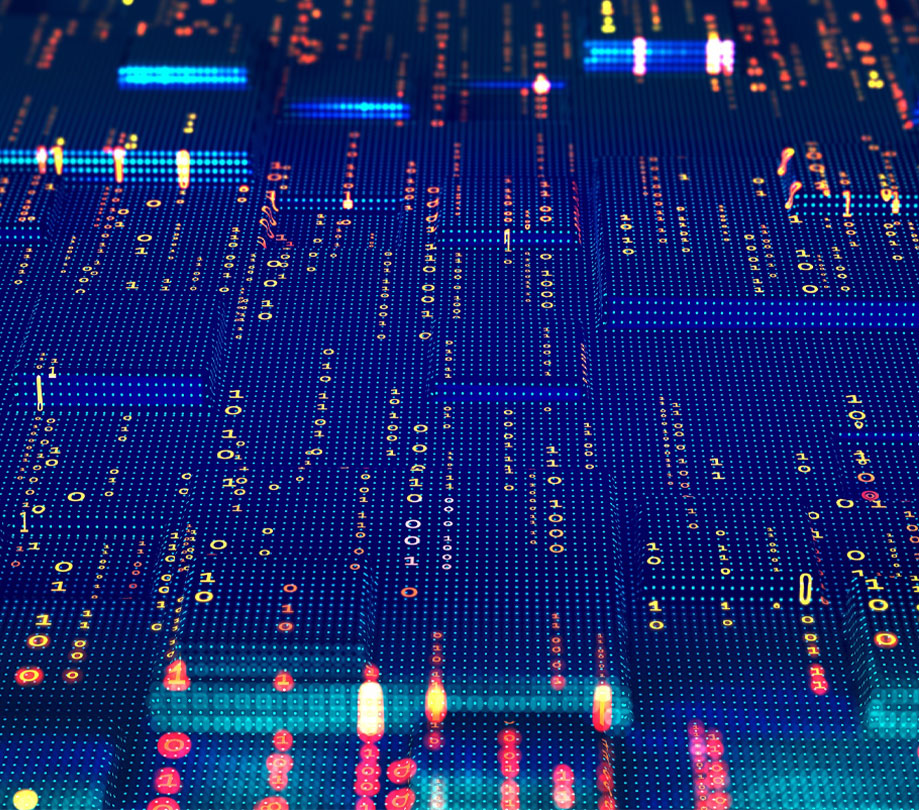The top print enabled apps for business
Thursday, December 7, 2017

|
Brent Richtsmeier |
The Mobile Print Alliance’s roundup of some of the best business and consumer print-enabled apps.
Every year, we make our mobile devices a little bit better than before, bringing them to a point where we can’t imagine existing without X, Y and Z new features - imagine buying a smartphone without a camera or a tablet without long battery life.
As mobile devices improve, users need apps that can keep pace, bringing the full functionality of a desktop or laptop to the tiny computers everyone carries in their pockets these days. One of those critical functionalities is the ability to print from anywhere - something both business and consumer users demand now. According to an InfoTrends study, 95 percent of consumers and 67 percent of business users want the ability to print from their mobile devices.
Mobile printing from an app makes it easy to move content from the digital realm to the physical, whether that content is business presentation notes, tickets or coupons. As much as we like to claim we’re living in a digital age, we haven’t completely given up on paper, and people often want both a digital and physical copy of something like a recipe or boarding pass.
It’s more convenient to be able to print directly from an app without exiting to print from a different source - and convenience is hard to put a price on, because people value it so highly. While mobile printing within an app is still an unmet need in many spaces, more app developers are adding print capabilities within apps geared toward both businesses and consumers to improve usability, engagement and convenience.
Business apps are all about bringing the services of an office environment to a mobile device, and the best apps include the ability to print from mobile as part of their functions. Some of the best print-enabled apps for business users include:
Dropbox
Many business users likely are already familiar with Dropbox as it exists on a desktop, but now the collaboration and productivity software exists as an app that users can carry on their mobile device. It gathers files in one central place and safely syncs them across all devices, allowing anytime access from anywhere. Even sending and receiving large files is a snap with the ability to upload documents and turn them into a Dropbox link.
The collaboration feature allows multiple users to work on files together via shared folders and add feedback via comments. The scanner feature turns Dropbox docs into PDFs, and supported file types include Word, Excel and PowerPoint.
Collaboration doesn’t always happen just online, of course, and when it’s necessary to print something out and look at it as a hard copy, simply press the print button built right into the app.
Zoho Invoice
For small businesses that hustle hard, Zoho Invoice provides an easy way to create clean-looking invoices, automatically send payment reminders and get paid faster online.
Users can send and manage invoices from anywhere using a mobile device. The app gives businesses the ability to track time for projects and invoice accordingly; get paid online; send friendly payment reminders to customers; manage expenses; and run reports to gain critical insights on business performance.
If a customer is not located in your immediate area - or even in your country - Zoho Invoice is multilingual and speaks 10 languages.
Like the idea of keeping backups files on both paper and in the cloud? Print out invoices and reports directly from the app for your old-school file cabinet.
Squid
Do you write faster than you can type on a small tablet or phone keyboard? Squid allows users to write just like one would on paper, using an active pen, passive stylus or even just a finger.
Users can markup PDFs, fill out forms, edit/grade papers or sign documents, as well as import images, draw shapes and add typed text to notes. With a wave of a stylus or finger, quickly select, copy and paste, and move content between pages and notes - and even organize them into separate “notebooks” within the app.
The notes aren’t where it ends - using a presentation software device, the tablet or phone can project to a display or projector, allowing users to present or teach from their mobile device.
Notes can be exported to PDF, PNG or JPEG for printing, archiving and sharing - and with the built-in print functionality, documents and forms can be printed out without having to connect to a desktop.
Fast Scanner
Sometimes you need to be able to scan documents on the go and are nowhere near a printer at the moment - and taking a photo doesn’t always result in a professional-looking document. With Fast Scanner, your device becomes a multi-page scanner for documents, receipts, notes, invoices, business cards, whiteboard and other paper text.
Scan the document on your device and then either print or email the pages as a multi-page PDF or JPEG. Save the PDFs to your device, or open them in other apps. Image editing means the documents can be altered to be easier to read (lighter or darker, for example).
With simple print functionality, you can scan now and print from your device later, giving flexibility when you’re on the run but need an important file for later.
Docs Viewer
Love Google Docs, but wish more file types were supported? Docs Viewer allows the use of Google Docs to quickly view more document types, including the standard PDF and Office Suites, as well as some rarer file types, including .XPS, .EPS, .CBZ, .TIFF and dozens more.
The app integrates directly with an internet browser, email clients, file managers and other apps, including Google Docs. Open from documents saved on your device or from a download, and save files for offline use with the “save” option, which converts files to PDFs.
All saved and PDF’d versions of files can be easily printed without leaving the app - no need to worry about finding a desktop that can convert some of the more unusual file types.
Some consumer apps that offer great print functionality include:
Cookbook Recipes
If you’ve ever been on your home from work and suddenly thought, “What on earth can I make for dinner?”, the cookbook apps by Riafy are here to help.
Users can search for recipes via individual ingredients, allowing homegrown Chopped Champions to use what’s already in the fridge and pantry to put together a meal and use up leftovers. The app can send ingredients to a shopping list that can be used offline - especially helpful in wholesale stores, where the warehouse-like structure and cavernous interior can impede wireless and cellular signals.
Users can also set parameters for dietary restrictions like allergies or a paleo, vegan, vegetarian or gluten-free diet, or search for healthy meals.
Once you’ve got your recipe, a simple push of the button from your mobile device will have it printing out in seconds, giving you a paper recipe to work off, so you don’t need to worry about spilling anything on your tablet or phone while you cook.
Booking.com
We’ve all seen their commercials - now users can download the Booking.com app and look, book and manage hotel reservations from anywhere. Search by city, landmark, hotel name or nearby properties with a single tap, and filter by price, review score, deals and more.
With the ability to sync between desktop site and app, users can start browsing for their next vacation spot on a computer while on a break at the office, then pick up where they left off from their smartphone when they get home.
After the hard part is done and the hotel room is booked, print a booking confirmation and even maps right from the app - no going back to the desktop.
Journey
To chronicle your every wish, dream hope and desire - or just to account for what you do in a given day - Journey allows users to record events and thoughts and sync with Google Drive for cross-platform access to entries.
Diarists can keep their journal on lockdown with a passcode and fingerprint, or selectively publish posts to social media. Advantages of a digital journal include the ability to search by keyword, create tags, or browse entries by list, timeline, calendar, photo or atlas - and to take it back to analog, the ability to cloud print lets users handle their entries in real page form.
As more app developers learn how easy it can be to enable print within an app, the number of apps created with or updated to have this functionality will continue to grow - making printing on the go from anywhere even easier, and giving users more convenience and flexibility.
This content is made possible by a guest author, or sponsor; it is not written by and does not necessarily reflect the views of App Developer Magazine's editorial staff.
As mobile devices improve, users need apps that can keep pace, bringing the full functionality of a desktop or laptop to the tiny computers everyone carries in their pockets these days. One of those critical functionalities is the ability to print from anywhere - something both business and consumer users demand now. According to an InfoTrends study, 95 percent of consumers and 67 percent of business users want the ability to print from their mobile devices.
Mobile printing from an app makes it easy to move content from the digital realm to the physical, whether that content is business presentation notes, tickets or coupons. As much as we like to claim we’re living in a digital age, we haven’t completely given up on paper, and people often want both a digital and physical copy of something like a recipe or boarding pass.
It’s more convenient to be able to print directly from an app without exiting to print from a different source - and convenience is hard to put a price on, because people value it so highly. While mobile printing within an app is still an unmet need in many spaces, more app developers are adding print capabilities within apps geared toward both businesses and consumers to improve usability, engagement and convenience.
Top Print-Enabled Apps for Business
Business apps are all about bringing the services of an office environment to a mobile device, and the best apps include the ability to print from mobile as part of their functions. Some of the best print-enabled apps for business users include:
Dropbox
Many business users likely are already familiar with Dropbox as it exists on a desktop, but now the collaboration and productivity software exists as an app that users can carry on their mobile device. It gathers files in one central place and safely syncs them across all devices, allowing anytime access from anywhere. Even sending and receiving large files is a snap with the ability to upload documents and turn them into a Dropbox link.
The collaboration feature allows multiple users to work on files together via shared folders and add feedback via comments. The scanner feature turns Dropbox docs into PDFs, and supported file types include Word, Excel and PowerPoint.
Collaboration doesn’t always happen just online, of course, and when it’s necessary to print something out and look at it as a hard copy, simply press the print button built right into the app.
Zoho Invoice
For small businesses that hustle hard, Zoho Invoice provides an easy way to create clean-looking invoices, automatically send payment reminders and get paid faster online.
Users can send and manage invoices from anywhere using a mobile device. The app gives businesses the ability to track time for projects and invoice accordingly; get paid online; send friendly payment reminders to customers; manage expenses; and run reports to gain critical insights on business performance.
If a customer is not located in your immediate area - or even in your country - Zoho Invoice is multilingual and speaks 10 languages.
Like the idea of keeping backups files on both paper and in the cloud? Print out invoices and reports directly from the app for your old-school file cabinet.
Squid
Do you write faster than you can type on a small tablet or phone keyboard? Squid allows users to write just like one would on paper, using an active pen, passive stylus or even just a finger.
Users can markup PDFs, fill out forms, edit/grade papers or sign documents, as well as import images, draw shapes and add typed text to notes. With a wave of a stylus or finger, quickly select, copy and paste, and move content between pages and notes - and even organize them into separate “notebooks” within the app.
The notes aren’t where it ends - using a presentation software device, the tablet or phone can project to a display or projector, allowing users to present or teach from their mobile device.
Notes can be exported to PDF, PNG or JPEG for printing, archiving and sharing - and with the built-in print functionality, documents and forms can be printed out without having to connect to a desktop.
Fast Scanner
Sometimes you need to be able to scan documents on the go and are nowhere near a printer at the moment - and taking a photo doesn’t always result in a professional-looking document. With Fast Scanner, your device becomes a multi-page scanner for documents, receipts, notes, invoices, business cards, whiteboard and other paper text.
Scan the document on your device and then either print or email the pages as a multi-page PDF or JPEG. Save the PDFs to your device, or open them in other apps. Image editing means the documents can be altered to be easier to read (lighter or darker, for example).
With simple print functionality, you can scan now and print from your device later, giving flexibility when you’re on the run but need an important file for later.
Docs Viewer
Love Google Docs, but wish more file types were supported? Docs Viewer allows the use of Google Docs to quickly view more document types, including the standard PDF and Office Suites, as well as some rarer file types, including .XPS, .EPS, .CBZ, .TIFF and dozens more.
The app integrates directly with an internet browser, email clients, file managers and other apps, including Google Docs. Open from documents saved on your device or from a download, and save files for offline use with the “save” option, which converts files to PDFs.
All saved and PDF’d versions of files can be easily printed without leaving the app - no need to worry about finding a desktop that can convert some of the more unusual file types.
Top Print-Enabled Apps for Consumers
Some consumer apps that offer great print functionality include:
Cookbook Recipes
If you’ve ever been on your home from work and suddenly thought, “What on earth can I make for dinner?”, the cookbook apps by Riafy are here to help.
Users can search for recipes via individual ingredients, allowing homegrown Chopped Champions to use what’s already in the fridge and pantry to put together a meal and use up leftovers. The app can send ingredients to a shopping list that can be used offline - especially helpful in wholesale stores, where the warehouse-like structure and cavernous interior can impede wireless and cellular signals.
Users can also set parameters for dietary restrictions like allergies or a paleo, vegan, vegetarian or gluten-free diet, or search for healthy meals.
Once you’ve got your recipe, a simple push of the button from your mobile device will have it printing out in seconds, giving you a paper recipe to work off, so you don’t need to worry about spilling anything on your tablet or phone while you cook.
Booking.com
We’ve all seen their commercials - now users can download the Booking.com app and look, book and manage hotel reservations from anywhere. Search by city, landmark, hotel name or nearby properties with a single tap, and filter by price, review score, deals and more.
With the ability to sync between desktop site and app, users can start browsing for their next vacation spot on a computer while on a break at the office, then pick up where they left off from their smartphone when they get home.
After the hard part is done and the hotel room is booked, print a booking confirmation and even maps right from the app - no going back to the desktop.
Journey
To chronicle your every wish, dream hope and desire - or just to account for what you do in a given day - Journey allows users to record events and thoughts and sync with Google Drive for cross-platform access to entries.
Diarists can keep their journal on lockdown with a passcode and fingerprint, or selectively publish posts to social media. Advantages of a digital journal include the ability to search by keyword, create tags, or browse entries by list, timeline, calendar, photo or atlas - and to take it back to analog, the ability to cloud print lets users handle their entries in real page form.
The Future of App Development
As more app developers learn how easy it can be to enable print within an app, the number of apps created with or updated to have this functionality will continue to grow - making printing on the go from anywhere even easier, and giving users more convenience and flexibility.
This content is made possible by a guest author, or sponsor; it is not written by and does not necessarily reflect the views of App Developer Magazine's editorial staff.

Become a subscriber of App Developer Magazine for just $5.99 a month and take advantage of all these perks.
MEMBERS GET ACCESS TO
- - Exclusive content from leaders in the industry
- - Q&A articles from industry leaders
- - Tips and tricks from the most successful developers weekly
- - Monthly issues, including all 90+ back-issues since 2012
- - Event discounts and early-bird signups
- - Gain insight from top achievers in the app store
- - Learn what tools to use, what SDK's to use, and more
Subscribe here