Monetize
Localizing Your App to Drive Store Rankings and Global Growth
Wednesday, May 13, 2015

|
Andrey Akselrod |

When was the last time you downloaded an app written in Bengali? Or Japanese? If you’re a native English speaker, the answer is probably - and understandably - never. Though of course there are apps out there that are written in these languages and more, but not in English. And if English is your only language, this means that those apps are not available to you in any meaningful way. Similarly, if the app you built exists only in English, there are likely billions of users around the globe who can’t make use of it, or even find it in their app store, much less understand what the app does.
Even if they are comfortable with English, users are far more likely to use a product or service, or download an app, that’s in their native language. A study, “The Impact of App Translations,” from Distimo showed that localizing iPhone app text resulted in significantly more downloads – 128 percent more per country, in fact. Additionally, companies saw a 26 percent increase in revenue for each country added via app localization. What’s more, these results were achieved within just one week of offering a localized app.
Just translating the app store description into multiple languages can improve your positioning in store rankings. Because app store postings are reviewed by humans (unlike Web search results), high-quality writing and translation are extremely influential.
On the most basic level, you need to translate and localize your app so that it can reach global users. A pretty straightforward concept, with a huge upside: global growth. But the act of launching a multilingual app, as well as keeping it updated properly for each location, is a challenge; one that requires agility and speed.
It also requires some significant business questions to be answered: What languages will you use? (It takes 13 languages to reach 90 percent of the world’s online global wallet.) What content in the app will be translated? (Typically, user interface elements along with localized items such as dates, times, measures and currency – and possibly design elements – are prioritized for localization.) And of course, who will handle the actual translation and localization? Once these questions are resolved, you need to apply best coding practices and tools to streamline translation and prepare your app for the global market.
Best Practices for App Translation and Localization
Translatable content vs. executable code
The key to setting up your mobile app for easy translation is to separate translatable content from executable code. Doing this eliminates the need to recode the entire app for each language. Just as important, it greatly facilitates the translation process.
Follow platform-specific best coding practices related to translation provided by your platform – Android, Apple/iOS, Windows, BlackBerry, or another. In iOS, resource files that will be translated are referred to as strings files (with filename extension “.strings”). A simple strings file has the format: “key”=“value”. In Android, a “string resource” provides the text strings for an app.
Keep in mind that as the language of the app changes, objects (for example, labels or drop-downs) may need adjustments in size and position to fit the new text. In iOS, the Auto Layout best practice allows for this. Another critical best coding practice: Make sure your code is set up to easily update dates, times and currencies to fit locales.
Context
Context is essential to determining the most appropriate translation for a string of text. Many English words can be either a noun or a verb, or a noun or an adjective – but the translations are likely to be different. The word “home” when used as a link to the app’s main screen may require a different translation from that used as the label for a home address field. Context – where and how a specific string of text will be used – makes it clear which translation is appropriate, and will improve the quality of translation.
Translators need to know when text will be on a menu or other button, appear on a label for a setting choice, when it will be a field where the value is determined by the app, and how it relates to other text on the screen. A good translator will also be grateful for instructions associated with a text string. For example, it’s helpful to know, “This text goes on a button and cannot be longer than 10 characters; no text wrapping is possible.”
iOS provides for associating comments with each strings file. Android allows the use of descriptive metadata that serves as a comment(string.name attribute). Taking screenshots of all screens, showing text location and format, is another way to provide context.
Deploying Translation Tools
Once your strings files/resources have been separated from executable code and fully commented, those resources should be moved into a translation management tool that can handle your translation files and assets natively. This will facilitate rapid and accurate translation, whether the work is done internally, through a translation service, through crowdsourcing, or through machine translation.
Your translation system should:
- Display each piece of text to be translated along with comments on context and translator instructions
- Allow the translator to see each text string to be translated in context via screenshots
- Provide for a customized translation workflow suited to your project and your team
- Allow direct communication between team members, including queries and responses from the text the translator is working on (for example, “The best translation for this phrase is three characters longer – can the field be enlarged?”)
- Support a collaborative workflow, so that the translation team, editors and trusted reviewers have ready access to all versions of content with the ability to edit, comment and correct
- Have application programming interfaces (APIs) to automate the process of uploading and downloading files when the translations are ready
- Offer a translation memory database, which can be leveraged for future translations to cut costs and speed up translation
Facilitating Growth
Making your mobile app multilingual can help you grow your customer base quickly. Use best practices for coding and translation; don’t re-invent the wheel. Leveraging tools that complement and support best practices and enable speedy, high-quality translations will help keep your app updated and consistently in reach of any geography you target, and will drive the app store rankings that allow an app to really take off.
Read more: http://scopetrader.com/partner/link/?ref=Localizin
This content is made possible by a guest author, or sponsor; it is not written by and does not necessarily reflect the views of App Developer Magazine's editorial staff.

Become a subscriber of App Developer Magazine for just $5.99 a month and take advantage of all these perks.
MEMBERS GET ACCESS TO
- - Exclusive content from leaders in the industry
- - Q&A articles from industry leaders
- - Tips and tricks from the most successful developers weekly
- - Monthly issues, including all 90+ back-issues since 2012
- - Event discounts and early-bird signups
- - Gain insight from top achievers in the app store
- - Learn what tools to use, what SDK's to use, and more
Subscribe here






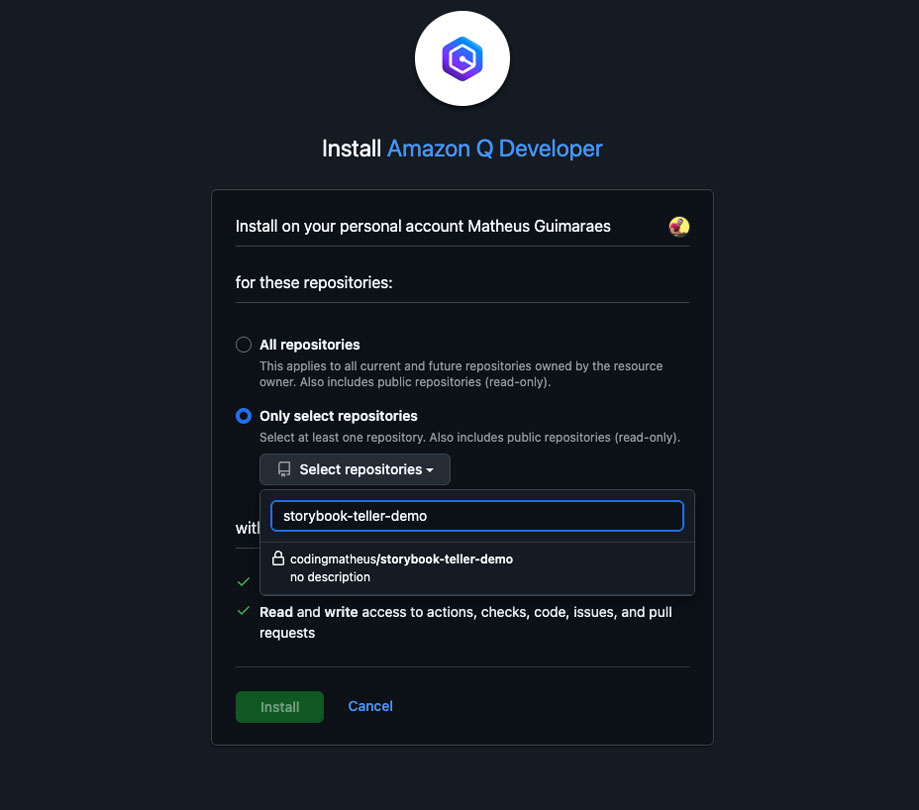
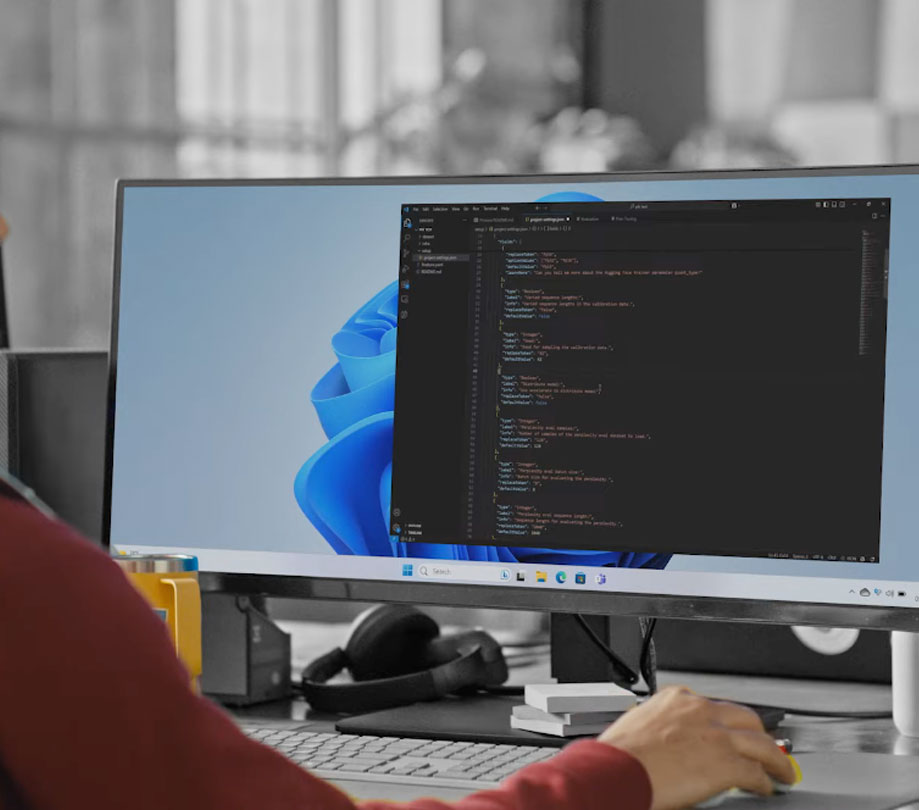





Comments