Microsoft Releases Bing Speech Recognition Control for Windows
Wednesday, October 23, 2013

|
Stuart Parkerson |
When you embed the Bing Speech Recognition Control in an app, you control how your app interprets the text returned by the Speech Recognition Service. By linking to recognized patterns, such as e-mails addresses and URIs, you can link that text to common actions such as sending an e-mail or visiting a web site. You can also combine Speech Recognition with other services such as Bing Translator or Bing Search.
The Bing Speech Recognition Control consists of the SpeechRecognizerUx class, which is a XAML control, and the Bing.Speech Namespace, which provides the supporting API. HTML/JavaScript users can emulate the SpeechRecognizerUx control by creating a
The SpeechRecognizerUx control appears as a black bar when you start a speech recognition session, and contains the necessary UI to monitor or end speech recognition. You can add the control and API to any Windows Store application.
If you want to create a custom speech recognition UI, you can use the APIs in the Bing.Speech namespace without putting a SpeechRecognizerUx control on the page. Instead, you would use the methods and events of the SpeechRecognizer class with your chosen UI elements.
Developers can install the Bing Speech Recognition control for Windows 8 or for Windows 8.1 directly from the Visual Studio Gallery, or from the Extension Manager in Visual Studio. To gain access to the Bing Speech Recognition Control and the web service that it depends on, you must subscribe at The Windows Azure Data Marketplace, and then register your app. The subscription is free for the first 500,000 service calls per month.
Read more: http://msdn.microsoft.com/en-us/library/dn303461.a...

Become a subscriber of App Developer Magazine for just $5.99 a month and take advantage of all these perks.
MEMBERS GET ACCESS TO
- - Exclusive content from leaders in the industry
- - Q&A articles from industry leaders
- - Tips and tricks from the most successful developers weekly
- - Monthly issues, including all 90+ back-issues since 2012
- - Event discounts and early-bird signups
- - Gain insight from top achievers in the app store
- - Learn what tools to use, what SDK's to use, and more
Subscribe here



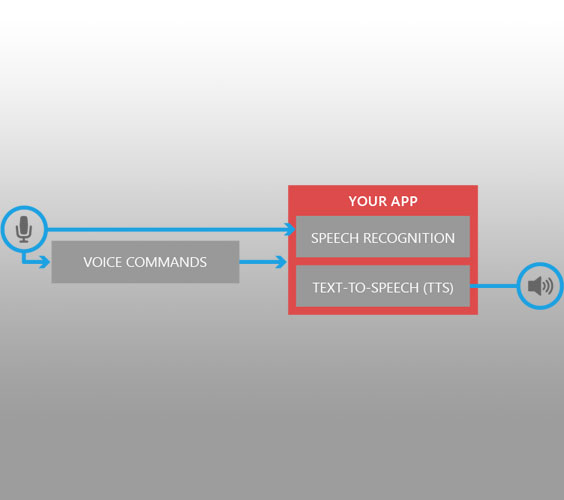
_cptybzmh.jpg)








