Assets for App Creation: Leveraging Visual and Audio Resources for App Developers
Thursday, September 19, 2013

|
Ron Beaman |
Generally speaking, most people would agree that we fall into one side of that equation or the other. We are either ‘highly logical and technical’ or we are ‘highly creative’ in nature. Yet good software development requires both. Rarely does a highly skilled engineer also excel at artistic endeavors like graphical design. Because of this, the software development process requires a blending of both the creative and the technical. Mobile app development is no different than traditional software development in this regard. What do you do, then, if you are a technically oriented software developer who needs quality assets for a mobile app you want to build?
THE IMPORTANCE OF QUALITY ASSETS
Applications, whether traditional software applications, website applications, or mobile applications, need assets to provide the visual and auditory components of a good user interface. Assets are all of those things that help to enhance the user experience. Graphical elements like banner graphics, logos, menu icons and pictures along with audio elements like sound effects and background music are all assets. If the code is the structure to the robot, the audio-visual assets are the flesh that makes the robot look more human.
As a software engineer myself, I constantly wrestle with the need for quality assets in my development efforts. It has always been a challenge to provide a user experience that is commensurate with the level of technical engineering I’ve worked hard to incorporate into the application.
Even on my best day of creating visual assets for a website or an application, I have any number of friends who are professional artists and graphic designers that can, in moments, create graphics and logos that far exceed my own in quality and aesthetic appeal. As food critics often like to say, “We eat with our eyes first.” I believe mobile apps really follow this mantra as well. You may have a useful, highly technical app that does something very well.
That being said, if it doesn’t LOOK like it does something well, it’s going to be very difficult to get users to invest in it by downloading and trying it out. If it doesn’t look good, it will be difficult to garner a following. The perception is that if it doesn’t look like it’s a well-put together app, it probably isn’t.
THE DANGER OF USING NON-LICENSED ASSETS
Technology today provides us with an amazing level of access to visuals that would have been nearly impossible to access ten to twenty years ago. Think about how digital photography has revolutionized the process of capturing, storing and sharing images. The explosion of the Internet and the use of search engines like Google to collect and aggregate large volumes of data that was previously inaccessible provides a lot of opportunity for finding images that would be absolutely perfect for that app you are working on. But app developers need to think twice before pulling non-licensed assets off of the web (or any other source, for that matter).
Any time you or anybody else creates something, whether it is a written work (like a book or a short story), a graphic work (like a logo, or a painting), or audio work (like a song or sound byte), you have an inherent copyright to that work. Granted, from a legal standpoint, there are rules and regulations in place that govern registration and litigation, but in general terms, the copyright to that work belongs to the creator. As such, all rights to that work are reserved by the creator, to do with as he or she sees fit.
By incorporating assets into your application for which you do not have the rights, you are placing yourself at risk. Using copyrighted assets in your application without licensed consent of the owner creates a significant liability on your part. Remedies for copyright infringement include injunctions to prevent you from further infringement, impounding or destruction of
infringing copies, damages and costs (including attorney’s fees).
What does all of this mean? It means if you use unlicensed assets in your app development efforts, it could cost you. Should the copyright owner decide to pursue legal action against you, it could mean removal of your app from any and all distribution points (e.g. the App Store, Google Play and others), or even worse, monetary damages. Furthermore, the damages can be either actual damages (e.g. revenue earned from app sales) or statutory, which could include monetary damages to cover perceived loss of value by the copyright holder due to your use of the asset.
With the risk of using unlicensed assets being potentially so high, why would anybody take the chance? In most cases, it’s fairly simple. Either the individual developing the app doesn’t fully understand copyright, or in some cases simply has not given it any thought. They need a graphic for a piece of functionality in the app they are working on, they turn to Google to do an image search, grab a copy thinking it’s in the public domain so it’s ok, and move on. Certainly there are going to be some app developers out there who simply disregard copyright protection, but in many cases it’s simply a lack of understanding of the rules and a need to include quality assets in their development.
USING LICENSED ASSETS
You are an app developer who just had an epiphany. You have a great idea for an app that you just know is going to go viral as soon as you get it into the marketplace. But you lack the design skills to create app assets that will put your new idea over the top. You have educated yourself on the dangers of using unlicensed assets and don’t want to take that risk.
You are ready to walk the high road. Where do you turn for those quality assets that are going to round out your app without putting you at risk for copyright infringement? A quick Internet search will yield any number of sites that advertise images (or other assets) that are “royalty free.” It’s important to note, however that “royalty free” does not exactly mean “free of charge.” A royalty is a usage fee that is paid for a license to use an image. If the usage license for a work allows for unlimited use without requiring compensation for each use, it is royalty free. However, the initial license to use the work may require a payment.
This is in contrast with a work that is “Rights Managed,” meaning compensation is required for each separate use. Royalty free assets are not a bad thing, as it means once you pay for them initially, you are not required to repeatedly pay for them each time you use them. But it’s an important distinction to make.
What many developers are looking for are not royalty free assets, but rather, assets that provide a license to use that does not require compensation, or at least that is available at a reasonably low cost. By using a licensed asset, we are able to avoid the potential legal pitfalls of copyright infringement while still bolstering our apps with the quality audio and visual components that make for a high quality end user experience.
When using licensed assets, the usage is bound by the terms and conditions of the license, so it’s important to know what those terms and conditions are, lest you once again open the door for a potential copyright infringement. Caveat emptor is the word of the day - take the time to read and understand. If you purchase an image to use in your app, but the license does not allow you to freely distribute it, or you use an image that does not allow for derivative works, and you make alterations, you’ve once again put yourself at risk.
ONE SOLUTION: CREATIVE COMMONS
“I’m an app developer,” you say, “not a lawyer! How can I possibly navigate all of the legal trappings of asset licensing in order to keep myself risk-free? Furthermore, as a creator, I don’t want to use the hard work of other creators without permission any more than I would want somebody taking my work without permission.”
Enter the Create Commons. According to their website (creativecommons.org), “Creative Commons is a nonprofit organization that enables the sharing and use of creativity and knowledge through free legal tools.” In short, they provide a licensing framework for creators to use to provide licensing of properties (assets) for those who want to allow the use of their creative works by others.
Creative Commons offers six different licenses for creators to use in providing others with a license to use, while allowing the creator to maintain their rights to their content. The six licenses provide for a variety of scenarios, from allowing others to use, change, and distribute an asset freely provided credit is given for the original creation, to a more tightly controlled license that only allows you to download a creators works and share with others (with credit given), but without allowing for commercial use or changes to be made.
What’s of benefit to the app developer is that the Creative Commons licensing of assets allows an app developer to search for and find assets that he or she can use and incorporate into their mobile apps with a clear understanding of what is required and allowed.
Not only does Creative Commons provide the licensing framework for content creators, they also provide a technical framework that has been incorporated into many content sites that make it easier to search for content that has been licensed under one of the six Creative Commons licenses. Sites like Google Images, SoundCloud, Flickr, and more can be used to search for content licensed under Creative Commons.
PUTTING IT ALL TOGETHER
Whether you are working on a new game for iOS or a productivity app for Android, ultimately, you need quality assets to bring your app to life. There are assets to be found, if you know where to look. If you are looking for free assets, some targeted searching will yield results here as well. Keep in mind, however, that sometimes you get what you pay for. Still, there is a world of creators who want to share their work.
If you are looking for free assets for mobile app development, one of the best places to start is the previously mentioned Creative Commons. While not a search engine itself, the Creative Commons website provides a nice aggregate search page that includes searches to a number of websites that have incorporated the Creative Commons licensing as part of their search functions. This makes it easy to search for assets (audio and visual) that are licensed under Creative Commons and that are free for you to use in your app.
Normal search methodologies (e.g. Google) are likely to turn up any number of results, when searching for free use assets. Many sites may provide a free icon set, but also have a variety of others that are available for purchase. Some examples include glyphish.com, appbits.com, pixelpressicons.com and glyfx.com.
If you are looking for photos, Flickr is a good place to start, though you must be cautious to ensure you are only using content that is available through an appropriate license. If you are willing to pay, sites like inmagine.com, shutterstock.com, 123rf.com, and others provide access to images with a fee structure to match a variety of budgets. Again, understand the licensing for any image you want to use prior to purchasing.
If the main search engines fail you, another option is to look for a more specialized site. OpenGameArt.org serves as repository for user-contributed art that is freely licensed (the licenses vary, so make sure you are following the license requirements) for use in game development. Another site, Veezle.com serves as a search engine for free stock photos. Other user contribution sites like Deviantart.com can also be resources, but you must be careful to only use materials that provide a clear license that allows it.
With easy access to vast collections of music, sounds, and images on the internet, and the complexities and misinformation swirling out there in relation to copyright laws, there is no doubt a considerable amount of infringement is taking place today. Luckily, as technology evolves, so does our access to information that can help us to mitigate the risk of copyright infringement and help us to create and contribute content that can be shared with others.
Our access to quality app development assets is greater today than it has ever been, and that makes it an exciting time for those of us on the technical side of the coin to be able to show off our creative side as we bring quality mobile apps to market.
This article originally appeared in the July issue of App Developer Magazine. To receive a free trial subscription click here.

Become a subscriber of App Developer Magazine for just $5.99 a month and take advantage of all these perks.
MEMBERS GET ACCESS TO
- - Exclusive content from leaders in the industry
- - Q&A articles from industry leaders
- - Tips and tricks from the most successful developers weekly
- - Monthly issues, including all 90+ back-issues since 2012
- - Event discounts and early-bird signups
- - Gain insight from top achievers in the app store
- - Learn what tools to use, what SDK's to use, and more
Subscribe here



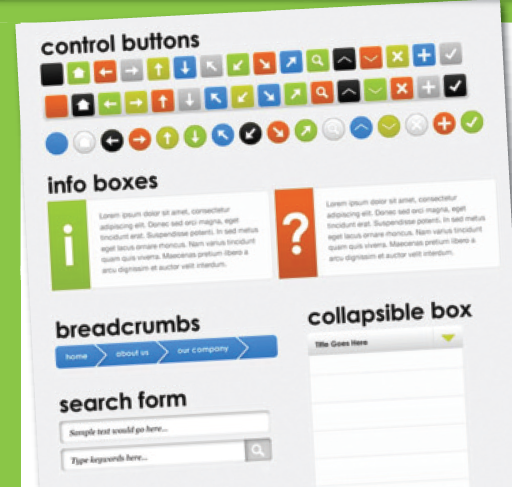
_cptybzmh.jpg)








