Should you buy or build a mobile app for your business
Friday, November 11, 2016

|
Glenn Chenier |
The question of whether a company should Buy or Build a mobile app for their business is often portrayed as a binary choice between picking an off-the-shelf app/solution, or building a custom solution from scratch, using an in-house developer team or contracted 3rd party.
The Build vs Buy landscape has many more options. Organizations looking to adopt a mobile solution face up to five different levels of available customization. Each solution category has its pros and cons, hence the importance to understand your current and future needs before making any decisions.
In this article, we'll look at mobile solution options for organizations that need to complete a range of tasks in the field – installation & maintenance, inspections, audits, checklists, timesheets, proposals, orders, repairs, and more.
These business processes are commonly found across industries - oil & gas, utilities, facility management, field service, retail, health care, manufacturing, municipal, and many more.
For the purpose of this article, let's assume that a typical employee who conducts most of his or her work on the road needs to perform a number of distinct tasks on a regular basis. These tasks can include administrative functions (e.g. timesheets and expenses), and a wide range of business processes that are specific to their role within the company (e.g. work orders, checklists, health & safety inspections, site assessments, estimates, invoices, audits, vehicle inspections, surveys and many more).
Some of these forms are still done by using pen and paper, with all the known drawbacks: lost or illegible paper forms, the need to duplicate the data entry in the office, delays in billing, minimal visibility into larger trends, etc. More and more, businesses are looking to deploy a mobile solution to reap the benefits those solutions deliver; increased productivity, improved service quality, risk mitigation, and improved compliance levels.
There are at least five types of mobile apps and solutions commonly used for automating business processes today:
Off-the-shelf apps, found in Apple's App Store and Google's Google Play, typically offer solid, but limited functionality, and few offer a tailored user interface and experience. A construction company might use an app that quickly converts meters to feet and inches, but if a foreman is going to include the data in an estimate or invoice, there's no way to share data between apps. These types of apps often perform one or two functions well, and an organization might need to use several of them just to cover basic needs. That's a lot of launching and closing apps just to get the basic tasks done, and there's no integration between the apps and your back-office systems.
Vertical SaaS solutions offer more features and customization options for use cases focused on industry-specific applications, geared towards certain functions. For instance, Fleet Complete offers a suite of professional apps and products aimed at fleet operations - tracking and monitoring fleets of vehicles including GPS location, fuel consumption, driver behaviour, hours of service tracking etc.
While FleetComplete offers rich functionality for tracking and monitoring the truck itself, the solution doesn't let drivers complete the everyday tasks they perform outside the vehicle, i.e. the delivery of goods, estimates, work orders, invoices, checklists, timesheets, expenses, etc. They still rely on clipboards and paper forms for these.
Another example is ServiceMax, the leading enterprise solution for field service organizations. Their core offering includes a sophisticated solution for contract management, scheduling, parts management etc., however, they have to rely on integrated partners to deliver the full scope of best-in-class functionality and user experience for form-based tasks like planned preventative maintenance, safety checklists, quality inspections, and more.
Mobile front-end apps to back-office systems are examples of apps that are deeply integrated with specific modules or functions inside enterprise-level business systems like SAP and Oracle. It's hard to overstate the breadth and depth of functionality for these systems, as they touch virtually all departments and functions of an enterprise, and are used by both internal and external stakeholders. These applications tend to replicate the full “office” functionality and user interface, onto the mobile device, addressing the full requirement scope for the multiple stakeholders – leading to a more complex interface, steep learning curves, and a weak user experience.
These mobile apps are very powerful for very specialized users, e.g. accountants and other professionals, but generally not suitable for situations where remote workers fill out relatively simple customer estimates or invoices in the field. These front-end applications tend to be too specialized to be easily extended to cover additional functions within an organization, plus in the majority of the cases the back-office systems that they are extending have no capabilities to manage and store data from device native features like GPS, recording, pictures and sketches and more. Finally, in most cases, the cost and the licensing models of these extension are very high and any modification of those apps is extremely expensive, complex, and time consuming.
Mobile Forms SaaS refers to powerful and configurable mobile platforms that offer rich, solution-level capabilities that can be deployed to transform business processes in virtually any industry or environment. For example, a remote worker can use a Mobile Forms Apps to collect rich data in the field – inspections, audits, checklists complete with images, sketches, audio, time and GPS stamps etc. When a form is submitted, the collected data can be routed to multiple systems, cloud services and people using customizable workflows. Business leaders can view aggregated data in dashboards and custom reports to review trends, compliance levels, areas of concern and more.
Some mobile forms vendors offer ready-to-use packages of pre-built forms for specific industries, like oil & gas, fleet operations, landscaping, and more – with pre-configured integration options and a powerful analytics & reporting engine. This helps customers get their mobile solution up and running very quickly. Deployment times vary with complexity, of course, but most organizations can launch within a few days or weeks.
A mobile forms solution can start from scratch or use pre-existing industry templates, but is able to adapt with changing circumstances. The initial list of requirements – preferred document formats, type of cloud services, data destinations etc – will evolve as a business adds new suppliers, customers and processes. Modifying workflows to route data to additional destinations is done in a self-serve manner. No coding is required, and deployment of changes is immediate – no having to submit for appstore review.
Comparison of options
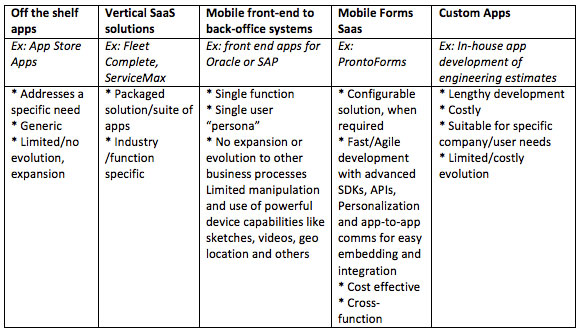
A few of these vendors have sophisticated enterprise capabilities. Integrated data analytics, with advanced dashboards and reporting, are key for transforming collected data into tools for better business decisions. Integration with MDM/MAM systems through conventions like AppConfig.org, can be important for adoption within security-conscious organizations. An effective form builder and easy-to-use tools for building and visualizing components – like conditional logic, work flow, and data integration – can empower the “citizen developers” within the business, or simply make the job of developers and IT staff faster and more risk-free. The availability of REST APIs, mobile SDKs, and app-to-app “deep linking” will give you flexibility to integrate tightly where necessary. If these aspects aren’t there, you may hesitate to relinquish the control a custom app will give you.
For technical leaders with brand-conscious clients, some Mobile Forms Apps offer configurable in-app branding opportunities. They may even go a step further, with private-label opportunities that put the client’s logo on the home screen and the app in their own store account, in addition to branding in-app. Combined with solid data integration features, handling an organization’s brand effectively can be key in avoiding the risk of a custom app project.
A Custom App is developed from scratch by an in-house enterprise software developer team or contracted 3rd party organization. The benefits are clear: you have complete control of the process and can tailor the functionality and interface exactly to your needs. Unfortunately, this freedom comes at a great cost – both in dollars and in time-to-market.
It's common for in-house mobile app projects to take between 12 and 18 months to launch, and companies often invest hundreds of thousands of dollars in R&D development. Unfortunately, many custom app products fail to deliver value as they don't perform as well as expected. There are plenty of industry examples of projects that have been abandoned due to poor usability, slow performance, missing features etc. There are many reasons for this, but building a sophisticated, flexible, and reliable solution for field business process automation is outside the core competencies of most software development teams – even highly skilled ones.
Finally, unlike a typical SaaS solution, where maintenance is included in the subscription costs, the in-house team must allocate significant resources to maintenance and testing for updated features, security patches, and hardware changes for multiple operating systems and devices – often as much as 30% per year of the initial development costs. If you do go down that road, consider how you might offload some of the tougher features to the SDKs and mobile back-end services out that are out there.
Read more: https://prontoforms.com/
This content is made possible by a guest author, or sponsor; it is not written by and does not necessarily reflect the views of App Developer Magazine's editorial staff.

Become a subscriber of App Developer Magazine for just $5.99 a month and take advantage of all these perks.
MEMBERS GET ACCESS TO
- - Exclusive content from leaders in the industry
- - Q&A articles from industry leaders
- - Tips and tricks from the most successful developers weekly
- - Monthly issues, including all 90+ back-issues since 2012
- - Event discounts and early-bird signups
- - Gain insight from top achievers in the app store
- - Learn what tools to use, what SDK's to use, and more
Subscribe here




_cptybzmh.jpg)








