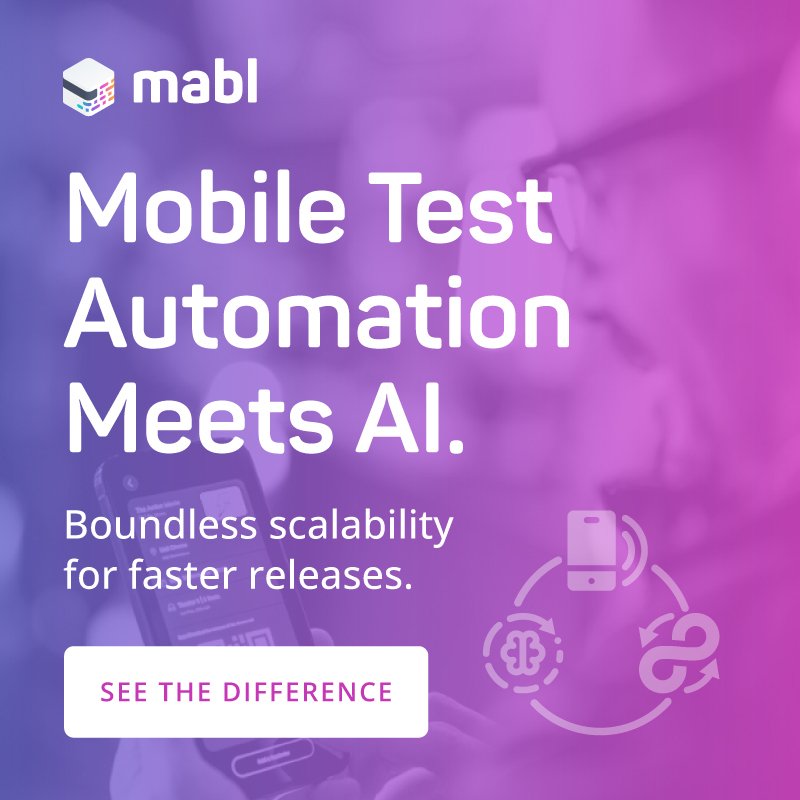Five Bitbucket AddOns to Make Your Life Easier
Thursday, September 29, 2016

|
Tim Pettersen |
Atlassian's Git and Mercurial hosting service, Bitbucket, has an app integration framework to go along with it's traditional REST APIs and webhooks. Bitbucket Connect allows developers to embed new pages and features directly within its user interface via securely signed iframes, and interact with Bitbucket using both REST and a client-side JavaScript API. It's kind of like OpenSocial, but with less XML and a far deeper integration with Bitbucket's feature set.
Atlassian has been using Bitbucket Connect internally to build out new features as independent, full-stack microservices. But even cooler than that: Bitbucket fans have been busy shipping their own user-contributed features to the Bitbucket add-on directory!
Here's five great add-ons and integrations built using Bitbucket Connect over the last twelve months:
Kanban boards
Canvas for Bitbucket adds a Kanban-style board to Bitbucket for managing your issues. Kanban boards are great for teams, as you can quickly see which team members are assigned to which issues, and what state the issues are in. Boards also allow users to easily update issues as they progress through your workflow.
The simple drag-and-drop board organizes your issues into columns by status, and is embedded as a new view directly within the Bitbucket UI:
Canvas also includes BBQL-powered quick filters to restrict which issues are displayed, and the ability to map both columns and swimlanes to arbitrary issue attributes.
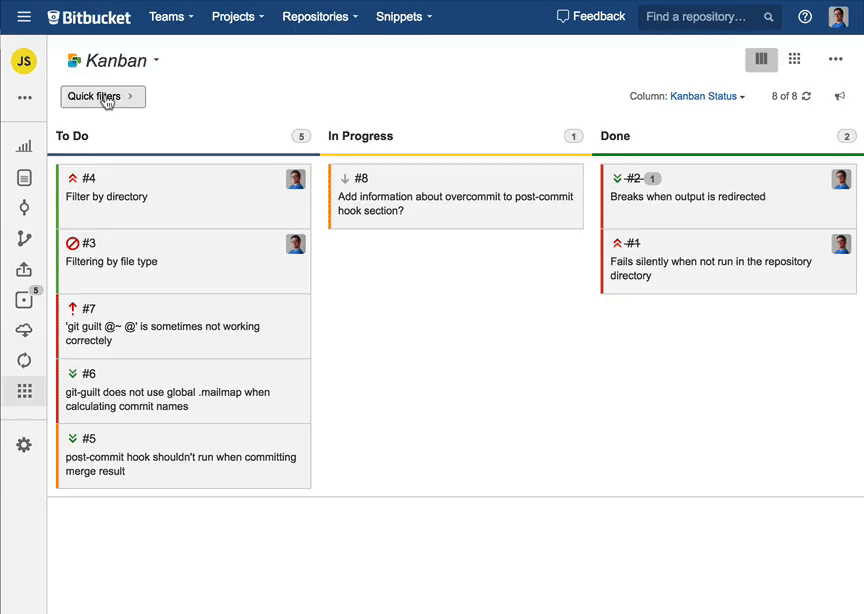
npm
Atlassian have also been busy building their own integrations atop Bitbucket Connect. Node.js fans can install npm for Bitbucket to get handy information from the npm registry integrated into their Bitbucket repository overview:
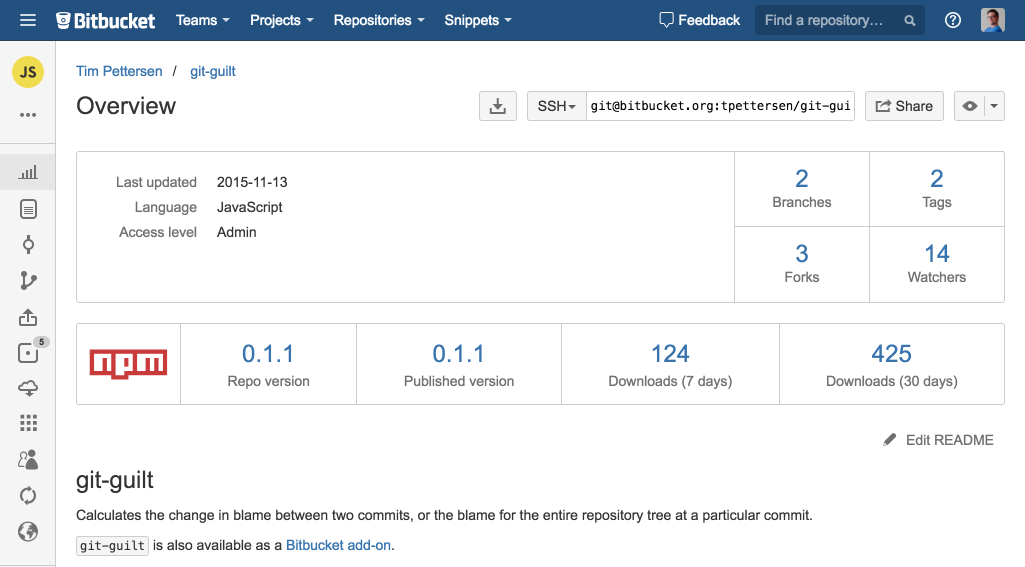
npm for Bitbucket also provides a Package Info view that resolves and inlines additional information about your package dependencies, including the description, latest version, and license:
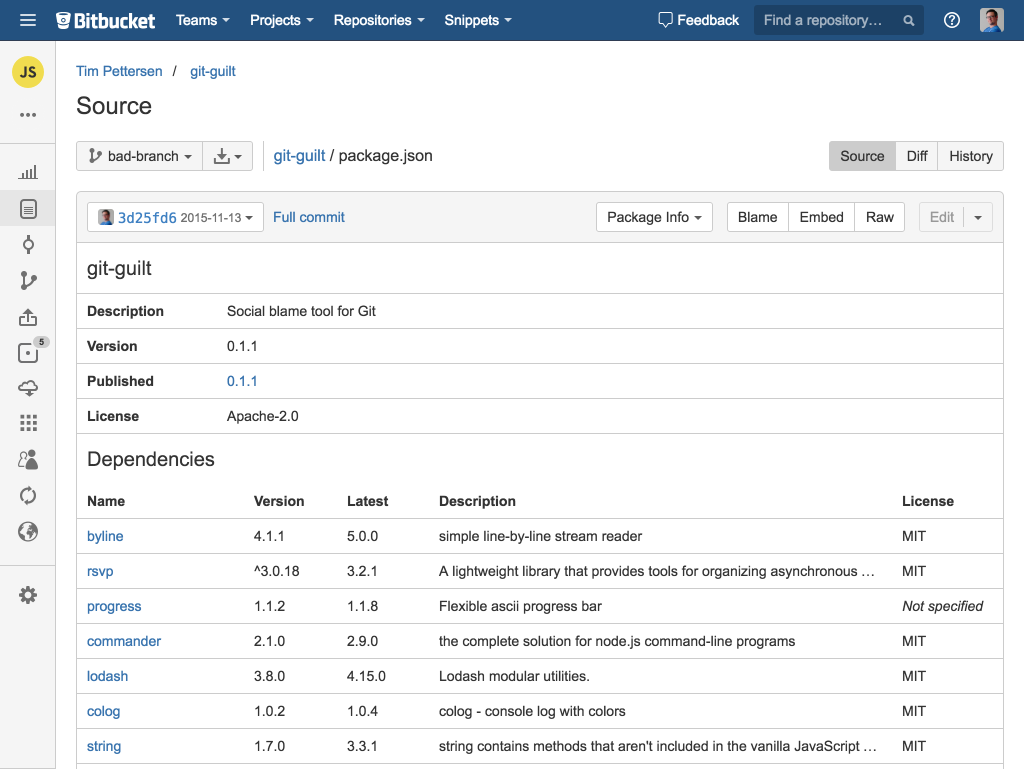
The add-on supports both private and public npm packages, so you can use it for both your professional and open source projects hosted on Bitbucket.
Docker
Alongside their npm integration, Atlassian have shipped support for another extremely popular registry: Docker Hub. The add-on forges a link between a Bitbucket repository and it's corresponding Docker image repository on Docker hub.
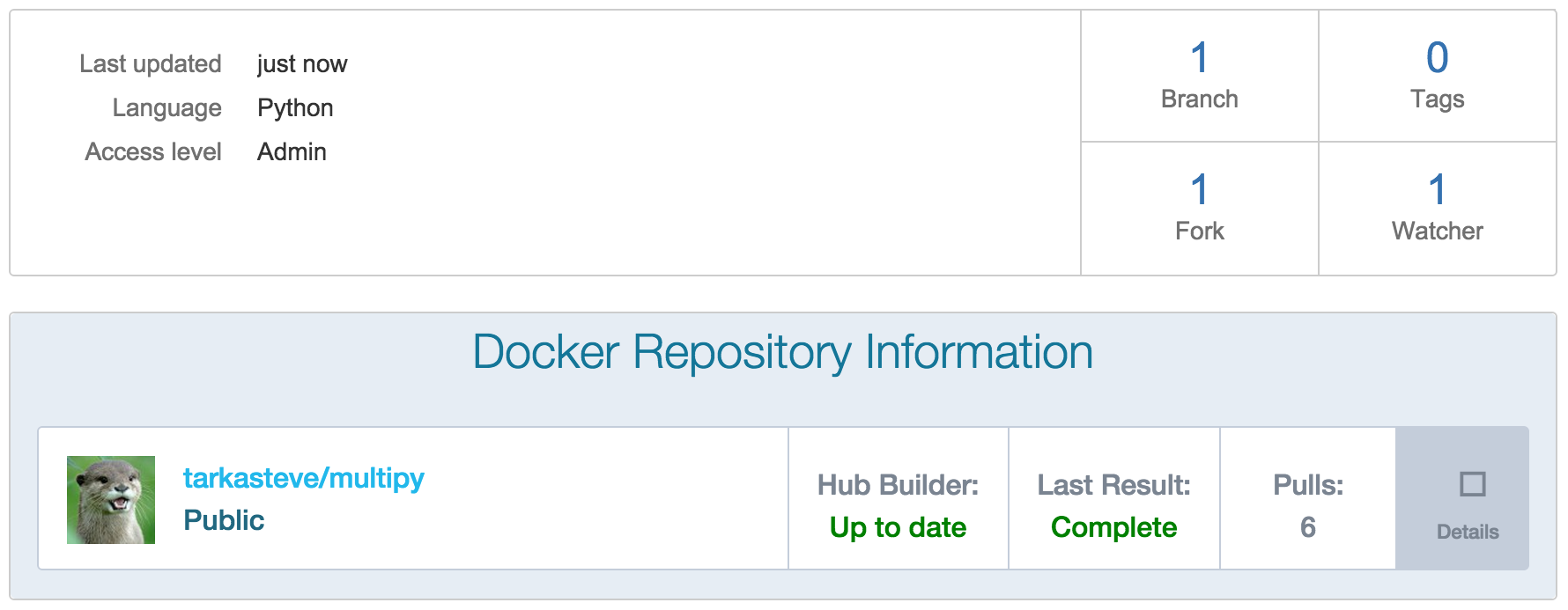
Image metadata and pull count is displayed inline on your Bitbucket repository dashboard. Plus - if you've enabled autobuilding - you'll see the status of your last build, and whether your latest published image is up to date with your repository. If you're interested in learning how Bitbucket add-ons are built, Atlassian Developer Steve Smith has written a six-part blog series on building Bitbucket's Docker Hub integration in Clojure.
Charts
As you may have gathered, Bitbucket's core focus is professional teams. The Bitbucket feature set tends to focus on items like branch permissions, performance, and perfecting the pull request experience; rather than some of the more fun social features like contributor statistics. Statistics are great for open source projects, and are a handy way to quickly see who has contributed to a particular project. However they're less useful (or sometimes even dangerous, in the wrong hands) in a professional context: LOC, blame, and commit counts aren't a great way to measure developer productivity.
However a small team of developers from Belarus have shipped some pretty sweet looking charts for Bitbucket. Awesome Graphs (a port of a popularBitbucket Server add-on) gives you contributor statistics, commit volume over time, and a punch card chart showing what times of day your team is committing code:
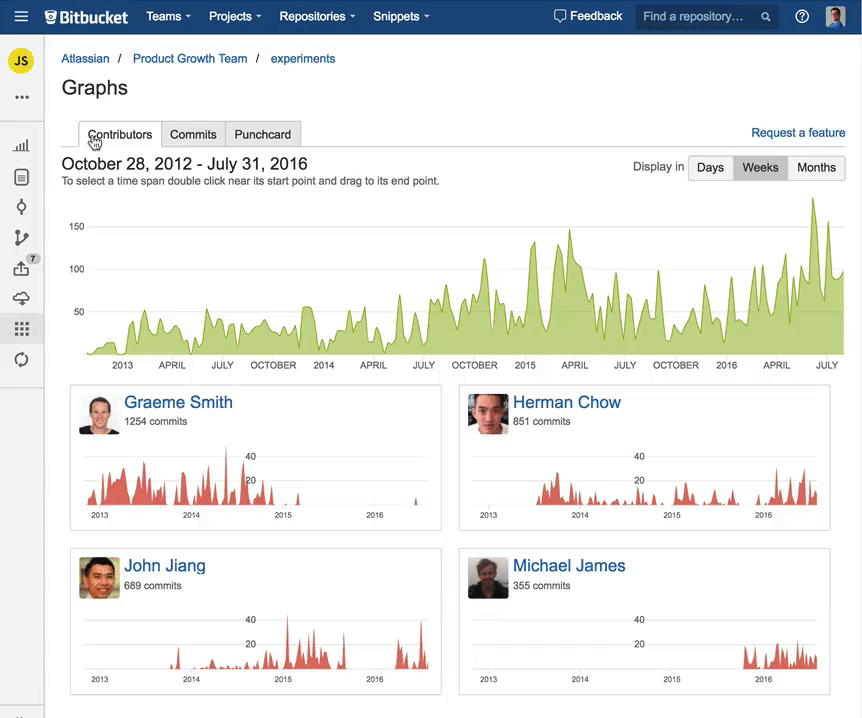
File rendering
The team behind Awesome Graphs also shipped File Viewer for Bitbucket: an add-on that uses Bitbucket's File View API to render PDFs, CSVs, GeoJSON, and 3D models. Their latest update includes experimental support for the powerful AutoDesk Forge viewer, which lets you rotate, measure, and explode 3D objects tracked in your Git repositories.
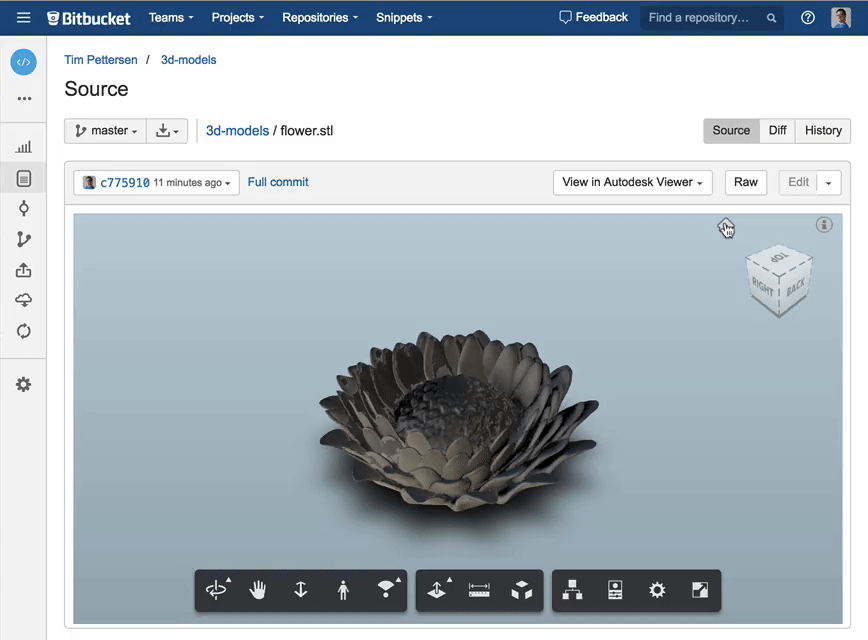
On a slightly more frivolous note, you could also check out this file viewer that renders your source code as a platform game.
Try 'em out!
If these seem useful for your software projects, check out the Bitbucket add-on directory for a more complete listing of the neat features and integrations available for your Bitbucket account. You'll need to sign up for a free Bitbucket account, if you haven't already!
If you're working on a Bitbucket feature yourself, or want to get started with Bitbucket Connect, I'd love to hear about it. Drop me a line on Twitter: I'm @kannonboy.
Read more: https://www.atlassian.com/
This content is made possible by a guest author, or sponsor; it is not written by and does not necessarily reflect the views of App Developer Magazine's editorial staff.

Become a subscriber of App Developer Magazine for just $5.99 a month and take advantage of all these perks.
MEMBERS GET ACCESS TO
- - Exclusive content from leaders in the industry
- - Q&A articles from industry leaders
- - Tips and tricks from the most successful developers weekly
- - Monthly issues, including all 90+ back-issues since 2012
- - Event discounts and early-bird signups
- - Gain insight from top achievers in the app store
- - Learn what tools to use, what SDK's to use, and more
Subscribe here