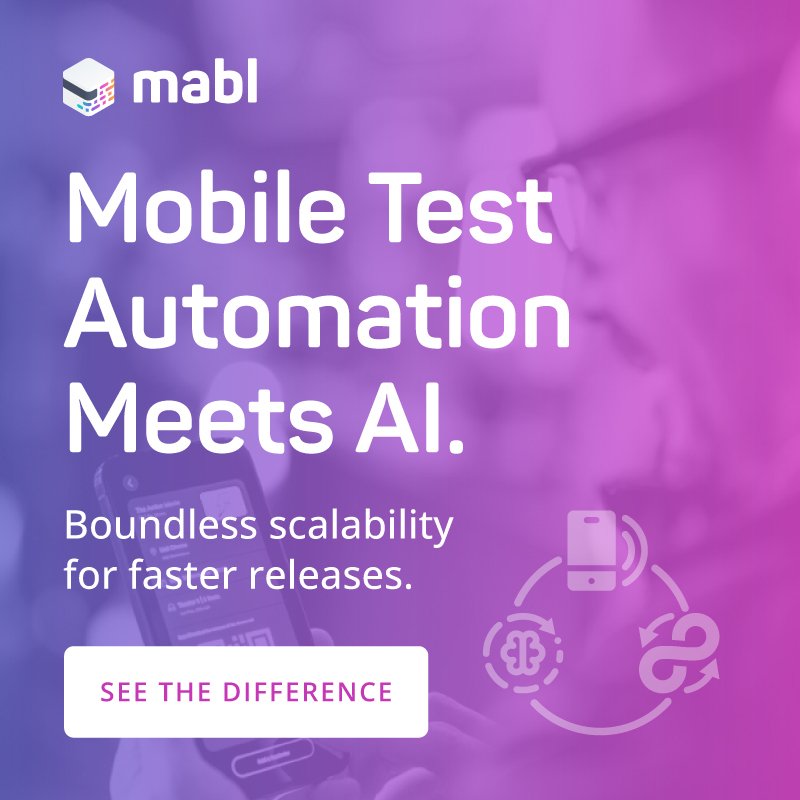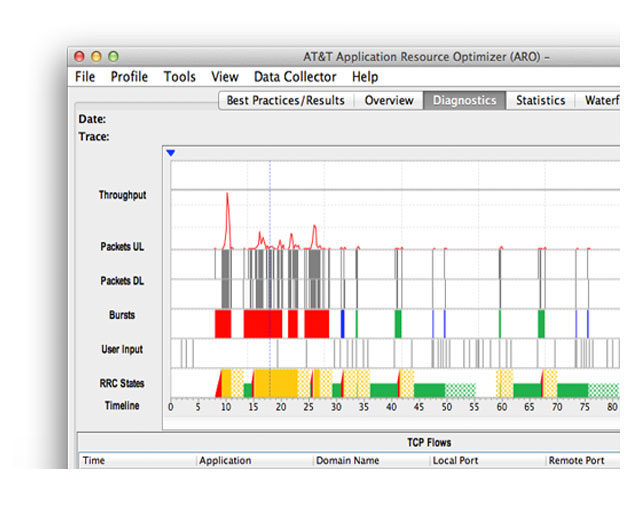AQuA Releases New Performance Testing Criteria for iOS and Android
Wednesday, July 9, 2014

|
Stuart Parkerson |
The App Quality Alliance (AQuA) has released its new Performance Testing Criteria for Android applications and Apple iOS apps. AQuA is a global association focused on helping the app development industry continually improve and promote mobile app quality, across all platforms.
Performance Testing Criteria includes six tests which analyze the network performance of an app looking for issues such as excessive radio resource use and inefficient design of data transmission. These issues can cause a significant drain on the device's battery, which can result in a slowness of the app as well as more data being transferred across cellular connections, resulting in higher data charges for the user.
The tests can be conducted using the AT&T ARO tool, and can be carried out while manually conducting the tests in AQuA’s Base Testing Criteria for Android and iOS apps.
About AT&T ARO
AT&T ARO is a free cross-platform tool for optimizing mobile app performance which can help improve an app’s battery life, response times, and network handling.
Using the ARO tool provides the following:
- Pinpoint the source of wasteful data & power drains
- Get detailed recommendations on how to fix persistent performance problems
- Collect comprehensive traces from test devices or from emulators
- AT&T ARO’s open-source code directly into your automated test suites
- Works on any platform and can simulate any wireless network
ARO’s test suite exposes hidden problems in code and provides clear, easy-to-follow recommendations on how to fix them.
ARO can shed light on:
File Download Problems: Is content optimized for transport and is content cached? Receive proven techniques can remove unnecessary downloads and reduce file sizes.
Unnecessary Connections: Are you closing your connections or grouping your data transfers? Managing your TCP connections can achieve huge gains in responsiveness and minimize battery drain.
HTML Issues: Is your code properly organized? Some simple optimizations can greatly speed up your website and your app.
Peripheral Usage: Does your app access GPS or other peripherals even though they aren’t needed? Manage peripheral usage more intelligently and you can reduce battery drain.
Read more: http://www.appqualityalliance.org/aqua-performance...

Become a subscriber of App Developer Magazine for just $5.99 a month and take advantage of all these perks.
MEMBERS GET ACCESS TO
- - Exclusive content from leaders in the industry
- - Q&A articles from industry leaders
- - Tips and tricks from the most successful developers weekly
- - Monthly issues, including all 90+ back-issues since 2012
- - Event discounts and early-bird signups
- - Gain insight from top achievers in the app store
- - Learn what tools to use, what SDK's to use, and more
Subscribe here