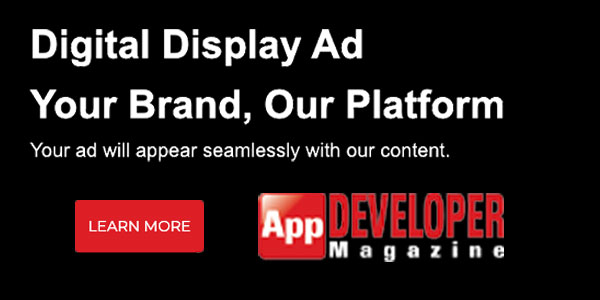How to Stay Focused when Working from Home
Monday, September 30, 2013

|
Peach Pellen |
The vast majority of developers I
know work from home; probably because
I know a lot of indies. That said, even
developers who work on applications for
large companies can find themselves in
this situation in a time when working from
home part time is becoming increasingly
common.
The hardest part about working from
home is the near endless distractions
you’re bound to encounter day to day,
so whether you are working full time
or just spending a few hours here and
there on an app outside of your day job,
I’d like to offer some advice for staying
focused.
This content is made possible by a guest author, or sponsor; it is not written by and does not necessarily reflect the views of App Developer Magazine's editorial staff.
TURN OFF UNNECESSARY NOTIFICATIONS
Chat programs like Skype are great, especially if you need to communicate with a team, but they can also prove problematic if you have friends trying to hit you up for a chat during the work day. Skype (and many other IM programs) give you the option of turning off notifications, both visual and audio, for all of your contacts. You also have the option to only enable notifications for certain contacts. I found that by only have notifications enabled for colleagues during the work day, I was able to avoid getting distracted.GET A PROGRAM LIKE CHAPERONE
Chaperone is a free program for Mac that lets you set up tasks. For example one of my tasks is “Answer emails.” For this, I set the name of the task, the time I need to spend on it (in my case, 30 minute blocks) and the program(s) I use during the task (Thunderbird). For the 30 minutes this task is running if I spend longer than 30 seconds outside of Thunderbird I get a warning message. It’s a small thing but it can really help you stay focused, especially when you can see time remaining. It’s a lot easier to keep on going when you see “5 minutes left” than it is simply staring at a seemingly overwhelmingly full inbox.TRY AND AVOID FACEBOOK
I break this rule a lot, albeit only for about 20 seconds at a time. It’s an obvious one, but something not a lot of people (like myself) manage to stick to. Facebook really is a huge time suck, especially if you are in the midst of procrastinating. Removing it from your toolbar can be helpful, although if you are a frequent visitor simply typing “f” in the address bar will prompt the full url. Still, if you must visit Facebook, try setting your newsfeed to only show posts from friends you really want to see and not everyone on your list, if you have a lot of friends this will make your visits to the site exponentially shorter.IF YOU CAN’T TAKE BREAKS, TRY TO MIX UP YOUR WORK
If you can take short breaks throughout the day, that’s great - but if you can’t I find it’s easier to stay focused and productive by mixing up what you are working on. For example I find I get more down by spending 2 hours coding, 30 minutes doing emails, 30 minutes doing “art” (in my case I use the term loosely) and then another hour coding than if I had spent the whole 4 hours straight writing code.ONLY LISTEN TO MUSIC YOU KNOW
I sometimes listen to music when I’m working, but I choose songs I know (or alternatively, music without vocals) because I find that listening to a new song, if it’s good, will distract you as you want to take in the lyrics. I recently suggested this to two friends of mine, neither of whom had previously considered this. After each tried listening only to music they knew (or no vocals) they both agreed it did have a positive impact on their focus.LIMIT OUTSIDE INTERFERENCE
One problem many people have when working from home, especially after working in an office, seems to be that friends and family, housemates, etc. can sometimes think that because you are working from home it’s OK to call you for a long chat during the day, stop by unannounced, or simply start talking to you as you are right in the middle of a line of code. It’s very important to make sure those around you know that just because you’re home, you’re still working and they need to respect that.KEEP YOUR FILES ORGANIZED
It’s so easy when working with lots of files to get a really, really messy setup going. I find that by keeping my files, especially on my desktop, nicely organized it is a lot easier to get motivated and stay focused. It’s just like how working with a clean desk is mentally a lot better than working amongst a pile of papers and clutter.
BREAK BIG TASKS INTO SMALLER
ONES
If you get overwhelmed just thinking
about all you have to do, that’s a good
sign that it should be broken into smaller,
more manageable tasks. This is true
whether you are writing a 5,000 word
essay or an inventory system for your
app; smaller tasks are more manageable
and they give you a more frequent sense
of progress and accomplishment, which in
turn help you focus on the next task.
Although many of these things
are obvious, it never hurts to remind
yourself of them from time to time. It’s
very easy to forget but over the course
of a week or two sticking to them will
save you hours.
This content is made possible by a guest author, or sponsor; it is not written by and does not necessarily reflect the views of App Developer Magazine's editorial staff.

Become a subscriber of App Developer Magazine for just $5.99 a month and take advantage of all these perks.
MEMBERS GET ACCESS TO
- - Exclusive content from leaders in the industry
- - Q&A articles from industry leaders
- - Tips and tricks from the most successful developers weekly
- - Monthly issues, including all 90+ back-issues since 2012
- - Event discounts and early-bird signups
- - Gain insight from top achievers in the app store
- - Learn what tools to use, what SDK's to use, and more
Subscribe here



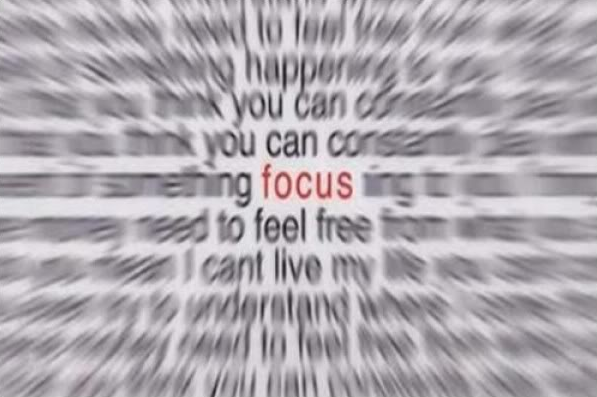
_cptybzmh.jpg)