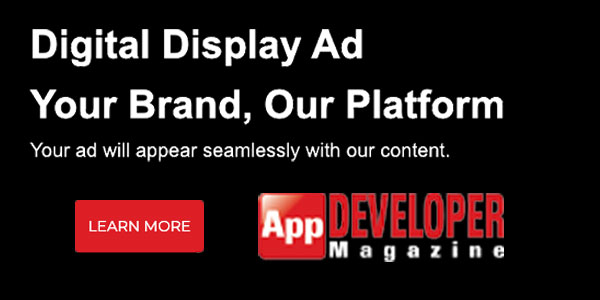Visual Studio 2015 and Windows 10 SDK Release Dates Announced
Monday, July 6, 2015

|
Richard Harris |
This month will see a lot of activity for Windows developers as the releases of Visual Studio 2015, Windows 10, and the Universal Windows App Development Tools, which includes the Windows 10 SDK, will all hit in July.
Here are the release dates:
- July 20: Visual Studio 2015 (“VS 2015″)
- July 29: Windows 10, the Windows 10 SDK, and the Visual Studio Universal Windows app development tools
Since Visual Studio 2015 will be available several days before the final version of the Windows 10 SDK and Universal Windows App Tools, the release version of VS 2015 will not work with the pre-release versions of the Windows 10 SDK and Universal Windows app tools so developers will not be able to develop a Universal Windows Platform (UWP) app during that time.
If this affects you, here are the Windows dev team’s recommended approaches to bridge the time gap:
If you are actively working on a UWP app (or plan to before July 29):
You are in the group that will be affected for the nine days between releases. They recommend that you wait to install VS 2015 RTM until July 29. Until that date, continue using the VS 2015 RC that you have today.
When Windows 10 becomes available on July 29, you can install Windows 10, then VS 2015 with the Universal Windows App Development Tools. You can then continue working on your Windows 10 apps and targeting he Universal Windows Platform with no interruption.
If you are not yet working on a UWP app (and don’t plan to before July 29):
You can install VS 2015 RTM with no issue. If you already have the beta Windows 10 SDK installed, you will be asked to uninstall it.
If you then want to develop a UWP app after July 29, there will be two ways to get the applicable SDK. You will be able to use the stand-alone SDK installer (from the Windows Dev Center), or, to launch the Visual Studio installer, use the Universal Windows App Development Tools option.
Read more: https://dev.windows.com/en-us/

Become a subscriber of App Developer Magazine for just $5.99 a month and take advantage of all these perks.
MEMBERS GET ACCESS TO
- - Exclusive content from leaders in the industry
- - Q&A articles from industry leaders
- - Tips and tricks from the most successful developers weekly
- - Monthly issues, including all 90+ back-issues since 2012
- - Event discounts and early-bird signups
- - Gain insight from top achievers in the app store
- - Learn what tools to use, what SDK's to use, and more
Subscribe here



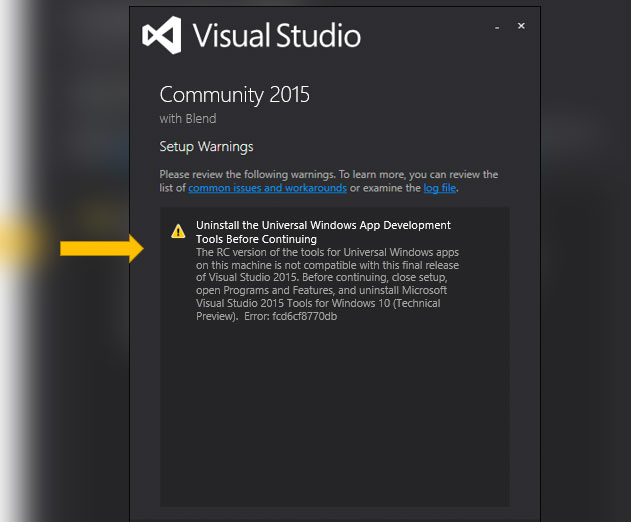
_cptybzmh.jpg)