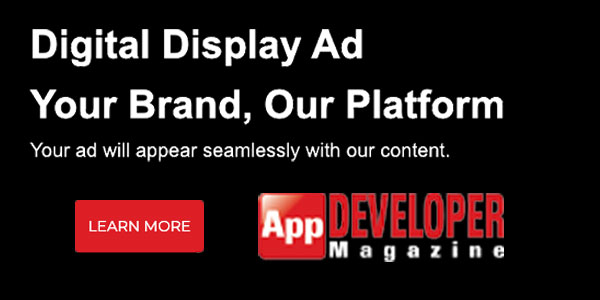Sense360 SDK Expands Mobile Location Aware Technology Capabilities
Tuesday, June 30, 2015

|
Stuart Parkerson |
Sense360 offers an SDK that provides the ability for an app to automatically and in the background detect when and what users are doing in the real world. Using this capability allows developers to build automated experiences that react to where users are and what they are doing. The platform can help app publishers monetize and market their mobile apps.
The SDK manages the processes involved with capturing sensor data - including GPS, accelerometer, gyroscope, ambient light, barometer, and more – and interpreting that captured data while optimizing battery life and protecting user privacy.
Using this information developers can then define the real-world events (triggers) that they want to leverage. When a user trips a trigger, the Sense360 platform alerts the app in real-time. Developers can then use the data to automate actions, call an API or trigger a notification.
Sense360 can detect:
Location: Sense360 detects three types of locations; Businesses (i.e. Gym, Restaurant, Airport...), Personalized Places (Home & Office), and Custom Places (developers supply the locations and radius).
Activity: Sense360 can help understand the mode of transportation (drove, walked, ran, biked) as well as in the near future activity might be (sitting, standing, phone in pocket / out of pocket….).
Context: Sense360 will soon be able to provide the ability to let developers include context into a trigger, like whether it is raining, snowing, or hot.
The platform can combine multiple types of triggers, add distance, and other parameters such as whether a user is arriving or leaving. As an example, a developer could build a trigger that fires when someone arrives in airport that is at least 100 miles away from home, or when someone leaves a restaurant by foot at a certain time after having been there for 1 hours or more.
Use cases include:
- Smart Watch Notifications: Send notifications at the exact right moment someone needs a service
- Ambient Alerts: Send push notifications based on where users are and what they are doing
- Auto-check In: Register that someone arrived at a specific location without requiring any user input
- If {real-world event}: Trigger an API call or a server call when a user does something in the real-world
- Background ETA: Know when a user/provider is scheduled to arrive
- Who’s Nearby: Know where users are and who is clustered near each other, much like the Uber map of drivers
- Proximity: Know when two or more users are close to each other
- Geocaching: Allow users to leave notes that pop-up when other users enter the location
- Where are my users?: Be able to plot all users on a map
- Real-world Analytics: Understand what places and stores users visit
- Ad profiles: Build ad profiles that incorporate real-time and historical real-world activities
- Personalization: Personalize the content shown based on where users have been
- Re-marketing: Send users emails based on where they have been
Senses360 protects the security of data in the following ways:
- All the data is acquired with user consent.
- The platform does not collect any PII (Personally Identifiable Information) including Device ID or Advertising ID
- Any data stored by Senses360 uses the AES-256 encryption algorithm.
- All data is transferred over a secure link between users and Sense360 using the Secure Sockets Layer (SSL) protocol.
- Senses360 proactively obfuscates or deletes all data that can be used to reverse engineer PII. As an example, the platform obfuscates Wifi access-points, as some homes sometimes include their name.
- All sensitive data, like Home location, is stored on the user's phone and is never stored in Senses360 servers.
- POI data collected near a user's home is obfuscated to maintain privacy
- Senses360 limits the types of businesses an app can monitor.
Read more: http://sense360.com/

Become a subscriber of App Developer Magazine for just $5.99 a month and take advantage of all these perks.
MEMBERS GET ACCESS TO
- - Exclusive content from leaders in the industry
- - Q&A articles from industry leaders
- - Tips and tricks from the most successful developers weekly
- - Monthly issues, including all 90+ back-issues since 2012
- - Event discounts and early-bird signups
- - Gain insight from top achievers in the app store
- - Learn what tools to use, what SDK's to use, and more
Subscribe here



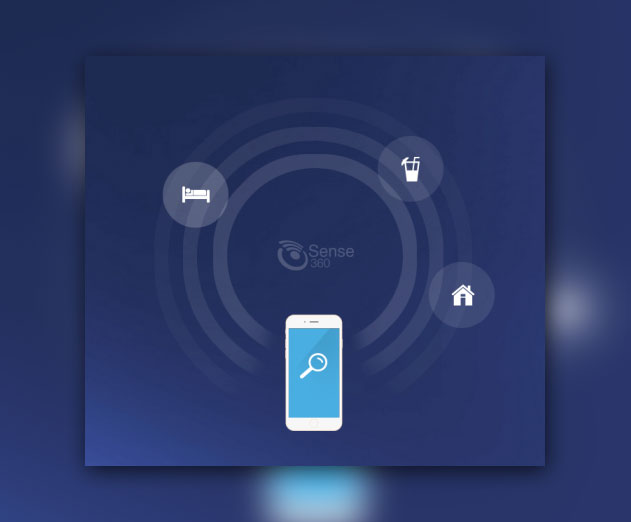
_cptybzmh.jpg)