New Analyze Guide for Integrating Google Play Analytics Available
Monday, January 26, 2015

|
Stuart Parkerson |
To help Android developers leverage Google Analytics, Google has created a new "Analyze" section on the Android Developers website which provides guidance on how to design a measurement plan and implement in-app analytics including features only available between Google Play and Google Analytics.
The following guidelines are provided in the Analyze section:
- Getting Started: Choose the implementation that works for your specific app.
- Measure What Matters: Customize analytics to meet a developer’s specific needs and get meaningful data on an app's performance.
- Understand the Value of Users: Understand what makes users come back to an app and improve retention.
-Improve Marketing ROI: Combine Analytics with other data sources to understand the performance of marketing channels.
- Build Better Apps: Get insights on how to optimize an app and learn what works best for your business.
- Act Across Google Services: How to access analytics reports within Google Play, AdMob, and AdWords.
Sample tips from the site include:
- Understand the full acquisition funnel: Integrated with the Google Play Developer Console, Google Analytics gives a comprehensive view of the Google Play Referral Flow. By linking Analytics to the Developer Console, developers can track useful data on how users move through the acquisition flow from marketing efforts to the Google Play store listing to the action of launching the app. For example if there are a significant number of users who browse an app in Google Play but don’t install it, developers can then focus efforts on improving their store listing.
- Unlock insights on in-app purchases: Monitoring in-app purchases in the Google Play Developer Console will show the total revenue an app is generating, but it does not give the full picture about paying users. By instrumenting an app with the Google Analytics ecommerce tracking, developers get a fuller understanding of what paying users do inside an app. For example, find out which acquisition channels deliver users who stay engaged and go on to become the highest value users.
- Identify roadblocks and common paths with the Behavior Flow: Understanding how users move through an app can be accomplished with in-app analytics. With Google Analytics, developers can spot if a significant percentage of users leave an app during a specific section. For example, if there is a significant drop off on a certain level of a game, consider making that level easier, so that more users complete the level and progress through the game.
- Segment an audience to find valuable insights: Aggregated data can help answer questions about overall trends in an app. To unlock deeper insights about what drives a users’ behavior, use data segmentation, such as demographics, behavior, or install date. If something changes in one a key metric, segmentation can help get to the root of the issue.
- Use custom data to measure what matters: Activating the Google Analytics library gives many out-of-the-box metrics without additional work, such as daily and monthly active users, session duration, breakdowns by country, and many more variables. Most apps also have many user actions or data types that are unique to and Google Analytics provides events, custom dimensions, and custom metrics to craft a measurement strategy that fits the specific app.
- No one-size-fits-all ad strategy: Developers using AdMob to monetize an app can now see all of Analytics data in the AdMob dashboard. Developers can create specific user segments in Google Analytics, and target each segment with different ad products.
Check out more at the Analyze section of the Android developer’s website.
Read more: https://developer.android.com/distribute/analyze/i...

Become a subscriber of App Developer Magazine for just $5.99 a month and take advantage of all these perks.
MEMBERS GET ACCESS TO
- - Exclusive content from leaders in the industry
- - Q&A articles from industry leaders
- - Tips and tricks from the most successful developers weekly
- - Monthly issues, including all 90+ back-issues since 2012
- - Event discounts and early-bird signups
- - Gain insight from top achievers in the app store
- - Learn what tools to use, what SDK's to use, and more
Subscribe here



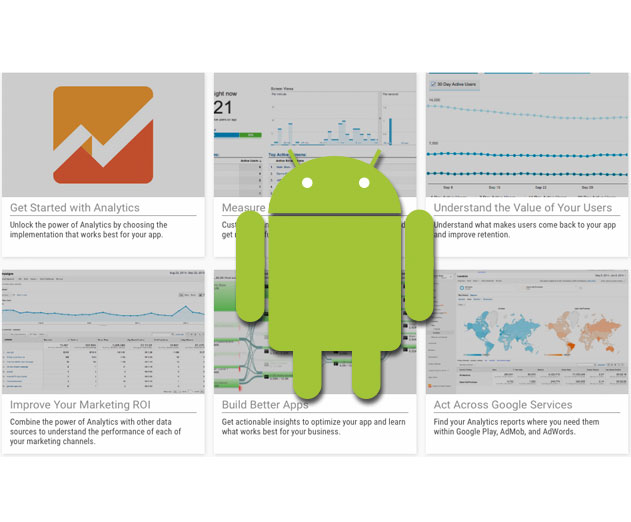
_cptybzmh.jpg)