Amazon’s Developer Promotions Console (DPC) Now Offers Discounting Opportunities Across Markets to Drive App Promotions
Monday, May 5, 2014

|
Stuart Parkerson |
Amazon’s Developer Promotions Console (DPC) now provides the ability to specify when a developer can discount an app or in-app items.
The DPC provides the ability to discount the list price of apps and in-app items to promote an update, take advantage of a holiday or special event, or conduct price elasticity tests. Developers can specify in the DPC when and where these discounts are available, activating them over time in one or more marketplaces or at a single instant worldwide. For example, developers may want to discount an app 50% to promote the most recent update, or offer certain in-app items for free during a limited time.
Once a price drop promotion is live, it will automatically be featured in merchandizing on the Appstore Deals section of the Amazon Appstore in the US (and Germany, when applicable) to help drive traffic to an app.
To set up a price drop campaign: log on to the Amazon Developer Portal, click the APPS & SERVICES tab and select Promotions, click the Price Drop button, and choose the type of campaign to create.
A single campaign can discount one or more mobile apps, mobile in-app purchase items, or PC and Mac apps at a time. Every campaign type allows the ability to set a start and end date.
To fine tune timing and availability, a developer may choose to discount an app only on Amazon’s main marketplace in the US, kicking off the promotion at a specific time. The option is available to use fixed or relative start and end times. Fixed means the campaign will go live simultaneously across all marketplaces selected, measured in Pacific Time. Relative means start and end times will be adjusted to a reference time zone local to each marketplace.
To fix the campaign timing across all marketplaces, click the radio button labeled Start at a single global instant (relative to PDT). To stagger availability by marketplace, click Start at the same local time in each selected marketplace. This setting applies to start and stop times both, which can be specified only once per campaign. For a promotion to be active at different times for different marketplaces (but not necessarily simultaneously, as with fixed), a separate campaign will need to be created for each marketplace.
Developers can only activate a campaign in marketplaces where an app or in-app item is available. If the specific items to discount are not available in China, for example, amazon.cn will not be available as a target marketplace for the campaign.
Read more: https://developer.amazon.com/public/community/post...

Become a subscriber of App Developer Magazine for just $5.99 a month and take advantage of all these perks.
MEMBERS GET ACCESS TO
- - Exclusive content from leaders in the industry
- - Q&A articles from industry leaders
- - Tips and tricks from the most successful developers weekly
- - Monthly issues, including all 90+ back-issues since 2012
- - Event discounts and early-bird signups
- - Gain insight from top achievers in the app store
- - Learn what tools to use, what SDK's to use, and more
Subscribe here



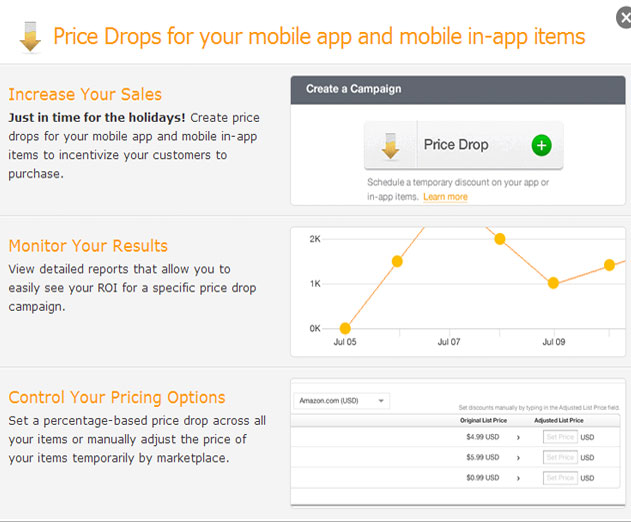
_cptybzmh.jpg)








